The laid-back farming sim, Coral Island, is reportedly experiencing severe crashing issues on Xbox, including a peculiar ‘Museum upgrade crash’ problem. However, the developers have acknowledged the issue and issued a fix.
Coral Island Museum upgrade crash issue
Coral Island is a farming simulation game developed by Stairway Games, set on a tropical island and inspired by classic farming sim games.
Recently, the game has been reportedly encountering numerous crashing issues, with players complaining that the game crashes at multiple points during gameplay, primarily affecting Xbox users.
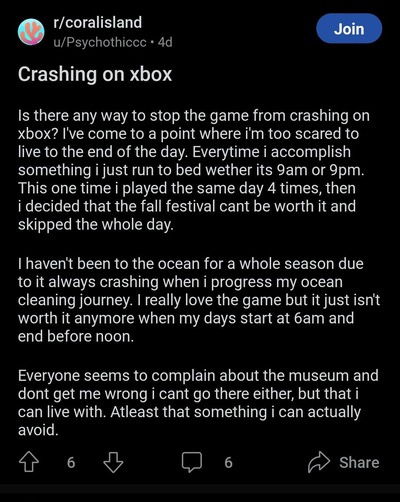
One of the most frustrating issues is the ‘Museum upgrade crash problem’. After completing 10 donations to the Museum, the game crashes when attempting to enter the building.
Additionally, players are reporting crashes when diving, farming, or initiating a cutscene with an NPC.
How to fix the issue?
The museum crash bug has been acknowledged by the developers at Stairway Games. They have issued an official statement on social media, sharing that they have released a hotfix for Xbox v1.0-935.

However, players who are still experiencing crash issues can try the following methods:
- Updating Coral Island: Ensure that you have the latest version of the game installed on your Xbox. To update the game, go to the console’s settings, navigate to “Profile,” and then “System,” and select the “Update and Download” option. If an update is available, install it.
- Clearing the console’s cache: Corrupted temporary files on the console may cause the game to crash. To clear the cache, turn off the console completely, unplug the power cable, wait for about 10 seconds, and then plug it back in. Restart the console and try playing the game again.
- Reinstalling the game: Reinstalling Coral Island is a last-resort solution if all other fixes fail. To do this, go to the “Games and Apps” section on your Xbox, navigate to Coral Island, press the “Menu” button on the controller, and select “Uninstall.” Then reinstall the game from the Xbox store.
Note: We have more such stories in our dedicated gaming section, so be sure to follow them as well.
Feature image source: stairwaygames.com



