Released in March of 2020, Warzone is one of the few free-to-play games in the decades-old Call of Duty franchise.
That said, Warzone marked the start of Season 4 a few days ago. It introduced some points of interest, two new maps and some weapons and skins.
One of the challenges called Cutthroat awards players with the Legendary False Prospector Golden Vanguard Weapon Camo upon making 50 player kills on Fortune’s Keep.
But those who were able to unlock False Prospector camo are now complaining about the skin not staying on loadout weapons (1,2,3,4,5).
Players say the skin is unequipped after they leave gunsmith or after the end of every game.
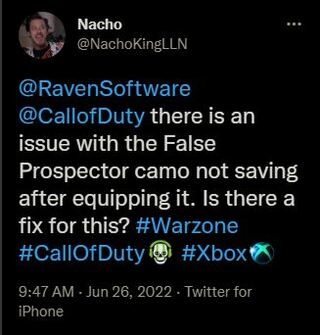
That’s all. Try to add the False Prospector camo to my guns and when I got back to the play screen it doesn’t display on the weapon. Back to the loadout screen and the camo is not equipped. Re-equip the camo and change to any other tab on the game and the camo gets reset and doesn’t display on the weapon. Back to the loadout screen and re-re-equip the camo. Round and round we go…. Anyone experienced this and/or have a fix? I like the camo but am annoyed.
(Source)
Some say the False Prospector camo is not sticking to any gun other than the H4 Blixen.
Me and my friends did the challenge to unlock the camo from the event challenges and it doesn’t work for some reason it’s letting me put the camo on my H4 blixen and only my H4 blixen if I put it on a different gun as soon as I go off the loadout menu it’s no longer on my gun and I don’t know how to fix it does anyone know what the problem is(Source)
While Raven Software is unaware of the issue where the False Prospector camo is not staying on weapons, we came across some workarounds that might help with the problem.
The first one requires players to start the match, equip the camo on their weapons and stay on the loadout screen until the round starts.
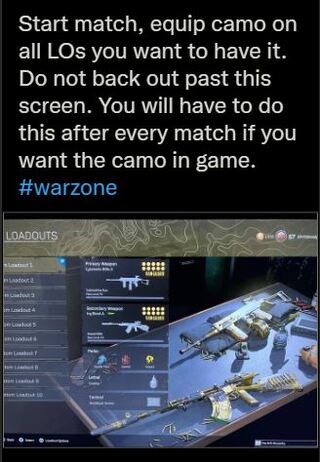
Another workaround involves making a custom blueprint and equipping the camo there.
Same here. What I did I’d make a custom blueprint. Another method that always works is to stay on the loadout screen while loading into the game
(Source)
We hope Raven Software soon patches the problem. When they do, we will be updating this space to reflect the same so stay tuned.
Note: We have more such stories in our dedicated Gaming section so be sure to follow them as well.
PiunikaWeb started as purely an investigative tech journalism website with main focus on ‘breaking’ or ‘exclusive’ news. In no time, our stories got picked up by the likes of Forbes, Foxnews, Gizmodo, TechCrunch, Engadget, The Verge, Macrumors, and many others. Want to know more about us? Head here.




