New updates are being added at the bottom of this story…….
Original story (published on November 17, 2022) follows:
In Call of Duty: Warzone 2.0, players head to the metropolitan area and rural outskirts in the new map called Al Mazrah.
The map is not the only thing that the developers have added; there are also brand-new gameplay innovations, new player mechanics, and the all-new DMZ mode.
COD Warzone 2.0 server lag
But some COD Warzone 2.0 players are now saying that the game is currently experiencing an issue where the server lags to a point where it becomes unplayable (1,2,3,4,5,6,7,8).
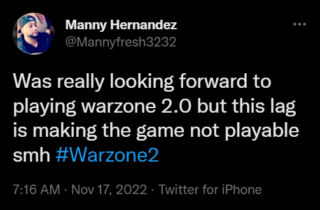
The game runs smoothly in normal instances. However, whenever this particular issue occurs, the entire lobby (everyone in that particular match) experiences terrible lag and stuttering.
The problem appears to be with the servers rather than the game client, as the entire lobby is affected rather than just a few players.
warzone 2 has lots of potential. servers were extremely laggy but it’s first day so i hope it’s fixed tomorrow, not a fan of the 2v2 gulag, map is absolutely amazing. should be a good run on this map
Source
Warzone 2.0 is an L for most players at the moment. Too much lag, too many issues. It’s too unstable. I was just playing the game with no HUD, nothing.
Source
COD Warzone 2.0 crashing
Another issue that many COD Warzone 2.0 players are facing is the constant crashing that hampers their progress in the game (1,2,3,4,5,6,7).
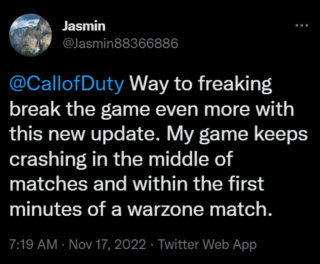
These crashes occur at random times. Some say that they get it in the plane drop cutscene, others as soon as the gulag entry scene starts, and for others, when in the main menu.
Everyone finds this extremely annoying because they were eager to experience Warzone 2.0 after the success of Modern Warfare 2.
No, it’s fine @InfinityWard, I didn’t want to play Warzone 2 anyway. I cannot get through a single DMZ or Warzone without it crashing. I have tried everything. I have rolled back drivers, reinstalled, repaired… And none of them are working.. and now it won’t even launch.
Source
IVE PLAYED 6 GAMES OF WARZONE AND CRASHED 6 TIMES @InfinityWard FIX UR DOGSHIT GAME FIX THE SERVER LAG FIX THE CRASHING ITS NOT POSSIBLE TO EVEN RELEASE THIS
Source
DMZ is a new extraction-focused game mode where Operators have free rein to complete missions or side objectives in an open world.
However, some COD Warzone 2.0 players are reporting that the DMZ mode keeps crashing for them (1,2,3,4,5).
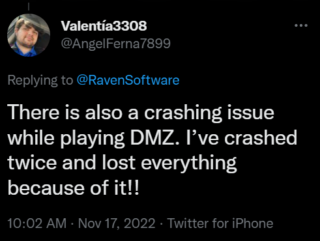
Players begin the match at random points around Al Mazrah. They’ve got one life and dying results in the loss of all non-permanent items in their Backpack.
This issue has infuriated many of them as the game counts a crash as a loss. So, they have to collect the valuable items again.
Some tried troubleshooting methods like running the game as admin, verifying the game files, disabling texture streaming, lowering video quality, and updating GPU drivers but nothing seems to work.
Potential workaround
In the meantime, the following workaround has helped multiple players fix the crashing issue:
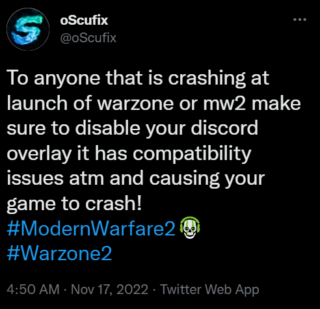
We hope Infinity Ward soon patches these problems. When they do, we will be updating this space to reflect the same so stay tuned.
Update 1 (November 18, 2022)
07:00 pm (IST): A player was able to resolve the crashing issue by verifying their game files’ integrity. Those affected can try this workaround for a potential fix.
Update 2 (November 28, 2022)
03:58 pm (IST): Several COD: Warzone 2 players keep reporting a constant crashing issue while playing DMZ matches (1, 2, 3, 4, 5, 6). However, there are other potential workarounds.
First, you can try to disable ‘DLSS’ from the graphics settings. Also, you can complement this by disabling ‘fullscreen optimizations’ as follows:
Navigate to the games install folder, right click on cod.exe, click on compatibility tab, click box to disable fullscreen optimizations
Source
If you’re still experiencing crashing issues, here’s a thread where the Warzone 2 community has collected a bunch of potential workarounds that help to mitigate the issue, so you can check that out as well.
Update 3 (April 26, 2023)
04:25 pm (IST): Fresh reports (1, 2, 3) from players suggest that server lag got worse after the latest season update.
NOTE: You can also check out the COD saga tracker for updates on other bugs and issues.
Featured image source: COD: Warzone 2.0
PiunikaWeb started as purely an investigative tech journalism website with main focus on ‘breaking’ or ‘exclusive’ news. In no time, our stories got picked up by the likes of Forbes, Foxnews, Gizmodo, TechCrunch, Engadget, The Verge, Macrumors, and many others. Want to know more about us? Head here.

![[Updated] COD Warzone 2.0 server lag & crashing issues making the game unplayable for many, workaround inside [Updated] COD Warzone 2.0 server lag & crashing issues making the game unplayable for many, workaround inside](https://piunikaweb.com/wp-content/uploads/2022/11/Untitled-design-2022-11-17T095311.427-ImResizer.jpg)

