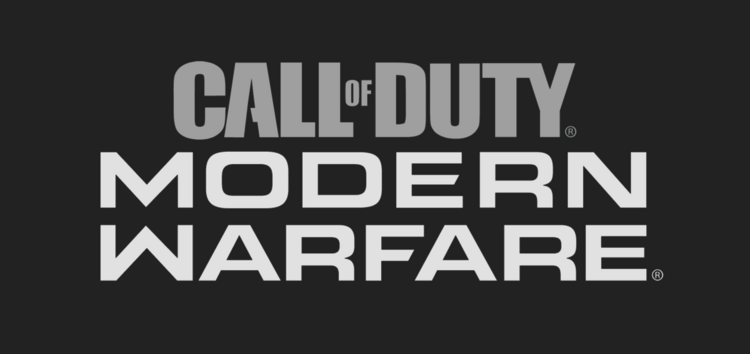Split Screen Invisible Gun Bug from modernwarfare
Several COD Modern Warfare players are running into issues with the split-screen multiplayer mode. Complaints state that the gun keeps disappearing or becomes invisible randomly during gameplay.
It seems to affect only one of the players during 2-player split-screen at a time and occurs when switching guns and loadouts. And no, the issue isn’t limited to 1 or 2 guns as players have observed that all weapons are affected.
I’m playing in a private LAN with my step son. We are playing split screen and my gun is invisible throughout the entire match. This makes aiming very difficult. I have tried different weapons, and different sights, but nothing seems to work. Does anyone know a fix to this? Thank you.
Source
Whenever my partner and I play split screen online now, our guns don’t show up. We have even noticed recently that shots do not register. Has anyone else experienced this? Not sure what to do, tried reinstalling and even trying new PS4s and nothing works. Thanks!
Source
The issue reportedly persists with kill highlights and even throwables like grenades. Some have also reported that the reticle/crosshair fails to show too.
Since only the split-screen mode is affected, one can easily tell the platforms that are affected. Yep, the invisible gun glitch is plaguing COD Modern Warfare on both Xbox and PlayStation.

Judging by reports, the issue has been doing rounds for around a month now but there hasn’t been any sign of an official acknowledgment to date.
The “Known Issues in Call of Duty: Modern Warfare” page does have a few bugs listed but there is still no sign of the invisible gun glitch.
Therefore, players are advised to make Activision aware of the bug through by reporting it through the feedback channel. To do so, head here.
And as you wait for an official fix for the invisible gun glitch on COD Modern Warfare, we have cherry-picked a list of user-suggested workarounds that may be of help:
Workarounds for invisible gun glitch on COD Modern Warfare split-screen
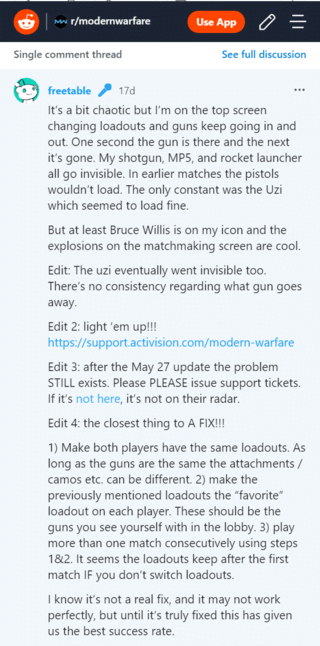
1. Make both players have the same loadouts: As long as the guns are the same, the attachments and camos can be different whilst also eliminating the bug.
2. Favorite loadouts: Make the previously mentioned loadouts the “favorite” loadout on each player. These should be the guns you see yourself with in the lobby.
The Redditor advised playing more than one match consecutively using both of the workarounds. It appears that the loadouts stay after the first match if they aren’t switched.
PiunikaWeb started purely as an investigative tech journalism website with a main focus on ‘breaking’ or ‘exclusive’ news. In no time, our stories got picked up by the likes of Forbes, Fox News, Gizmodo, TechCrunch, Engadget, The Verge, MacRumors, and many others. Want to know more about us? Head here.