Several users have been reporting for a while now that their Chromecast with Google TV is riddled with audio sync issues wherein audio playback is slightly delayed in comparison to video.
That delay, however, is sufficient to render most content unwatchable and the complainants’ frustration with this is apparent from some of the comments.
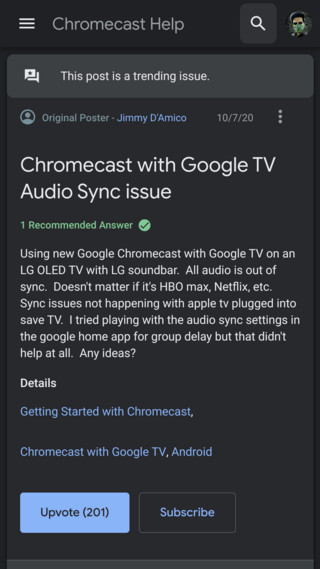
Same issue here on a Toshiba TV. Whether through the TV speakers or an LG soundbar, audio will be fine for a couple minutes, then it goes out of sync and gets worse by the minute. A fix for this would be excellent.
Source
It is worth highlighting here that we have covered a couple of issues related to the Chromecast with Google TV which may be of interest to you.
If your Chromecast has suddenly grown a mind of its own and keeps toggling its Wi-Fi off automatically, then be sure to check this out. And if it is missing some important tabs from the home screen then visit this link.
Now, coming back to our Chromecast audio sync issues, the good news is that the issue has already been escalated and is being “investigated as we speak”.
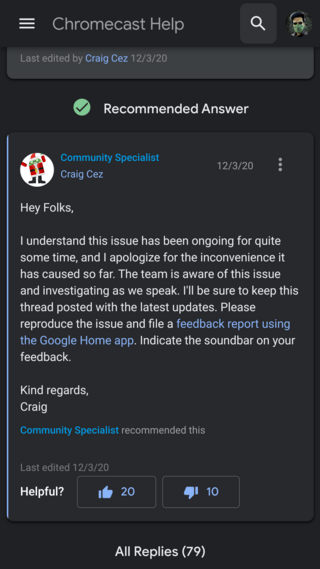
However, as you can see, the above comment was left a month ago and there is still no fix in sight. We are hopeful that Google will pull their socks up and address this annoying issue as soon as possible.
But as you wait for an official solution, we were able to dig out a workaround left by some users on the same thread that has worked for most.
Hope this helps someone as I was having the same voice audio sync issue. – in Chromecast with Google TV I went Settings/ Display and Sound/ turn off Surround Sound
Source
It isn’t really the perfect fix as you will then miss out on some glorious surround sound, but hey, it’s still better than nothing.

Alternatively, you can also try the following:
I am having the same problem with an LG CX55, and a Sonos Arc sound bar. The solution is to choose PCM instead of Bitstream for the HDMI audio in options to the TV, but I have read that PCM doesn’t support all of the Dolby sound formats. It’s very annoying.
Source
That being said, be sure to inform us in the comments below if the above workarounds did the job for you or if you have any other tricks up your sleeve.
PiunikaWeb started as purely an investigative tech journalism website with main focus on ‘breaking’ or ‘exclusive’ news. In no time, our stories got picked up by the likes of Forbes, Foxnews, Gizmodo, TechCrunch, Engadget, The Verge, MacRumors, and many others. Want to know more about us? Head here.



