Chromebook Recovery Utility, the tool to recover ChromeOS when the system is ‘broken’, is having some problems that do not allow its correct operation.
To be more specific, the Chromebook Recovery Utility tool is reportedly crashing for some Windows 10 users. So, it doesn’t allow ChromeOS recovery on a Chromebook
Chromebook Recovery Utility tool crashing for some on Windows 10
According to the reports of affected users, while trying to run the recovery process with the Chromebook Recovery Utility, the tool only crashes and the window disappears.
When Im using my 2nd laptop to use Chrome recovery utility and I’m putting chrome os on the USB drive a little page pops up asking if I want to allow this app the make changes on the device.. I click yes and all the pages crash and disappear… When I reopen chrome it ask if I want to restore pages. Every time I open chrome recovery utility and go through the steps once that little page pops up asking if I want to allow app to make changes on device and I click yes everything crashes and disappears.
Source
In addition to the above, it seems that the problem is mainly affecting users of Windows 10 OS.
Some potential workarounds
Among the reports, there are some workarounds that could help solve the issue. One of them is to install Chromebook Recovery Utility as administrator:
I have gotten it to work if you launch chrome as administrator and then install the chromebook recovery utility from within the admin chrome it then worked at least for me.
Source
If that doesn’t work for you, you can try another workaround. It consists of downloading a file according to the model of your Chromebook (from this link), change its extension (from .bin to .iso) and then use a disk utility (like Rufus):
I DM’d the OP with this work around i found. But i wanted to posted it here in case anyone else find it helpful. I found a site to manually download the images. Download the zipped bin file, change the extension from .bin to .iso and use disk utility like Rufus to apply the image to disk to USB.
https://cros-updates-serving.appspot.com/
Google is having currently having issues with enrolling devices though. Another issue altogether but I can verify this method of recovery worked for me.
Source
Issue already escalated to Google team
A Google product expert confirmed that the issue has been escalated to the team. But, there are no details yet on when the fix will arrive.
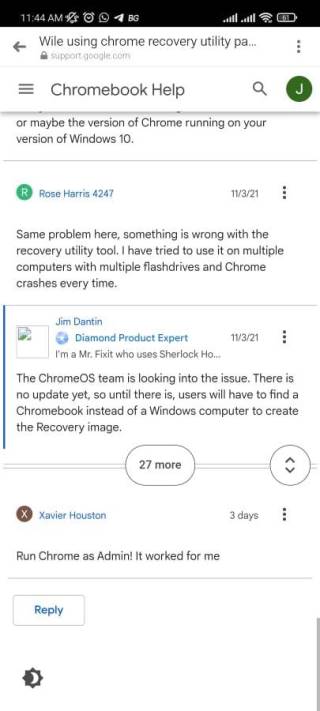
In the coming days, if there is any new development in this regard, we will update this article. So, stay tuned with us.
PiunikaWeb started as purely an investigative tech journalism website with main focus on ‘breaking’ or ‘exclusive’ news. In no time, our stories got picked up by the likes of Forbes, Foxnews, Gizmodo, TechCrunch, Engadget, The Verge, Macrumors, and many others. Want to know more about us? Head here.



