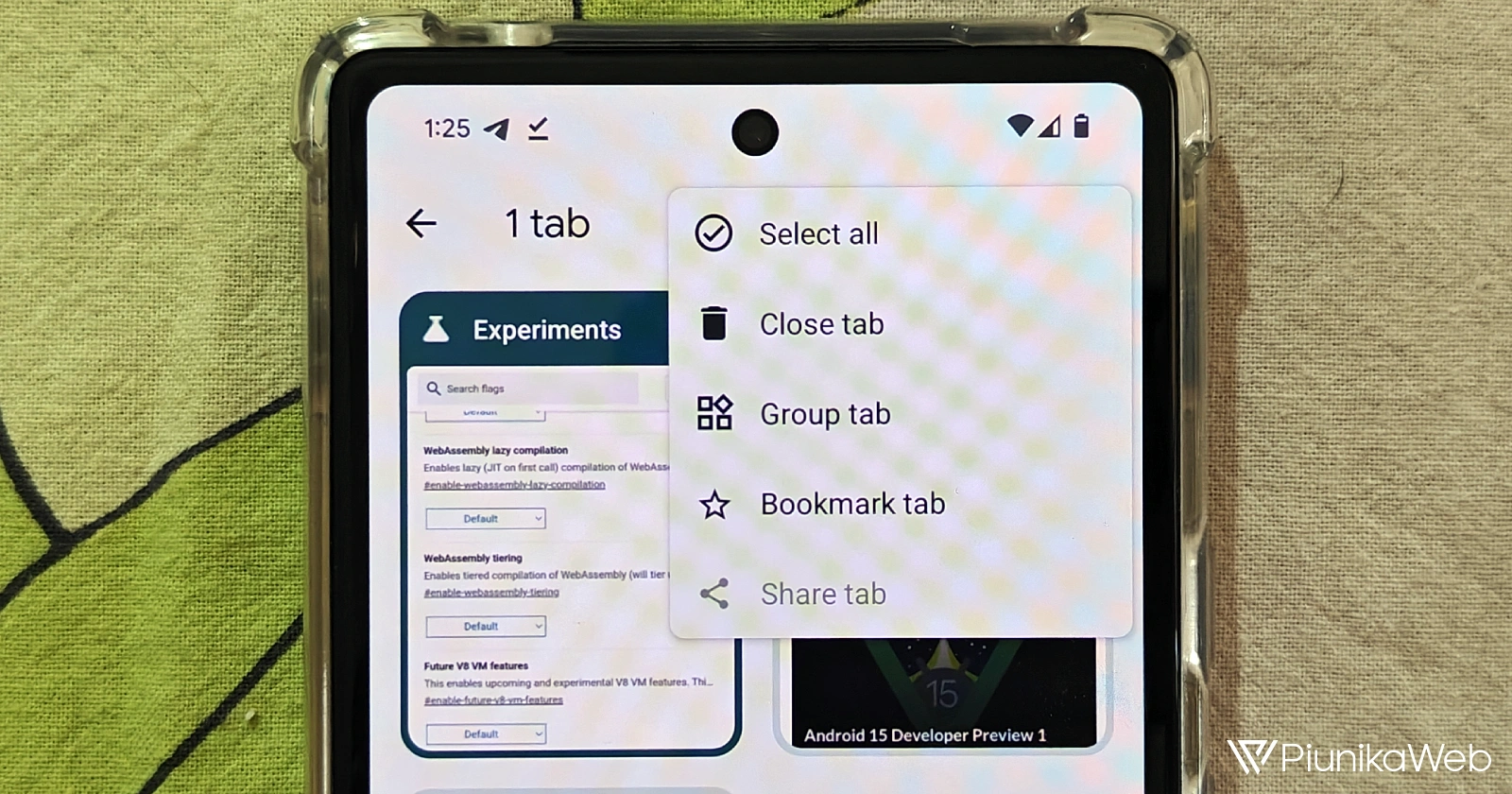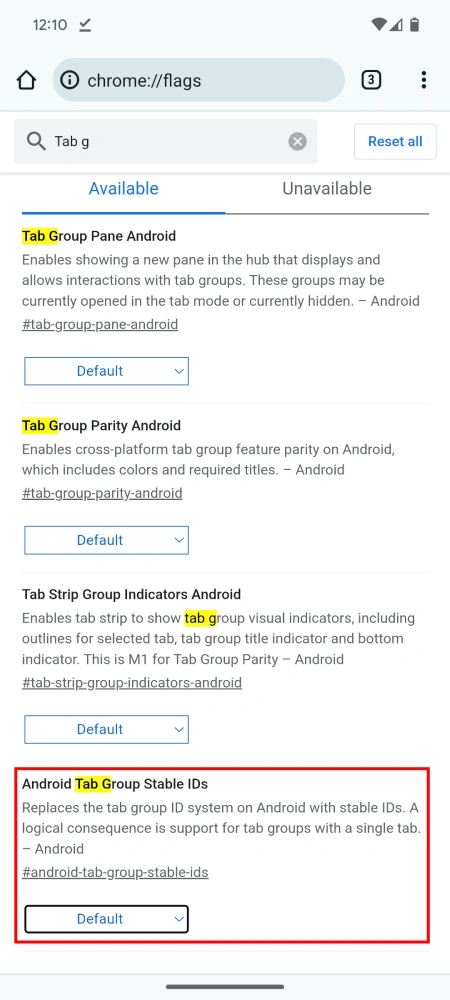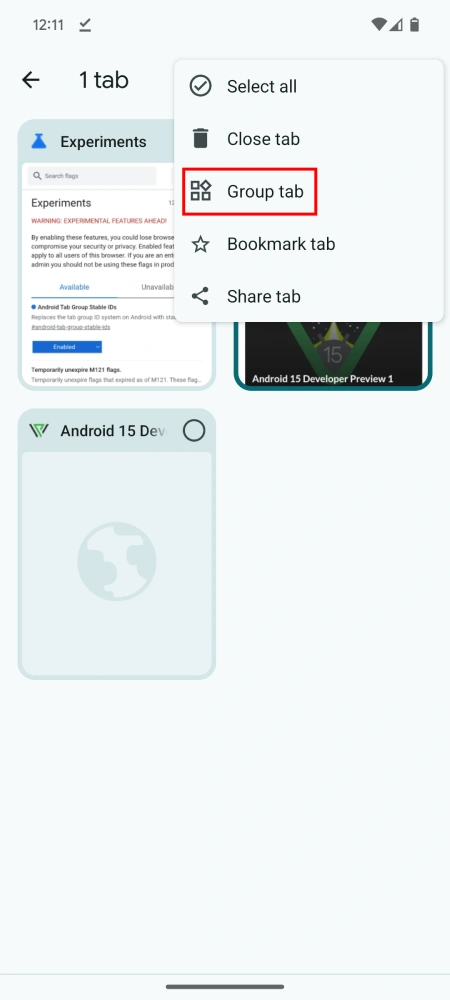Managing the constant flood of tabs on your smartphone can be a real headache. Fortunately, Google seems to be bringing an overdue enhancement to the Chrome browser for your Pixel and other Android phones. Soon, you’ll be able to streamline your browsing by creating individual ‘single-tab groups’ on Chrome.
What are single-tab groups?
First, let’s make it clear that Chrome has supported Tab Groups in general on Android for a while already. The new development is specifically about Chrome letting you add a single tab to a group. Previously, you could only create tab groups on Android if you selected multiple tabs.
Tab groups in web browsers have become a lifesaver for anyone juggling multiple tasks or research topics simultaneously. While desktop versions of Chrome have supported single-tab groups for some time, this handy feature has been elusive on Android devices – until now.
Recent digging into Chrome Canary 124 (an experimental test version of Chrome) by @Leopeva64 on X indicates a hidden flag named #android-tab-group-stable-ids. The description implies this change will let you start tab groups containing just a single tab. Importantly, it also involves “stable IDs,” a technical element crucial for syncing functionality across devices. I was able to enable the functionality on my Pixel 7a running the latest Chrome Canary build too.
Note that you will have to change the #android-tab-group-stable-ids flag from ‘Default’ to ‘Enabled’ to get it to work. This update offers tantalizing clues that Google is close to introducing tab group syncing between your Google Pixel phone and your desktop installations of Chrome. Such a feature would be transformative for on-the-go productivity. With tab syncing, you could easily pick up a browsing session wherever you left off, regardless of the device.
How will it work?
Once this capability launches in the stable channel, the process looks much like creating regular tab groups:
- Jump into the tab overview screen.
- Hit the three-dot overflow menu and choose ‘Select tabs’.
- Pick the single tab you want to group.
Enjoy all the usual tab group functions: naming your group, reordering tabs, adding more, and closing tabs.
Google has shown strong commitment to upgrading tab groups. Initially a local organization tool, these tab groups can now be saved and synced across desktop versions of Chrome. Syncing functionality coming to Android phones feels like a natural and highly anticipated next step.
Before you dive into Chrome Canary, you should know that the app is highly experimental and prone to errors. For normal daily browsing, stick with the stable versions of Chrome.