Xiaomi must be one of the busiest Android vendors right now. Besides unveiling new devices like the Mi Note 10 and Mi CC9 Pro (these two are technically the same device), the company is also pushing new MIUI 11 and Android 10 updates to various devices.
Several Xiaomi devices have already picked up their MIUI 11 updates. Some like the Mi 9, Redmi K20 Pro/Mi 9T Pro, and Mi MIX 3, among others, got the new skin based on the latest Android 10 OS while others like the Poco F1, Mi MIX 2, Redmi Note 7, and Redmi 8 are still running Pie.
Xiaomi is also rolling out this same MIUI 11 update to much older devices based on Android Oreo such as the Mi Note 2 and Redmi 5 and even some on Android Nougat like the Redmi 4X.
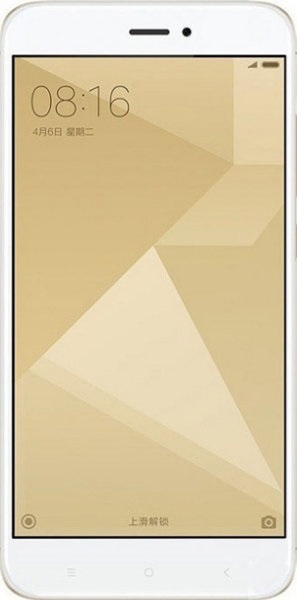
Speaking of Android Nougat, Google introduced the ability to change the DPI density settings of any Android device with this iteration. DPI stands for dots per inch and is basically a measure of the pixel density (resolution) of a digital display.
The higher the DPI value, the more details the display screen can accommodate. Tweaks to DPI settings can be made via the Developer options, but some Xiaomi users are now reporting that increasing the DPI value on the latest MIUI 11 update sends some devices into bootloops.
Redmi Note 7 Pro with MIUI 11 in bootloop, as I changed the dpi in developer option. I’ve increased the dpi in developer option and once I changed the dpi the phone screen turned black and the phone started to reboot, after each reboot it lands in recovery mode.
Source
same problem with my mix mix2. accidentally changed dpi 600 to 6000. now phone stucked on bootloop, any way to revert back, somebody help me.
Source
Same thing happened to my mi mix 3… big ****ing bug.
Source
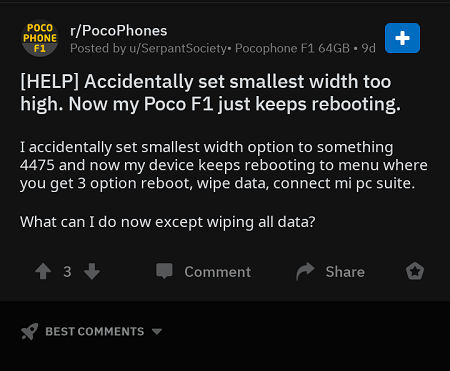
As you can see, multiple Xiaomi devices are affected by the MIUI 11 bootloops, but how widespread the issue is remains to be seen. What is worth noting, however, is that changing the DPI settings in MIUI 10 didn’t have the same effect as doing so in MIUI 11.
Granted, it’s likely that this could be a MIUI 11 bug that needs fixing via a software update. But until then, affected users have a workaround they can turn to, but there is a catch.
The catch here is that ADB must have been enabled (and thus bootloader unlocked) prior to the bootloop issue. If that’s so, you can use ADB commands to fix the affected phone while booting it up.
Apparently, using the command line “adb devices” or “adb wait-for-device” (without the quotes) will find the device while in boot and thereafter, enter the command “adb shell wm density reset” to reset the DPI value to the default settings.
As noted before, though, we still expect Xiaomi to address this issue via a software update. We will keep an eye on the developments and update this story.
NOTE: There is more related coverage here. We also have Android 10-related coverage here.
PiunikaWeb started as purely an investigative tech journalism website with main focus on ‘breaking’ or ‘exclusive’ news. In no time, our stories got picked up by the likes of Forbes, Foxnews, Gizmodo, TechCrunch, Engadget, The Verge, Macrumors, and many others. Want to know more about us? Head here.



