Call of Duty: Black Ops Cold War season 3 just went live and Treyarch has released the season’s massive patch notes. The update for the new season brings along new weapons, multiplayer maps, and Operators.
Additionally, you also get several new areas for the Zombie’s Outbreak mode along with several balance changes to some of the game’s most powerful weapons.
However, all of it can only be tried out if a user is actually able to log in and play the game. But as clear from the complaints given below, that is something users have not been able to do lately.
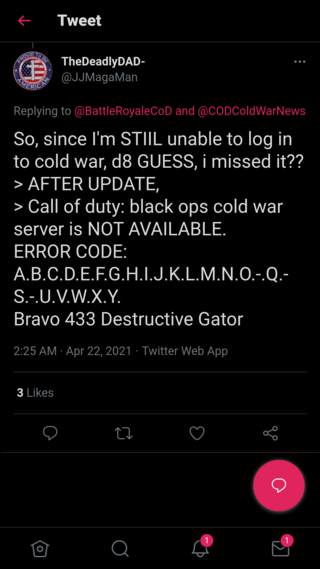
Can’t get on to multiplayer after downloading season 3, getting error Bravo 433 Destructive Gator. What should I do?
Source
Anyone else getting a Bravo 433 Destructive gator Error Code:A.B.C.D.E.F.G.H.I.J.K.L.M.N.O.-.Q.-.S.-.U.V.W.X.Y. It says servers are down. Just wondering if it’s me or worldwide.
Source
Turns out that a bug has decided to tag along with the Season 3 update. The full error message reads as Error Code: A.B.C.D.E.F.G.H.I.J.K.L.M.N.O.-.Q.-.S.-.U.V.W.X.Y. Bravo 433 Destructive gator.
The dialog box that throws the error also mentions that “the Call of Duty: Black Ops Cold War servers aren’t available”. This indicates that Activision may have messed up something on the server-side of things.
And this indication is solidified by the fact that the Call of Duty Cold War server status page for Xbox does report that there is an outage going on:
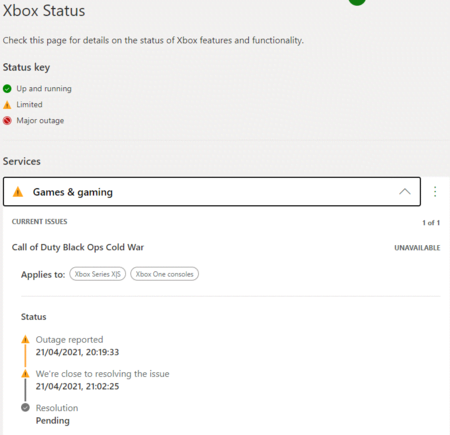
From this, it is safe to assume that Activision is already working on a fix. Thus, the issue should disappear on its own at the user end without the need for any user intervention.
However, if you are one of those players that just can’t wait to try out the Season 3 update along with all of the goodies it brings to the table, then there is possibly a way you can work around the ‘Bravo 433 destructive gator’ error on Call of Duty Cold War.
A tutorial for this has been given in the video below. Don’t count on it too much though because if the problem is truly a server issue, then it cannot really be rectified from the user end. Still, trying wouldn’t hurt:
Additionally, you might want to check your firewall settings. You may also try signing out and signing in back again. Hopefully, all this helped resolve the ‘Bravo 433 destructive gator’ error on Call of Duty Cold War.
PiunikaWeb started purely as an investigative tech journalism website with a main focus on ‘breaking’ or ‘exclusive’ news. In no time, our stories got picked up by the likes of Forbes, Fox News, Gizmodo, TechCrunch, Engadget, The Verge, MacRumors, and many others. Want to know more about us? Head here.



