Vampire: The Masquerade – Bloodhunt (or just ‘Bloodhunt’) is a free-to-play battle royale game. It is set in the universe of the ‘World of Darkness’ franchise.
Unlike other battle royale games, Bloodhunt implements a dark and bloody aesthetic. It is an interesting alternative for those who are looking for a different setting in a battle royale.
Currently, the game is available on Windows OS and PS5. However, Bloodhunt players are experiencing an annoying ‘infinite loading screen’ issue after finishing a match.
Blood Hunt infinite loading screen issue troubles many
According to multiple reports, many times Bloodhunt players get stuck on an infinite loading screen. The only way to solve it is to close the game completely.
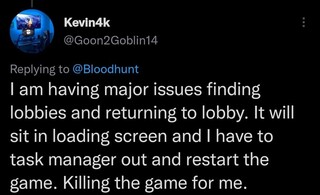
Very long loading screens??
So, I just got this game today, and I’ve been having troubles with the loading screens. After I lose a game, and try to go back to the main lobby, it takes me to a loading screen. I’ve sat on this screen for over 40 minutes at one point and it just didn’t load. The only way I’ve gotten past this is by closing the game and restarting it.
Source
Not even a complete installation of the game helps solve the problem, according to reports.
Issues returning back to Elysium
Hey I just download the game a few days ago, and I have been having problems returning back to Elysium or the main menu. After my session is done, I am forever stuck on the loading screen and have to close and open the game every time if I want to requeue. I try uninstalling and installing the game, it didn’t work.
Source
A problem present on both PC and PS5
The Bloodhunt infinite loading screen is present in PS5 and PC versions of the game. There are multiple reports on the matter coming from both platforms.
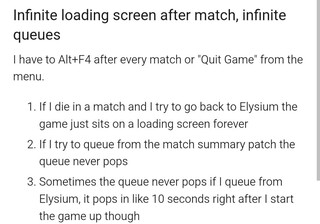
Infinite loading times to Elysium after finishing the match on PS5
Anyone else experiencing this on PS5? The game is always stuck for me on loading screen back to Elysium. With tutorial messages constantly changing and game seemingly loading forever.
Source
Potential workaround for Bloodhunt freezing issues on PC
There is a potential workaround that could help resolve or mitigate the glitch on PC. If you experience freezing issues on Bloodhunt, try following this process:
-If the game freezes, close it by pressing Alt + F4
-Restart your PC.
-Press Win + R, in order to open Run.exe
-Type: %appdata%/EasyAntiCheat
-Delete everything in the folder.
-Run the game again.
Source
There is still no official acknowledgment on the issue from Bloodhunt developers. But, if you experience the problem and want to help speed up a fix, you can send your logs to the developers through this link.
We will update this story as events unfold.
PiunikaWeb started as purely an investigative tech journalism website with main focus on ‘breaking’ or ‘exclusive’ news. In no time, our stories got picked up by the likes of Forbes, Foxnews, Gizmodo, TechCrunch, Engadget, The Verge, Macrumors, and many others. Want to know more about us? Head here.



