Here’s the crux of the article in video form:
New updates are being added at the bottom of this story…….
Original story (published on June 8, 2022) follows:
Battlefield 2042 arrived in October 2021 as the latest installment in Electronic Arts saga of shooters.
Battlefield 2042 setting is WW2, going back to the origins of the franchise. It boasts of offering large-scale confrontations, either in teams or in deathmatch (all against all).
The game also offers multiple modes, and is available on both Windows OS and Xbox and PlayStation consoles (previous and current gen). Recently, Battlefield 2042 received the update to v1.00.
However, currently many Battlefield 2042 players are facing an issue where they are unable to start a match or change settings, due to a ‘not set’ prompt appearing in all UI elements after the update (1, 2, 3, 4, 5, 6, 7, 8, 9, 10, 11).
Battlefield 2042 ‘not set’ prompt appearing next to every option
According to multiple reports, the ‘not set’ prompt is appearing next to every selectable option. The issue is preventing players from selecting the options (1, 2, 3, 4, 5, 6, 7, 8, 9, 10).
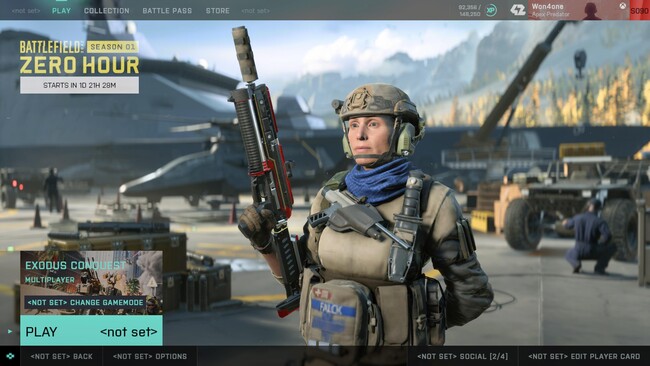
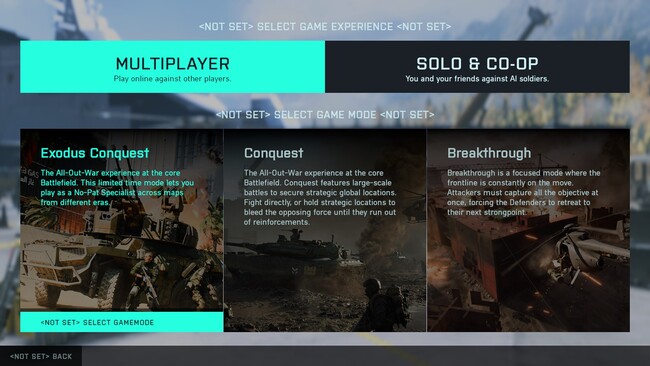
Battlefield 2024 Main menu says “not set” next to every option. Still not able to make squads? Why? Selecting spawn points is horrible. Bullets should have some penetration power through metal enz. Sometimes textures of a level do not load well. Yesterday got kicked when a buddy joined squat.
Source
Anything that is meant to show a button input next to it doesn’t. Just says “NOT SET” literally all elements of the UI. I know my way around luckily but that’s the point. Also, no quips in 64 player conquest, Love that please leave it that way 😬👍
Source
Issue started after v1.00 patch, affects all platforms
The problem started right after the arrival of the Battlefield 2042 v1.00 update.
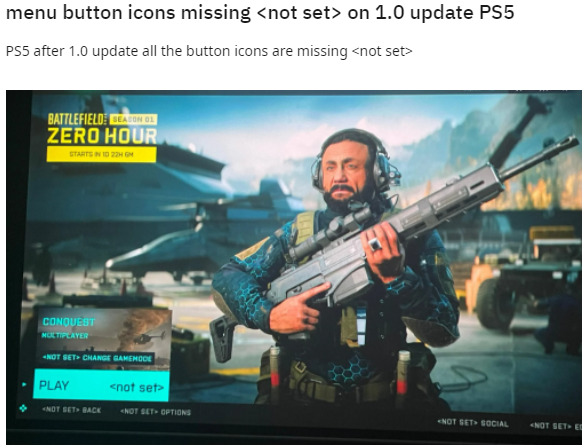
Also, the bug is not affecting a single platform in particular, as there are similar reports from virtually every platform the game is available on.
Update bugged for X/S version
So I booted up the game after the update, but it’s unplayable. All the inputs in-game say “not set”. I can’t do anything. I tried messing around in the settings to remap everything, but there’s no option for it. Does anyone else have this problem?
Source
On Ps5 if you controller buttons mapped to anything other than ‘default’ for ‘on foot’ then all of the buttons get lost from the UI and replaced with ‘not set’.
Source
There is no official acknowledgment of the issue from Electronic Arts yet. There is also no workaround to help resolve or mitigate the glitch once it appears.
We will update this story once new details on the matter emerge.
Update 1 (June 10)
11:33 am (IST): Battlefield 2042 support on their Known Issues page has acknowledged the ‘not set’ prompt issue and said that it will be fixed in a future update. Also, they have provided a workaround that will help you mitigate it.
WORKAROUND: all the menu buttons still work, and this issue is set to be resolved in a future update. You can mitigate this happening for yourself right now by not using alternate button mappings. (Source)
Update 2 (June 13)
05:02 pm (IST): EA support on Twitter has acknowledged this issue and said that they are working on a fix. However, they did not provide any ETA for the fix.
Hey Pavel! With the release of Update #1.0, we noticed this with some in-game menus displayed. All the menu buttons still work, and the team is working on fixing this! You can mitigate this happening for yourself right now by not using alternate button mappings. -Zed (Source)
PiunikaWeb started as purely an investigative tech journalism website with main focus on ‘breaking’ or ‘exclusive’ news. In no time, our stories got picked up by the likes of Forbes, Foxnews, Gizmodo, TechCrunch, Engadget, The Verge, Macrumors, and many others. Want to know more about us? Head here.

![[Updated] Battlefield 2042 'not set' prompt appearing in all UI elements after v1.00 update, no official acknowledgment yet [Updated] Battlefield 2042 'not set' prompt appearing in all UI elements after v1.00 update, no official acknowledgment yet](https://piunikaweb.com/wp-content/uploads/2021/11/Battlefield-2042-featured-image-3.jpg)

