Baldur’s Gate 3 players have reported an issue on PS5 where they are unable to load their save data. When attempting to load a file, the loading bar becomes stuck and displays an error.
Players have shared their experiences on social media and are calling for devs to address this problem.
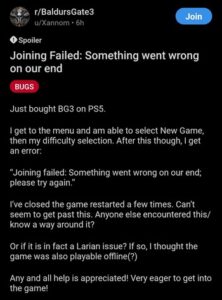
I saved the game and then closed it because i had a soundbug with the soulcoin (had that before and that fixed it). When I try to load any save the loading percentage goes from 40% to 20% to 60% really quickly and then the game crashes or i get an error message (Source)
Sooo a lot concerned right now. I have 15 hours in on my PS5 version, loaded up the game to play, and it keeps telling me after I hit “continue” that there was a “problem on our end, cannot join”. (Source)
Larian Studios’ critically acclaimed Baldur’s Gate 3 is reportedly (1, 2, 3, 4, 5) encountering save file issues, particularly affecting PS5 players.
Many players encounter this problem when attempting to load saved files. The loading bar gets stuck at 60% and then the game crashes.
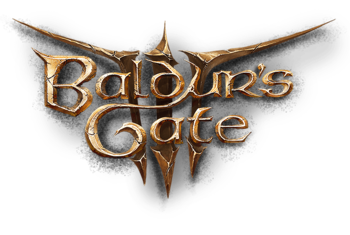
An error message appears, stating, “Joining failed: Something went wrong on our end; please try again.”
While the error message attributes the issue to “Something went wrong on our end,” players believe it stems from PSN rather than Larian.
This is a PSN server issue. It’s been happening for several hours today (Sept 18) and they’re trying to fix it. (Source)
The problem appears to be most prevalent on PlayStation 5.
Official acknowledgment of ‘unable to load the save data’ issue in Baldur’s Gate 3
The developers have officially acknowledged the save data loading issue in Baldur’s Gate 3. They’ve also clarified that it’s related to a PSN problem.
Some PS5 players are experiencing sudden Baldur’s Gate 3 crashes in what appears to be a PSN-related issue. We’re investigating the problem, but for now, the workaround is to disconnect your PS5 from the internet. (Source)
As a workaround, players can disconnect their PS5 from the internet to address the issue, particularly for single-player modes. For multiplayer, there doesn’t seem to be a straightforward solution.
If you’re playing single player you can temporarily get around it by quitting the game entirely, turning off your internet on the PS5 in network settings, and opening the game again. For multiplayer, you’re SOL. (Source)
This isn’t the first time Baldur’s Gate 3 has faced server and save file loading problems. Previously, players were unable to host multiplayer matches.
We will continue to monitor the situation and provide updates as further developments occur.
Feature image source: Steam
PiunikaWeb started as purely an investigative tech journalism website with main focus on ‘breaking’ or ‘exclusive’ news. In no time, our stories got picked up by the likes of Forbes, Foxnews, Gizmodo, TechCrunch, Engadget, The Verge, Macrumors, and many others. Want to know more about us? Head here.



