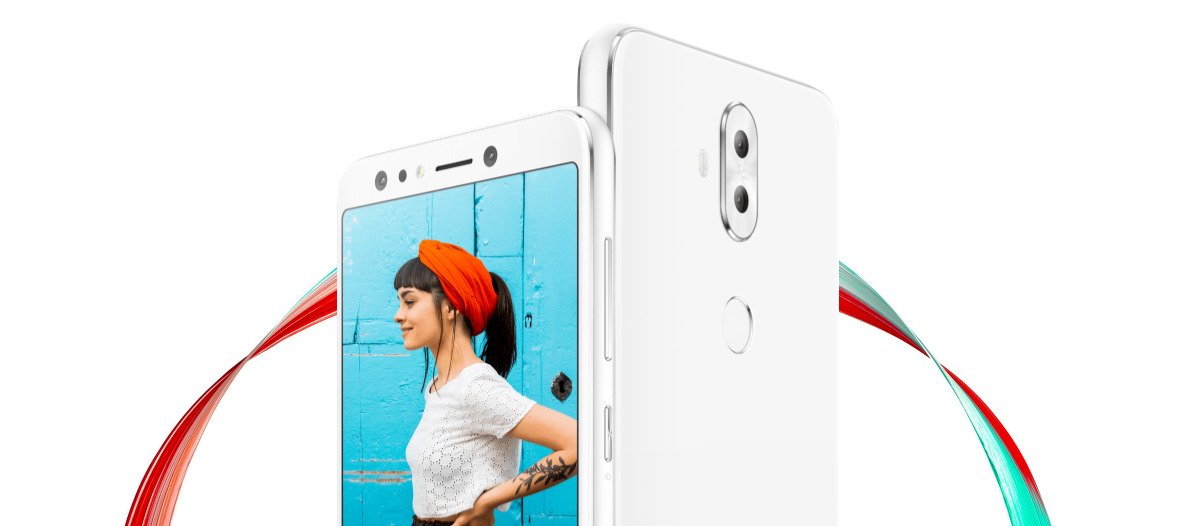We love to bash Asian OEMs for their extremely clumsy naming schemes, and today I like to show you another find example of it.
Back in 2014, Asus released ZenFone 5 with an actual ‘Intel Inside’ logo. Fast forward to 2018, and you could see a Qualcomm Snapdragon 636 powered ZenFone 5!
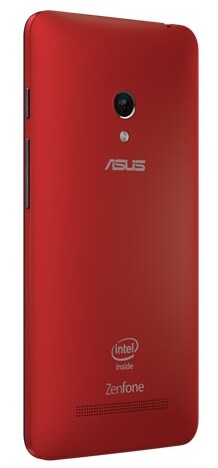
Well well well, that’s not the end! Asus apparently decided to spawn a ‘Lite’ edition of 2018’s ZenFone 5 with a slightly toned down internal configurations (SD430/630 instead of SD636).
Internally known as ZC600KL, the ZenFone 5 Lite was released as ZenFone 5Q in the US. All hail Asus, as the identical phone was sold as ZenFone 5 Selfie Pro in some regions!

All variants of the phone (ZC600KL) started their journey with Android 7.1 Nougat based Zen UI 5. There was no reason to launch the phone with Nougat on 2018, but the Taiwanese OEM actually did it.
Fortunately, the company chose to skip Oreo entirely and planned to rollout Android Pie update directly. However, they stumbled on some roadblocks and had to delay it.
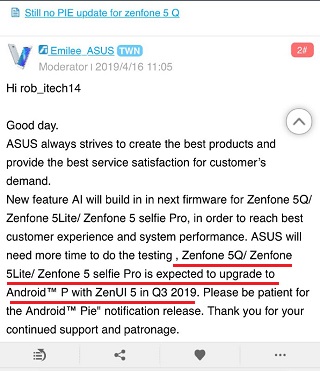
I should really appreciate Asus in this case, as they turn out to be punctual. The Android Pie update for ZenFone 5 Lite/ZenFone 5Q/ZenFone 5 Selfie Pro is finally rolling out in a staged manner across the globe.
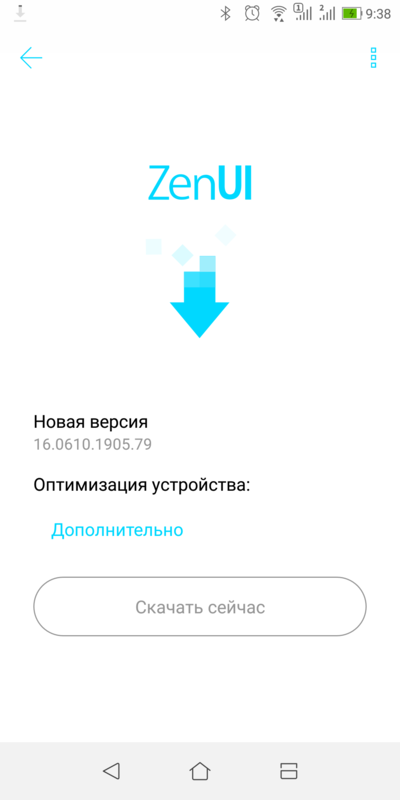
As you can see, the version number of initial Android Pie build for ZC600KL is 16.0610.1905.79. The official changelog as well as announcement thread are rather minimalistic in my opinion – they don’t mention anything other than ‘Android P OS upgrade’.
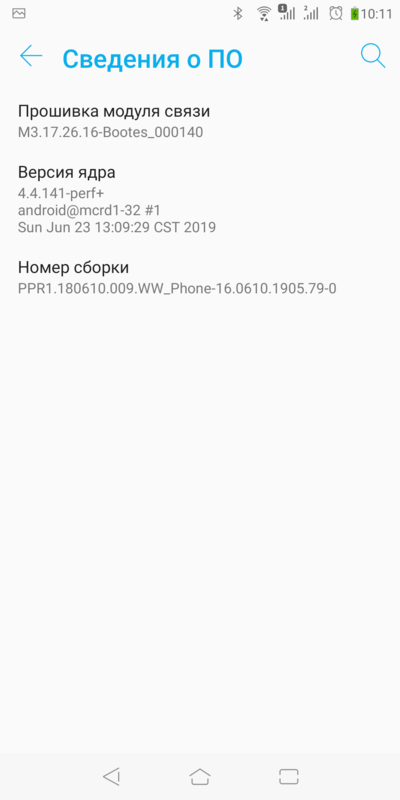
The kernel version is 4.4.141 in this build. Unfortunately the security patch level is May 2019, which is already two months old.
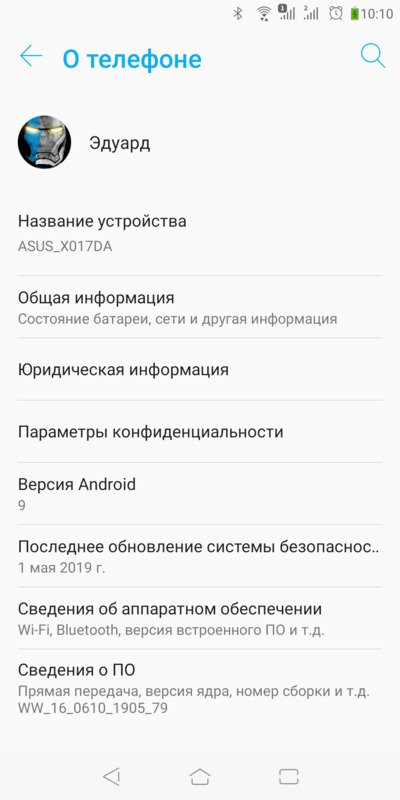
Looks like the full update zip is not publicly available yet, thus we are unable to provide the download link for manual flashing. You have to take the alternate route, aka smashing the ‘Check for updates’ button like a maniac. ?
Thanks ed_bts@4PDA for the screenshots!
PiunikaWeb is a unique initiative that mainly focuses on investigative journalism. This means we do a lot of hard work to come up with news stories that are either ‘exclusive,’ ‘breaking,’ or ‘curated’ in nature. Perhaps that’s the reason our work has been picked by the likes of Forbes, Foxnews, Gizmodo, TechCrunch, Engadget, The Verge, Macrumors, and more. Do take a tour of our website to get a feel of our work. And if you like what we do, stay connected with us on Twitter (@PiunikaWeb) and other social media channels to receive timely updates on stories we publish.