New updates are being added at the bottom of this story…….
Original story (published on December 22, 2021) follows:
Valhalla, the most recent installment in the hit Assassin’s Creed series, is suffering from some serious performance issues after its most recent update.
According to multiple reports, Valhalla is constantly crashing or freezing on all the platforms where it is currently available at (1, 2, 3, 4, 5, 6).
Assassin’s Creed Valhalla crashes or freezes
Apparently, the crashing issue reportedly starts to happen when players arrive in the England area in the game.
The game ran like a paraplegic on my 2070+9900k (PC lingo for beefy asf for any only console players reading) that handled it perfectly fine a year ago, and proceded to crash 5 times within an hour of simply moving about the map until I decided to run in offline. And that almost solved it, it was running smooth as, no crashes and was able to run around Ireland for a hot minute. Until I decided to go check on the old settlement back in England… boom… crash, restart, try again, crash, restart, try again, crash, restart, try Norway, crash, give up.
Source
Also, the problem is not limited to one particular platform. There are recent reports of Valhalla crashing or freezing on both PC and consoles (1, 2, 3, 4, 5, 6, 7, 8, 9).
I’ve had Valhalla on PC since launch. I just brought it on PS5, because it was on sale for Christmas. Had to load and delete the game twice before I could even start playing. I managed to get on the game finally, got to England, did the first raid then crashed. The game was then crashing within 10 seconds of loading in. I did a safe start up on the PS5, cleared the cache, still crashing.
Source
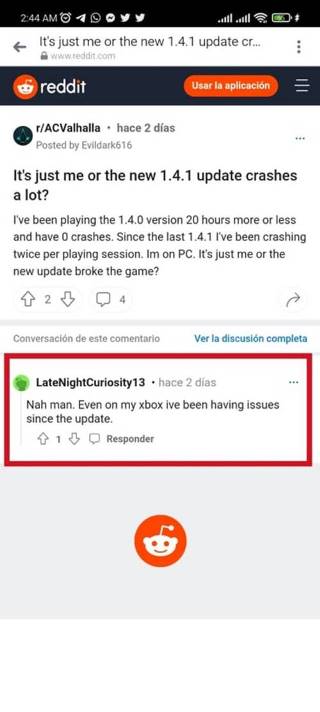
It began to occur after the most recent update
In addition to the above, the reports convey that the most recent update (v1.4.1 on PC) is the origin of the bug that causes the crashing (1, 2, 3, 4, 5, 6, 7, 8, 9).
as I said before 1.4 ,last also now (tested) game crashes at any point ,sometimes even if you are not doing anything . very often even near neutral or hostile camp . support is being utterly useless, I have conversation going on for over a week. they keep trying to at this point annoy me with excuses.
Source
It appears that Ubisoft was not aware of the reports related to the crashing issue in Valhalla. So, for the moment, they request information from the affected players to escalate the glitch.
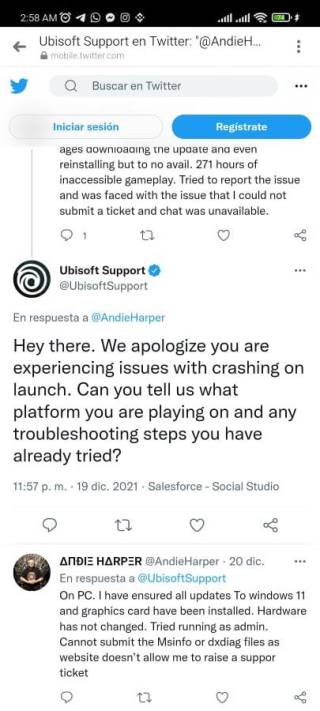
That’s said, we’re keeping an active track and will update this space with the related development that takes place on the matter in the coming days. Stay hooked to our platform!
Update 1 (February 01)
09:42 am (IST): Ubisoft Support is now asking players to share their feedback regarding the crashing issue and their system specs in order to help them further investigate it.
Update 2 (March 29)
06:13 pm (IST): Many players are now reporting (1, 2) that the game is freezing or crashing after Dawn of Ragnarok while playing and changing gear or armor. Those affected took to Twitter (1, 2, 3) and Reddit (1, 2, 3, 4, 5) to raise their complaints.
Fortunately, the support team has acknowledged the issue and assured players that they are working on a fix that will arrive in a future update.
Update 3 (April 05)
12:19 pm (IST): Ubisoft has acknowledged the crashing issue with Assassin’s Creed Valhalla and said that it is expected to be resolved in a future update.
Moreover, one of the affected players has also suggested a workaround for The Masters mission crashing issue.
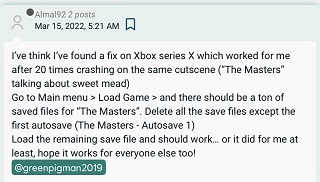
Update 4 (August 15)
12:40 pm (IST): Many Assasins Creed Valhalla players are now reporting (1, 2, 3, 4, 5, 6, 7) that the game is crashing during the Sigrblot festival events. Also, they are getting stuck at older save, mostly in Ravensthorpe.
Luckily, the support team has acknowledged the issue and said that they are currently investigating it. However, there’s no ETA for the fix. In the meantime, here’s a potential workaround that might help you resolve this glitch.
If you’re stuck in Rthorpe disconnect from WiFi and fast travel somewhere else then reconnect. Fest won’t load w/o WiFi. (Source)
PiunikaWeb started as purely an investigative tech journalism website with main focus on ‘breaking’ or ‘exclusive’ news. In no time, our stories got picked up by the likes of Forbes, Foxnews, Gizmodo, TechCrunch, Engadget, The Verge, Macrumors, and many others. Want to know more about us? Head here.

![[Update: Sigrblot festival] Assassin's Creed Valhalla constantly crashing or freezing for many players after latest update [Update: Sigrblot festival] Assassin's Creed Valhalla constantly crashing or freezing for many players after latest update](https://piunikaweb.com/wp-content/uploads/2021/09/Assassins-Creed-Valhalla-featured.jpg)

