Arlo offers a variety of modes that allow the cameras to react to different situations differently at various times. Each mode is made up of specific rules that provide detailed instructions for the Arlo system.
Additionally, Arlo offers its users complete flexibility by allowing them to tweak the Armed and Schedule modes as well as create new ones.
Arlo security camera ‘Schedule’ mode not working
Recently, many Arlo security camera users are facing an issue as the ‘Schedule’ mode is not working for them (1,2,3,4,5).
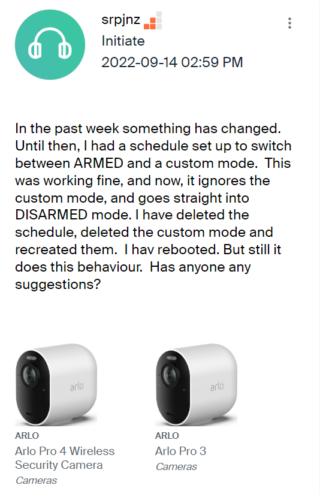
In Schedule mode, users can set an Arlo system to enter a mode or modes at a specific time every week. As a result, they are able to set up arrangements where their indoor cameras are off at night, but their outdoor cameras are always on.
However, despite the fact that users have chosen the ‘Schedule’ mode, a bug causes the system to switch it to the ‘Disarmed’ mode automatically.
This leaves users vulnerable as the cameras do not trigger on sound or motion, don’t record footage, and they receive no notifications while in ‘Disarmed’ mode.
My Arlo Secure iPhone app is usually set to operate in Schedule Mode, with a “Daytime Setting” and a “Nighttime Setting” that have worked well for over a year. Since a recent app update the Schedule Mode now only delivers the app’s Disarmed Mode, instead of the custom Modes associated with each Setting.
Source
I’m also seeing a schedule mode problem. Scheduling had worked fine for years, now app always reports mode as “disarmed”, although it reports what I expect in the webui. I can change it in either place, but app, if “schedule” mode is selected, reports the mode as “disarmed” rather the mode it should be in.
Source
This issue seems to be restricted to the ‘Schedule’ mode only as users say they are able to set all other modes as usual.
Some have tried troubleshooting methods like deleting the schedule and recreating it, uninstalling and reinstalling the app, and rebooting the smart hub but nothing seems to work.
Issue acknowledged
Fortunately, an Arlo community manager acknowledged this issue and said that the developers are working on it. However, there is still no ETA for the fix.

Potential workaround
Meanwhile, there is a potential workaround that could address the problem before the official fix arrives. For now, you need to manually set your system to ‘Armed’ or ‘Disarmed’ mode:
While we work to resolve this issue, we recommend that users experiencing this behavior manually set their system to “Armed” or “Disarmed” as desired and not use schedule until the fix is available.
Source
That said, we will keep an eye out for the latest developments and update this article as and when anything noteworthy comes to our notice.
PiunikaWeb started as purely an investigative tech journalism website with main focus on ‘breaking’ or ‘exclusive’ news. In no time, our stories got picked up by the likes of Forbes, Foxnews, Gizmodo, TechCrunch, Engadget, The Verge, Macrumors, and many others. Want to know more about us? Head here.



