New updates are being added at the bottom of this story…….
Original story (published on September 26, 2023) follows:
Some Apple Watch users on watchOS 10 have reported that Weather complications are not working or showing up on the watch face.
With every watchOS update, users can expect improved features and bug fixes. However, as with any technology, watchOS 10 update has introduced various issues (1,2).
And now, the recent update is making it difficult to see the weather updates.
Apple Watch Weather complications not working after watchOS 10 update
Reports suggest that after updating to watchOS 10, several Apple Watch users have noticed that complications are not functioning correctly (1,2,3,4,5,6).
The Weather complication seems to be the most affected, with data related to the Timer, AQI, Calendar, and location also appearing blank on the watch face.
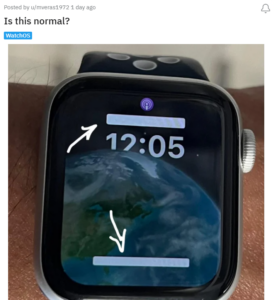
As the title says. On my infograf watchface the complications wont show the data such as weather and sunrise and sunset. Is it a bug or what? It never happened to me before
Source
@AppleSupport I’m trying to figure out why, on my Apple Watch with version 10.0.1 installed, the weather information seems to load in the weather app itself, but shows no data on my watch faces?
Source
For some the issue continues to persist even after the watchOS 10.0.1 update. For others, the complications also seem to flicker after waking up.
The issue is indeed perplexing and there could be several underlying factors contributing to this issue. One notable observation is that the problem appears to be tied to specific watch faces.
For instance, some users have reported that the Weather complication functions correctly on the Infograph face but fails to display data on the Modular Ultra face.
Weather complications NOT working in WatchOS may be face dependent. In the Infograph face the complication worked fine, but in Modular Ultra face kept failing
Source
It’s interesting to note that the issue only occurs with the Apple Watch face. The Weather app on iPhone shows the data perfectly fine.
Here are some workarounds
While Apple may release official fixes for such issues in future updates, there are several workarounds you can try to resolve the complications problem on your Apple Watch.
You can start by checking your Location settings. Ensure that the Weather app has permission to access your location:
Try this workaround: Settings>Privacy>Location
Toggle off and on again
Source
As mentioned earlier, the problem seems to be watch face specific. So, you can try switching between the faces on your Watch until you see the weather information.
I have easy short term solution till apple make an update regarding this issue, try to switch between the faces on the watch till you see the weather information appear on the watch (usually it takes 1 or 2 changes for the faces till gets fixed and maximum form me is 4 or 5)
Source
Altering the time format from 12-hour to 24-hour is reportedly also helping users. To do this, go to your iPhone’s Settings > Clock > Time Format, and then switch it back to your preferred format.
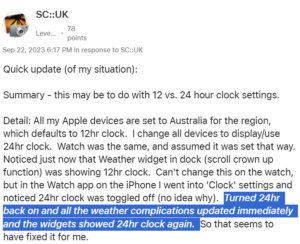
Some users were even able to fix the issue with the help of adding or removing a city on their Weather app. This can trigger a refresh of weather data and might resolve the problem.
Go to your phone. Go to the weather app . Add or subtract a city. Your welcome
Source
Lastly, try reinstalling the Weather app on your iPhone. This will automatically uninstall it from your Apple Watch as well.
Uninstall the Weather app on the iPhone, which will uninstall from the watch. Reinstall. This seemed to finally fix the issue for me.
Source
Hopefully, these workarounds will help you enjoy your Apple Watch to its fullest once again with functioning complications.
That said, we’ll keep tabs on the latest developments and update this article accordingly.
Update 1 (September 27, 2023)
12:02 pm (IST): Apple released a fix for the Weather complications bug in the latest watchOS 10.0.2. However, the update is currently only available for Apple Watch Ultra 2 and Series 9 users.
Moreover, some users reported that the issue got resolved after installing the update, but it resurfaced again. More on that here.
Note: We have more such stories in our dedicated watchOS section, so be sure to follow them as well.
Featured image source: Apple
PiunikaWeb started as purely an investigative tech journalism website with main focus on ‘breaking’ or ‘exclusive’ news. In no time, our stories got picked up by the likes of Forbes, Foxnews, Gizmodo, TechCrunch, Engadget, The Verge, Macrumors, and many others. Want to know more about us? Head here.

![[Updated] Apple Watch Weather complications not working after watchOS 10 update? Try these workarounds [Updated] Apple Watch Weather complications not working after watchOS 10 update? Try these workarounds](https://piunikaweb.com/wp-content/uploads/2023/09/Untitled-design-1-7.jpg)


