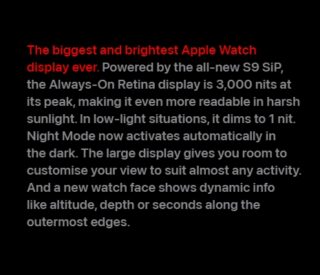Apple Watch Ultra 2 owners have lately been alleging that the display screen is too dim in night mode or in dark environments.
Apple recently released the latest addition to the Apple Watch Ultra segment, which brings significant improvements under the hood. The new smartwatch comes embedded with the Apple S9 SoC and is based on watchOS 10.
The device also excels in fitness tracking accuracy and is available at a more affordable price as compared to its predecessor.
Apple Watch Ultra 2 too dim in night mode or dark environments
However, by glancing at the reports (1,2,3,4,5,6,7,8,9) it appears that Apple Watch Ultra 2 owners are not so impressed with the display quality.
The watch’s screen is reportedly very dim in low-light environments. It has been claimed that the display is significantly dimmer compared to the older models.
For some, the brightness level on the new watch is not adequate, even inside buildings. Naturally, they are having difficulties reading the text displayed on the screen.
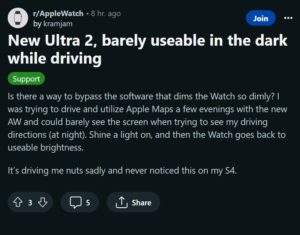
There are speculations that this might be happening due to a new sensor that has been wrongly calibrated.
People are unhappy as they do not have the option to override the brightness settings and adjust them according to their needs.
Also, there are observations that the second and third brightness levels on the smartwatch do not make a difference at all. This is without a doubt quite concerning, as the third level should be brighter than the previous one.
I am just upgrading from a Series 4 to an Ultra 2. The screen brightness in low light environments is so dim I can barely read the text.
Source
Those who have recently upgraded to the Apple Watch Ultra 2 complain that the Always On display is very dim in medium-lit areas.
They further mention that the display brightens up when they use the ‘Raise to Wake’ function or put it in front of a flashlight. This has made them wonder whether they should keep the watch or not.
Understandably, one would not expect such issues on a brand new gadget, and that too at this price point. Users believe that Apple should either remove the auto dimming feature or provide an option to toggle it.
Very difficult to use the watch at night, my brightness all the way up and it’s still too dim, even if I turn night mode off it stays dim until I turn a light on
Source
Although, some are hopeful that Apple will address this concern and release a fix soon.
Potential reason
A few users claim (1,2,3) that the Watch Ultra 2 display’s ultra-low brightness level isn’t a bug but an intended feature.
It turns out that the new smartwatch features a lower minimum brightness of just 1 nit. This helps provide a notably dimmer display during nighttime hours.
This adjustment also aims to create a more conducive environment for restful sleep. Furthermore, the gadget uses its built-in light sensor to activate the night mode when required.
Rest assured, we will keep tabs and update this story as and when we come across any noteworthy information.
Note: You can check out more such stories in the Apple Section of our website.
Featured image source: Apple Watch
PiunikaWeb started as purely an investigative tech journalism website with main focus on ‘breaking’ or ‘exclusive’ news. In no time, our stories got picked up by the likes of Forbes, Foxnews, Gizmodo, TechCrunch, Engadget, The Verge, Macrumors, and many others. Want to know more about us? Head here.