Apple Watch is a popular wearable designed to help you stay healthy. It is yet another product that makes Apple’s ecosystem more versatile. It provides great integration with other Apple products.
Apart from notifications, it plays a vital role in sports. Whether you’re looking for workout tracking, heart rate monitoring or ECG readings — the Apple Watch has you covered.

For a fitness person, it is very important to track their progress. There are multiple cheap watches available too that provide progress tracking. However, people spend extra on the Apple Watch to get the best possible tracking.
Unfortunately, a bug has been troubling Apple Watch owners for quite some time now. The issue was first spotted last year, and to this date, it still exists.
So what’s the bug? Well, the Apple Watch is not accurately recording outdoor cycling activity for those affected, as seen in some of the reports shared below.
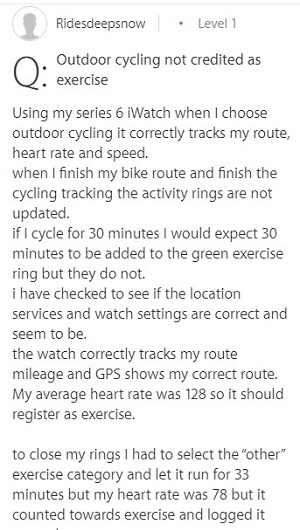
Outdoor cycling not recording average speed and kilometers. After ending the process it shows GPS unavailable. I have tried everything from calibrating to reseting the apple watch also checked everything with the Location services but it does not help at all. I am using Apple watch series 4 with iPhone X.
Source
when I use the outdoor cycling option in the workout app , it does not track my distance? How can I activate this option?
Source
As noted earlier, the problem still exists even today, including on the newly launched Apple Watch Series 6.
Using my series 6 iWatch when I choose outdoor cycling it correctly tracks my route, heart rate, and speed. when I finish my bike route and finish the cycling tracking the activity rings are not updated. if I cycle for 30 minutes I would expect 30 minutes to be added to the green exercise ring but they do not.
Source
And for a better idea of what the issue exactly looks like, below is an image shared by an affected user.

It is obvious that the issue not only exists on a single model but many including Watch Series 4, Watch Series 6, and even SE. If you’re facing this issue, then we do have a workaround for you.
1. On the iPhone, please go to > Settings > Privacy > Location Services > System Services > Motion Calibration & Distance, and make sure that’s enabled.
2. Please also go to the Apple Watch app on the iPhone > Privacy > Fitness Tracking, and make sure that’s turned on as well.
3. Review the Date & Time settings on the iPhone, and let us know if “Set Automatically” is enabled.
Source
Another solution suggested by one of those affected is as seen below.
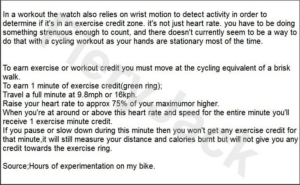
We hope this solves your Apple watch outdoor cycling activity issue. Make sure to check out more Apple-related problems and their workarounds here.
PiunikaWeb started as purely an investigative tech journalism website with main focus on ‘breaking’ or ‘exclusive’ news. In no time, our stories got picked up by the likes of Forbes, Foxnews, Gizmodo, TechCrunch, Engadget, The Verge, Macrumors, and many others. Want to know more about us? Head here.



