New updates are being added at the bottom of this story…….
Original story (published on October 18, 2021) follows:
Apple Music is one of the most popular music streaming services available today. However, Apple Music is generating a lot of complaints due to an alleged memory leak problem on iOS and macOS devices.
Many complaints about the situation can be read on platforms like Reddit. Through multiple reports, users leave evidence of how the Apple Music application could be consuming much more storage than it should.
Apple Music is “stealing” a lot of storage on iOS and macOS devices
As in other streaming services, Apple Music allows you to download songs to storage to be able to enjoy them offline. However, the service is consuming a lot of GB of capacity even without having downloaded any songs.
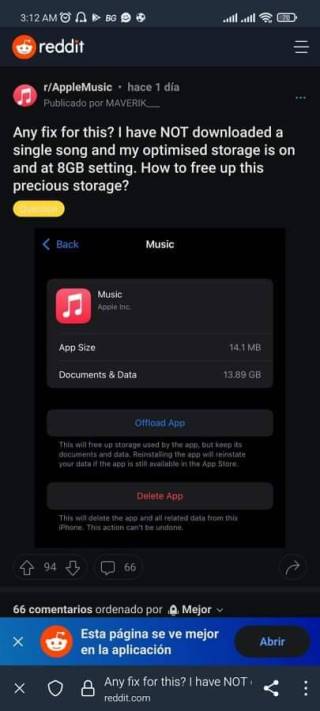
The screenshots provided by users show us that, in the mildest cases, Apple Music for iOS takes around 3 GB of space. Meanwhile, in the most serious cases we find up to 14 GB of storage taken.
On macOS devices, the situation is even worse. Reports show that the music streaming service takes up to 53 GB of available storage to generate its cache. This is a complete full-blown excess.
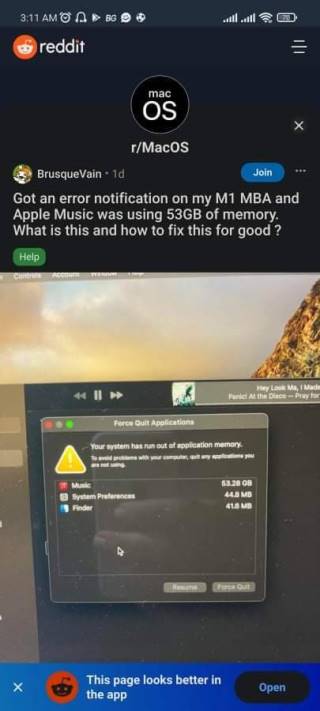
This could be a memory leak problem
Of course, this situation should not be normal, and users suspect that it is a memory leak problem. However, reports on the matter have been emerging for about a month, but even today the same situation continues.
To this day, Apple has not commented on this potential problem of memory leak in Apple Music. Apple is usually quick to offer solutions to software problems that users report, so this is an unusual situation.
The issue seems to be directly related to Apple Music service, and not to the operating systems themselves (iOS and macOS). In any case, it is difficult to determine it firmly without an official pronouncement from the company.
The problem was already present on iOS 15 beta
It should be noted that for those who participated in the beta stage of iOS 15, this is not really a new problem. The same situation was present at that time, with corresponding complaints from affected users.
It should be noted that, according to reports, not even the elimination of the Music application on the device is a solution to eliminate all the storage taken. In these cases, the system does not offer the option to delete songs.
Some macOS apps have a similar problem, but it might not be related
Reports of similar problems in macOS indicate that other applications would suffer from a similar problem. However, the core of the matter would be totally different.
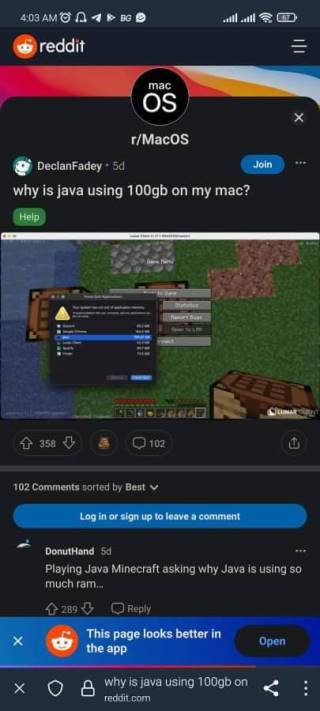
Java-based apps (like Minecraft Java) are causing Java to produce a cache of around 100 GB in one case. In that case, this seems to be a problem related to how the application is programmed, being a common situation in Java developments.
For the moment, we can only wait for Apple to offer a solution to the problem. As mentioned above, the complaints have been going on for a month. Therefore, the company should already have offered at least one statement.
Update 1 (September 18, 2023)
02:14 pm (IST): It seems that the issue where Apple Music is taking too much storage (more than 30GB) is still present for (1, 2, 3) a section of users running iOS 16 and 17.
Fortunately, there are some workarounds that can help you fix this problem. You can check them out below.
Workaround 1: TLDR; Turning off iPad Apple Music ‘Sync Library’ and ‘Add Playlist Song’ instantly reduced System Data Storage from 30GB+ to 8GB (Source)
Workaround 2: The fix, either turn of iCloud music library and turn it back on. Or, you may need to restore the device to factory settings and then restore from you iCloud back up. (Source)
Update 2 (September 29, 2023)
11:16 am (IST): After updating their iPhone to iOS 17, some users have noticed (1, 2, 3, 4, 5) that the Phone app and other social media apps such as Instagram, Snapchat, and Twitter are taking up too much storage.
In some cases, the storage taken up by the app exceeds 10GB. Luckily, there are some workarounds that can help you fix this problem.
Workaround 1: A “temp” solution is to offload and reinstall, but sometimes the storage of the app may be incorrectly displayed but I think a restart fixes this? For example: I offloaded Instagram and said it was 300 MB ish, but when I tap the app it was the app size itself is 400 MB (Source)
Workaround 2: A work around is go into Settings – General, scroll to the bottom and click shutdown. This clears out and extra cache that the app no longer needs. Why this works over just pressing the power button to shut down I don’t know. (Source)
Moreover, Apple support has suggested those affected to power off and restart their iPhone to resolve the storage issue.

Article by Jean Leon
PiunikaWeb started as purely an investigative tech journalism website with main focus on ‘breaking’ or ‘exclusive’ news. In no time, our stories got picked up by the likes of Forbes, Foxnews, Gizmodo, TechCrunch, Engadget, The Verge, Macrumors, and many others. Want to know more about us? Head here.

![[Up: Phone app on iOS 17] Apple Music & other apps taking up too much storage on some macOS & iOS 15 devices [Up: Phone app on iOS 17] Apple Music & other apps taking up too much storage on some macOS & iOS 15 devices](https://piunikaweb.com/wp-content/uploads/2021/08/Apple-Music-FI-1.jpg)

