Apple Mail ‘Rules’ are a feature available in the Mail app on Apple devices that allows users to automate and manage their email workflow.
With rules, users can define specific actions to be taken on incoming emails based on various criteria, such as the sender, subject, or content of the email.
These rules help prioritize important messages and reduce effort in managing spam emails.
Apple Mail Rules not working
But recently, some people have reported issues with Apple Mail ‘Rules’ feature not working or disappearing on Mac (1,2).
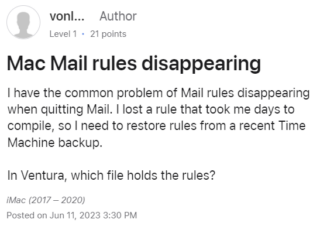
Several users felt frustrated when they discovered that their carefully crafted email rules have disappeared without any apparent reason.
This feature was functioning as intended, but suddenly users started receiving emails from accounts that they had blocked or the automated replies they had set were no longer working.
This unexpected behavior can have serious consequences for email organization, as users rely on rules to automatically sort, prioritize, and manage their incoming messages.
My Apple Mail rule isn’t working. I’m trying to forward notes that meet a set of criteria to another person’s account. And so far, I’ve been unsuccessful. I’ve tried separating the commands into different rules and tried rearranging the order of the actions, but none of the notes are being forwarded.
Source
The Rules I have in Apple Mail are again not automatically running when new emails are downloaded from Mindspring. This is a repeat issue for me and before it was “fixed” when I updated MacOS. Not a fix this time when I downloaded Ventura 13.4!
Source
Another problem highlighted in the discussions is the reappearance of old rules instead of the newly created ones.
New mail rules disappearing after closing Mail app. When I create a new mail rule or delete an old rule, everything works fine until I close and re-launch the mail app. At that point, the new rules are gone and the deleted rules are back.
Source
Users have reported instances where, after closing the Mail app, the rules they have set up are replaced by previous versions.
This inconsistency creates further frustration and makes it difficult for users to rely on the rules feature for effective email management.
Potential workaround
One solution that has been recommended by users is to rebuild the mailbox. This process involves re-indexing the mailbox, which can fix any corruption or inconsistencies that might be affecting the rules.
To rebuild the mailbox, follow these steps:
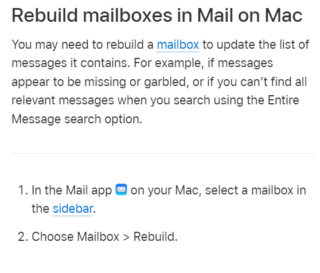
If the aforementioned workaround helped fix the ‘Rules’ issues, do let us know in the comments down below. Also, we will be updating this space once the problem is resolved so stay tuned for more information.
Note: We have more such stories in our dedicated Apple Section so be sure to follow them as well.
PiunikaWeb started as purely an investigative tech journalism website with main focus on ‘breaking’ or ‘exclusive’ news. In no time, our stories got picked up by the likes of Forbes, Foxnews, Gizmodo, TechCrunch, Engadget, The Verge, Macrumors, and many others. Want to know more about us? Head here.



