Here’s the crux of the article in video form:
Apple has recently introduced two intriguing features with the iPhone 15 series that have left several users both excited and frustrated: charge cycle count and 80% battery charging limit.
iPhone 15 and iPhone 15 Pro models come equipped with a new battery health setting that limits the device’s charging capacity to 80% when enabled.
Additionally, iPhone 15 users are granted access to a battery cycle count feature for the first time. This allows them to monitor the health and usage of their batteries closely.
Apple locking charge cycle count and 80% limit to iPhone 15
These functionalities undoubtedly have a positive impact on battery life and the overall user experience, which makes them highly desirable to iPhone users.
This leaves older iPhone users feeling aggrieved. They are unable to enjoy the benefits of these features despite having perfectly functional devices that are more than capable of supporting them.
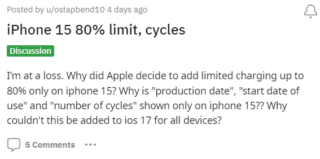
The frustration arises from the fact that these features appear to be primarily software-related and not contingent on advanced hardware.
Consequently, it raises the question of whether Apple is employing these restrictions as a means to persuade users to upgrade to the iPhone 15 series.
Users who have invested in older iPhones expect these basic functionalities to be part of the iOS ecosystem.
However, it’s difficult for them to accept that Apple has made them exclusive to the iPhone 15 series.
The iPhone 15 models will now show battery cycle count in Settings! 🔋 Would be great if Apple added this to all iPhones
Source
iOS 17.1 – Apple should bring charge cycle count & 80% limiting to other iPhones.
Source
Potential workaround
While Apple’s restrictions may seem insurmountable, users have come up with workaround to access the cycle count feature on older iPhones.
There’s actually a shortcut that automates this and shows you the relevant info! Here’s a link:
All you have to do is “share” the Analytic Data to the shortcut and boom. Just be careful because if you have an Apple Watch, there will be two Analytic Data files and that threw me off at first because it has trouble reporting a couple of the stats for the Apple Watch, so make sure to share the one for the iPhone. It will mention either iPhone or Apple Watch near the top of the file so you can know.
Source
This inventive solution provides valuable insights into battery health. So, Apple must carefully navigate the expectations of their loyal customer base.
If anything, innovation should not come at the expense of basic features.
Note: In the meantime, you can also checkout our dedicated Apple section, for more such content.
PiunikaWeb started as purely an investigative tech journalism website with main focus on ‘breaking’ or ‘exclusive’ news. In no time, our stories got picked up by the likes of Forbes, Foxnews, Gizmodo, TechCrunch, Engadget, The Verge, Macrumors, and many others. Want to know more about us? Head here.



