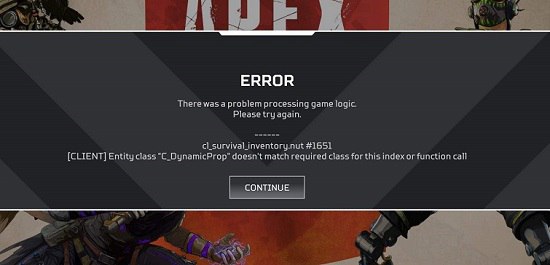This story is being continuously updated…. New updates are being added at the bottom…..
Original story (from Sept, 07, 2019) follows:
Apex Legends Voidwalker event is live and players have been thoroughly enjoying it. However, some glitches here and there have been literally ‘bugging’ the game. During the past few days, we’ve seen reports coming from different players regarding server issues and bugs such as code:pin.
But looks like there’s no stopping as now we have another problem joining the list of issues.
But this one ain’t a new one! Since this morning players are chiming about the return of an old bug which was supposed to be fixed. Which one? Well, players across different discord servers have been complaining about facing the game logic processing error yet again.
The error surfaced back in the early days of the game where the game crashed showing but an error message – Error: There was a problem processing game logic. Please try again – along with some technical details about which part of game logic crashed. This error however got fixed back then.
The devs properly responded to the community back in February and March when this happened and fixed it with a patch update. FYI the problem also was not limited to PC players only, as even the console players were affected by this error.
Cut to now. Players are reporting that the game randomly crashes and shows up similar error and freezes on the home screen once continue is pressed. The game basically goes unresponsive and does not take any input from mouse or keyboard.
An old bug rearing its ugly head once again is of course not taken well by those encountering it.
For now there seems to be no thread on the main Apex Legend sub-reddit about this. This could be a temporary error as well. It just remains to be seen whether this error plague the game yet again or it will just go away by itself.
We will keep you updated about this and if you have been facing this error as well, then all you can do is end the game and origin tasks from task manager & restart the game Origin Client and game. This will let you play the game but this doesn’t mean that you won’t get that error again. So good luck with that!
What’s your take on this issue? Feel free to let us know in the comment section below.
Update 1 (Feb 03, 2020)
“There was a problem processing game logic” error is troubling some players again.
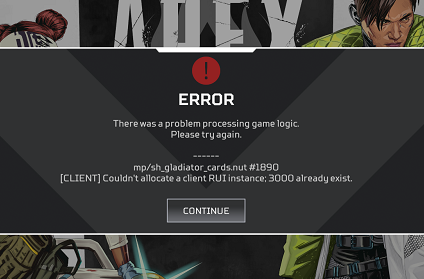
Update 2 (Feb 05, 2020)
The issue appears to be affecting more players today. Even restarting the game doesn’t help.
Update 3 (Feb 06, 2020)
PiunikaWeb is a unique initiative that mainly focuses on investigative journalism. This means we do a lot of hard work to come up with news stories that are either ‘exclusive,’ ‘breaking,’ or ‘curated’ in nature. Perhaps that’s the reason our work has been picked by the likes of Forbes, Foxnews, Gizmodo, TechCrunch, Engadget, The Verge, Macrumors, and more. Do take a tour of our website to get a feel of our work. And if you like what we do, stay connected with us on Twitter (@PiunikaWeb) and other social media channels to receive timely updates on stories we publish.

![[Feb 06 update] Apex Legends 'processing game logic' error strikes again [Feb 06 update] Apex Legends 'processing game logic' error strikes again](https://piunikaweb.com/wp-content/uploads/2019/09/ApexLegends-image1.jpg)