Apex Legends is a fast-paced Battle Royale game that requires precise aiming and quick decision-making. It is developed by Respawn Entertainment, the same studio that brought us Titanfall.
With millions of players worldwide, the game is frequently updated with new content in the form of maps, legends and cosmetics. But sometimes they cause issues such as HUD disappearing or missing and crashing to desktop with no error message.
Apex Legends stuck on loading screen with error 429
That being said, Apex Legends players are now reporting (1,2,3,4,5) that they are stuck on the loading screen and are getting error 429. It looks like the issue surfaced after the recent update.
Many are frustrated since they are unable to load into the game. Basic troubleshooting steps such as verifying game files do not seem to help with the problem.
You can see in the image below the loading screen where Apex Legends players are stuck along with the error message.
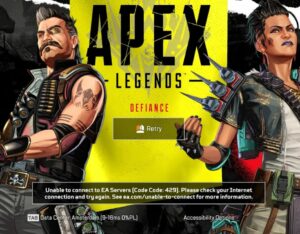
Anyone else getting error code 429 on Apex? “The connection to the matchmaking server has failed” #apex #apexlegends
(Source)
ayo, anyone in EU struggling to connect to the servers??? I keep getting a 429 error code; and my internet connection is ok
(Source)
Slow download speed on Steam
And as if this wasn’t troubling enough, Apex Legends players say (1,2,3,4,5) they are experiencing slow speeds on Steam when trying to download the latest update.
Many say that Steam shows it will take anywhere from a couple of hours to one year to complete the update. Some tried updating for hours but to no avail.
It looks like changing the download server location in Steam and reinstalling the client is not helping either. Below are some reports from Apex Legends players trying to download the latest update.
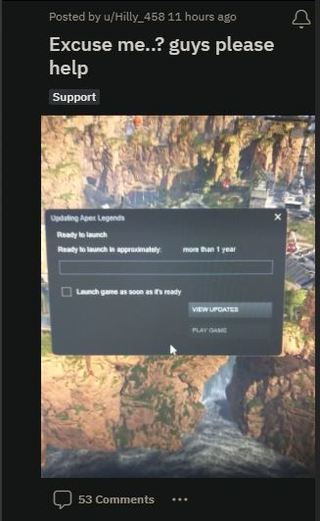
@PlayApex Idk if this issue is for everyone on Steam, but the game will not install the latest update properly, leaving me unable to even open Apex. It isn’t my hardware, as I had updated another game beforehand. Please fix this!!!
(Source)
I’m trying to download the update today but it’s stuck at 12% completed and disk usage at 0MB/s. I’ve updated a couple other games just fine but can’t get Apex going, even after clearing the download cache, restarting Steam, and restarting my PC. Does anyone else have the same issue or know how to fix it?
(Source)
Unfortunately, it looks like Apex Legends developers are yet to acknowledge the aforementioned issues. Rest assured, we will be keeping tabs on the matter and update this space as and when required so stay tuned.
Note: We have more such stories in our dedicated Electronic Arts (EA) Section so be sure to follow them as well.
PiunikaWeb started as purely an investigative tech journalism website with main focus on ‘breaking’ or ‘exclusive’ news. In no time, our stories got picked up by the likes of Forbes, Foxnews, Gizmodo, TechCrunch, Engadget, The Verge, Macrumors, and many others. Want to know more about us? Head here.




