New updates are being added at the bottom of this story…….
Original story (published on December 23, 2021) follows:
If you own a Smart TV, chances are pretty high you are already familiar with Android TV. The operating system is developed by Google for TVs, set-top boxes, and soundbars with the initial version released in June of 2014.
Since then, the tech giant has added several new features such as support for Google Assistant with some versions featuring an in-built Chromecast. Last year, they also added support for the Speaker Group feature.
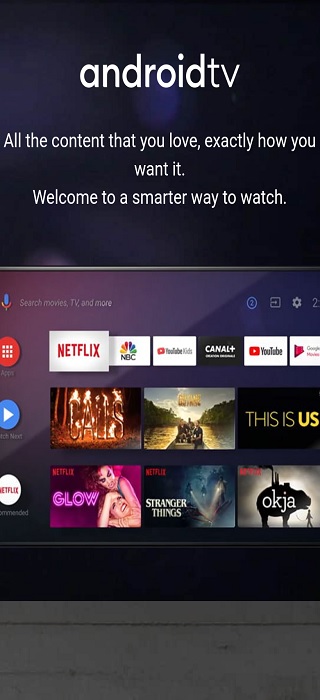
It enables users to stream audio using Android TV as a speaker. But according to some reports from Android TV users, the speaker group feature is not working as intended.
Many say that they are unable to add their Android TV because it is not visible when trying to set up speaker groups.
Some say that they tried resetting their Android TV to see if it shows up, but they couldn’t find it nonetheless. Others said they tried clearing the Google Play Services and Assistant data but it didn’t help either.

Yes I would love to add our tv to our speaker group, It seems like a really simple thing to put together as my chromecast from 2018 some how can do it so why can’t our 2020 TV. There may be a work around if you have a sound bar or something with bluetooth you can now connect google home devices like Google Nest Minis and Nest Displays to bluetooth devices, to output their sound to the device, it only works with music and stuff, like you can’t have the assistant reply on the speaker from what i’ve tested.
(Source)
I’m having the same exact problem – everywhere on the internet says this has been possible since mid-2020, but it’s not working. If I’m playing media to a group, from the Home app, I can tap “More devices,” but tapping the check bubble either doesn’t do anything or says “Something went wrong. Please try again.” This is really disappointing. I just bought this TV and it’s the only device now that’s not in speaker groups with the rest of the house. It’s brand new, and can’t play to my speakers.
(Source)
Thankfully, a Community Specialist has shed some light on the matter and said that they were checking with the concerned team in mid-October.
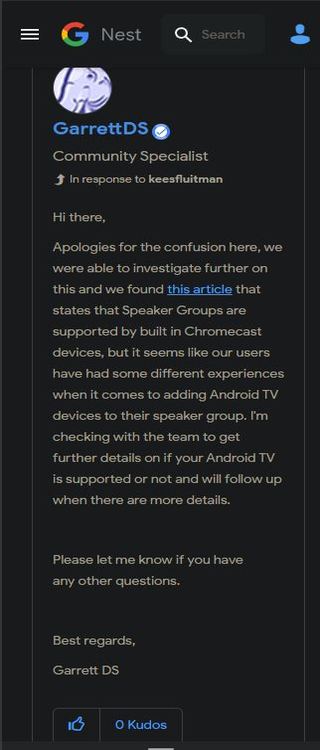
A few days later, the Community Specialist again shared an update and said,
Hi there,
Apologies for the late response here. Unfortunately, we don’t have any further information on this and no ETA on when we will. Apologies for the frustrations around this.
(Source)
Since there is no ETA on the fix, it is highly unlikely that Android TV with Chromecast built-in users will be able to add their devices to the Speaker Group in the coming days.
Update 01 (January 07, 202)
12:52 pm (IST): A Google Nest Team Community Manager has since come out to announce that they’re making some changes to how users set up their devices and the Speaker Group functionality works.
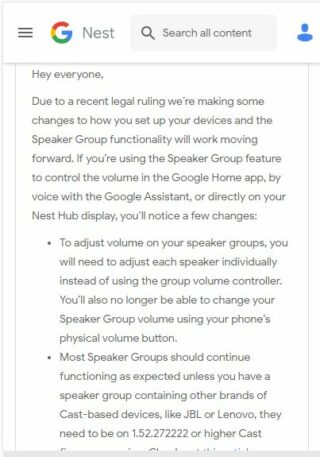
Note: We have more such stories in our dedicated Android TV Section so be sure to follow them as well.
Featured image source: Android
PiunikaWeb started as purely an investigative tech journalism website with main focus on ‘breaking’ or ‘exclusive’ news. In no time, our stories got picked up by the likes of Forbes, Foxnews, Gizmodo, TechCrunch, Engadget, The Verge, Macrumors, and many others. Want to know more about us? Head here.

![[Update: Jan. 07] Android TV (with Chromecast built-in) compatibility issue with speaker group frustrating some, but no fix in sight [Update: Jan. 07] Android TV (with Chromecast built-in) compatibility issue with speaker group frustrating some, but no fix in sight](https://piunikaweb.com/wp-content/uploads/2021/12/Android-TV-featured-image.jpg)

