Google’s renowned text-to-speech feature, Reading mode, has recently expanded its compatibility to emails and select social media apps on Android. Previously, Google had indicated that Reading mode doesn’t support PDF files, emails, chat messages, or social media feeds, but you can now access it within Gmail and even certain social media apps such as X, formerly Twitter, and Threads.
Reading Mode is known for its text-to-speech functionality and simplified reading view, but it was restricted to webpages and articles. However, we can confirm it now works within the Gmail app, offering users the ability to listen to their emails or view them in a more streamlined format. However, it’s important to note that not all emails are currently supported, so don’t fret if you see a notification that “Reading mode doesn’t work with emails apps” whenever you try using the app in Gmail, like the one in the screenshot below.
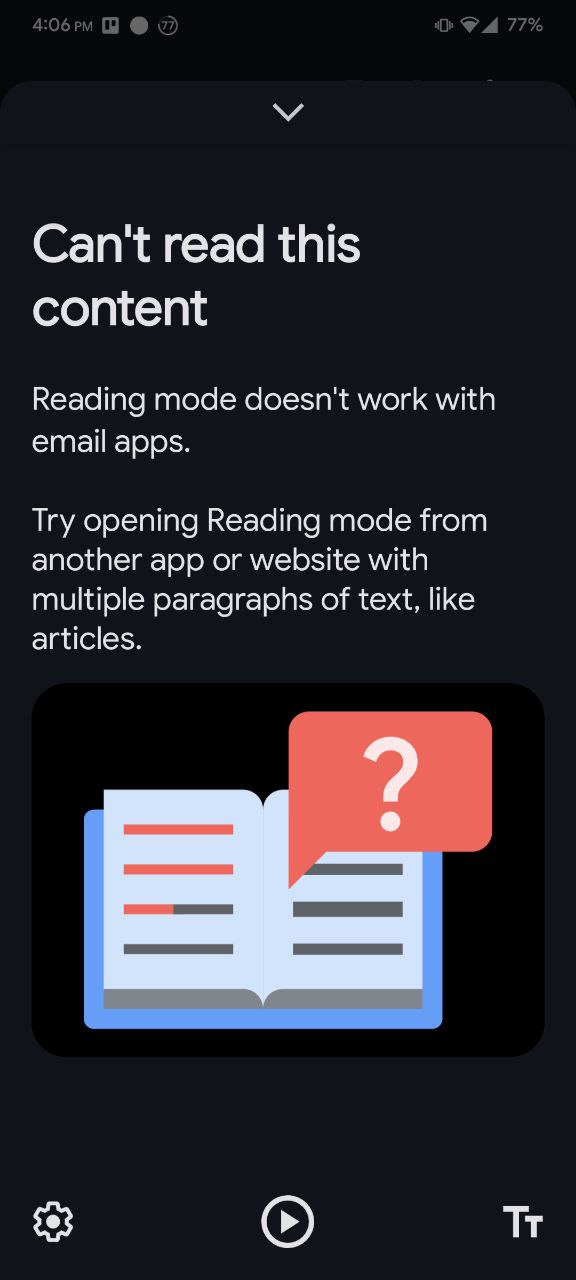
The story is pretty much the same with the few social media and communication apps we tested, among them X, Threads and Google Messages. While Reading mode is a little more consistent within X and Threads, the experience during our testing on Google Messages was a bit strange. For some reason, Reading mode appeared to work within the Messages app but only with a single thread. Any other attempts to trigger the function within the app were futile, which could suggest a work in progress.
But once again, Google warns that “Reading mode may not work well with communication apps.” Google is also encouraging users to provide feedback through thumbs up/down ratings. Below is a screenshot showing our successful attempt to use Reading mode in Google Messages on the Google Pixel 7a.
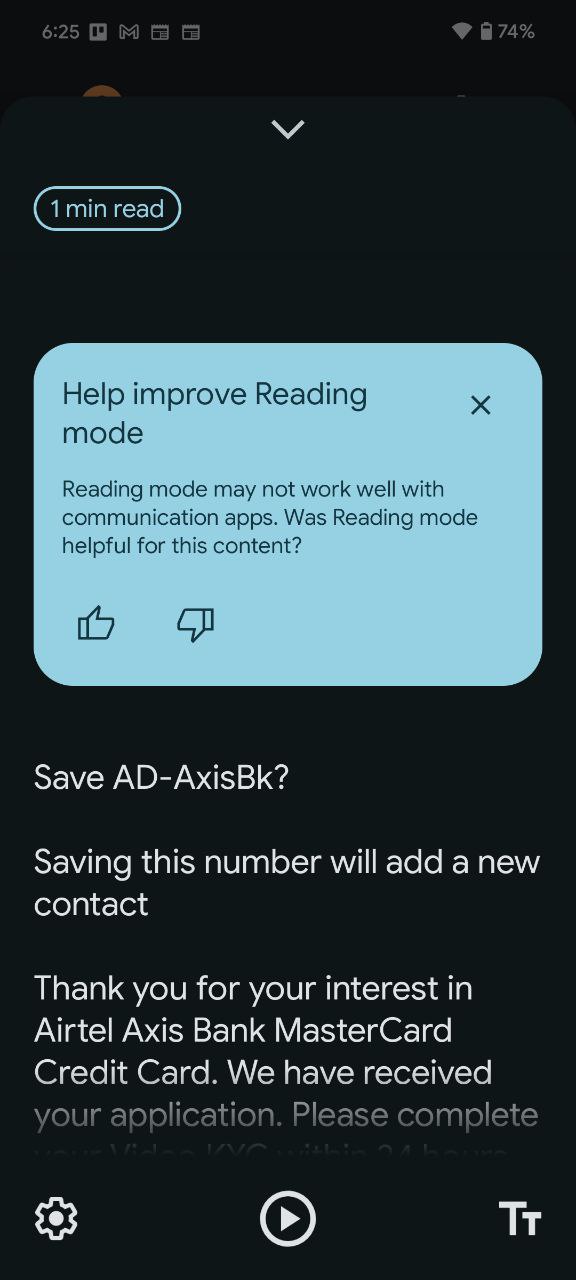
Currently, Reading Mode remains incompatible with PDF files, and the fact that the app was last updated last November, this latest addition is likely a server-side change. For Google Pixel owners interested in using Reading mode, there are several methods to activate it, including holding down both volume keys, accessing a floating accessibility button, swiping up from the bottom of the screen with two fingers, or utilizing the Quick Settings Tile feature.
The expansion of Reading mode to support Gmail and social media apps shows Google’s dedication to enhance accessibility features for Pixel phone users, providing them with more versatile tools for consuming content on their devices.


