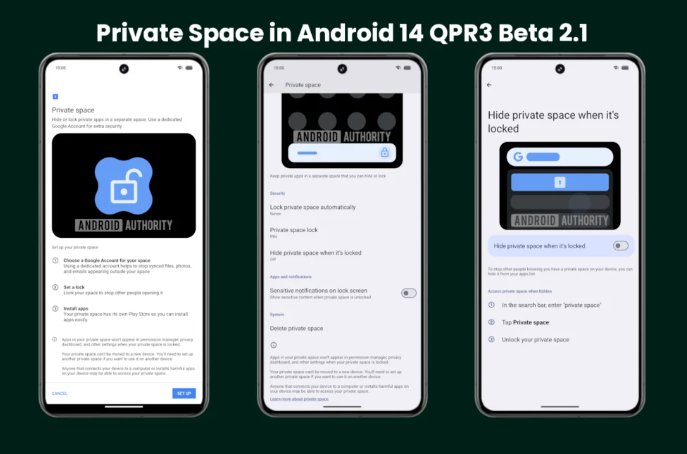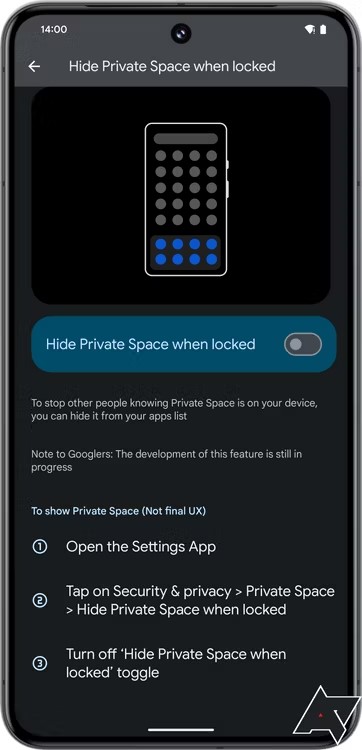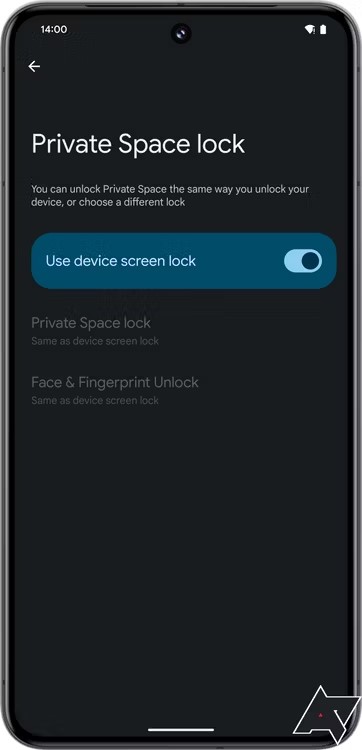Update 15/4/2024 05:53 pm (IST): Mishaal Rahman managed to activate Private Space on his device running the latest Android 14 QPR3 Beta 2.1. You can see some screenshots of it in action:
Interestingly, this feature isn’t available yet in the newer Android 15 Developer Preview 2. However, since it’s already functional in an older beta, it’s highly likely to be released in upcoming Android 15 betas. We might even see an official announcement at Google I/O on May 14.
In mid-November, we reported that Google was working on ‘Android Private Space’, a feature that would allow you to hide apps in a secure area within your profile. Now, some leaked new images and details show how it will work.
What is ‘Android Private Space’?
Since smartphones have become ‘sensitive data hubs’ for many, every new security and privacy feature is welcome. For example, being able to hide certain apps or files to safely lend your device would be quite useful.
Some Android custom skins have been ahead of Google by adding their own implementations of ‘Private Spaces’ with different names. For instance, Secure Folder (by Samsung) allows Galaxy device users to securely hide apps, images, and videos behind an authentication method (fingerprint, PIN, etc.).
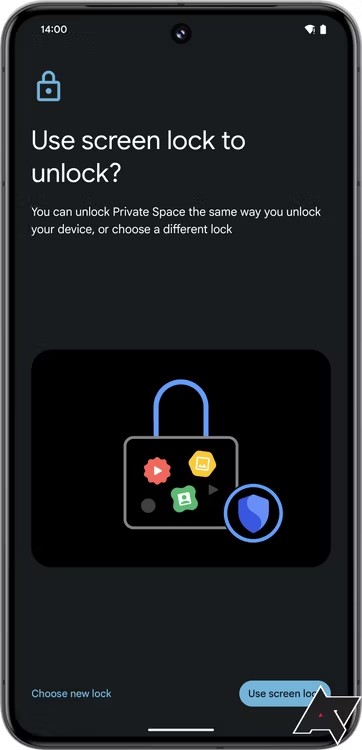
Now, it seems that Google will finally bring something similar to Android, although being a ‘first step’ it is a little more limited, since the in-development Android Private Space will only allow apps to be hidden in its first implementation.
This is how the new feature will work
As spotted by Android Police in the latest Android 14 QPR2 Beta 2 update, the Android Private Space feature will be available from the device’s Security Settings. The report also includes some images of the settings UI that confirm operating details.
‘Private Space’ works as a new Android type of profile, but linked to your main one, which differentiates it from the ‘multi-user’ feature since you will not have to leave your main profile to use it, but the other profile will be running in the background keeping your hidden apps safe and accessible for you.
The feature will not only hide apps, but also notifications from hidden apps while in ‘locked’ state. As standard, you can access the Private Space apps by sliding your app drawer to the bottom, as the screenshot below shows:
However, the Private Space settings include an option that allows you to hide these apps from the list if you wish:
According to the source, Google is working on an option that allows users to access hidden apps by typing ‘Private Space’ in the app drawer search box.
There’s also an option that allows you to ‘unify’ the unlocking system you normally use with the Private Space one, in case you don’t want to set a new PIN, password, or fingerprint just for the latter.
It is not yet known when the first fully functional version of Android Private Space will be implemented, but it will undoubtedly be a welcome addition for Google Pixel and Android users in general. Also, it will be interesting to see if it gets more possibilities later, such as being able to hide multimedia files as well.