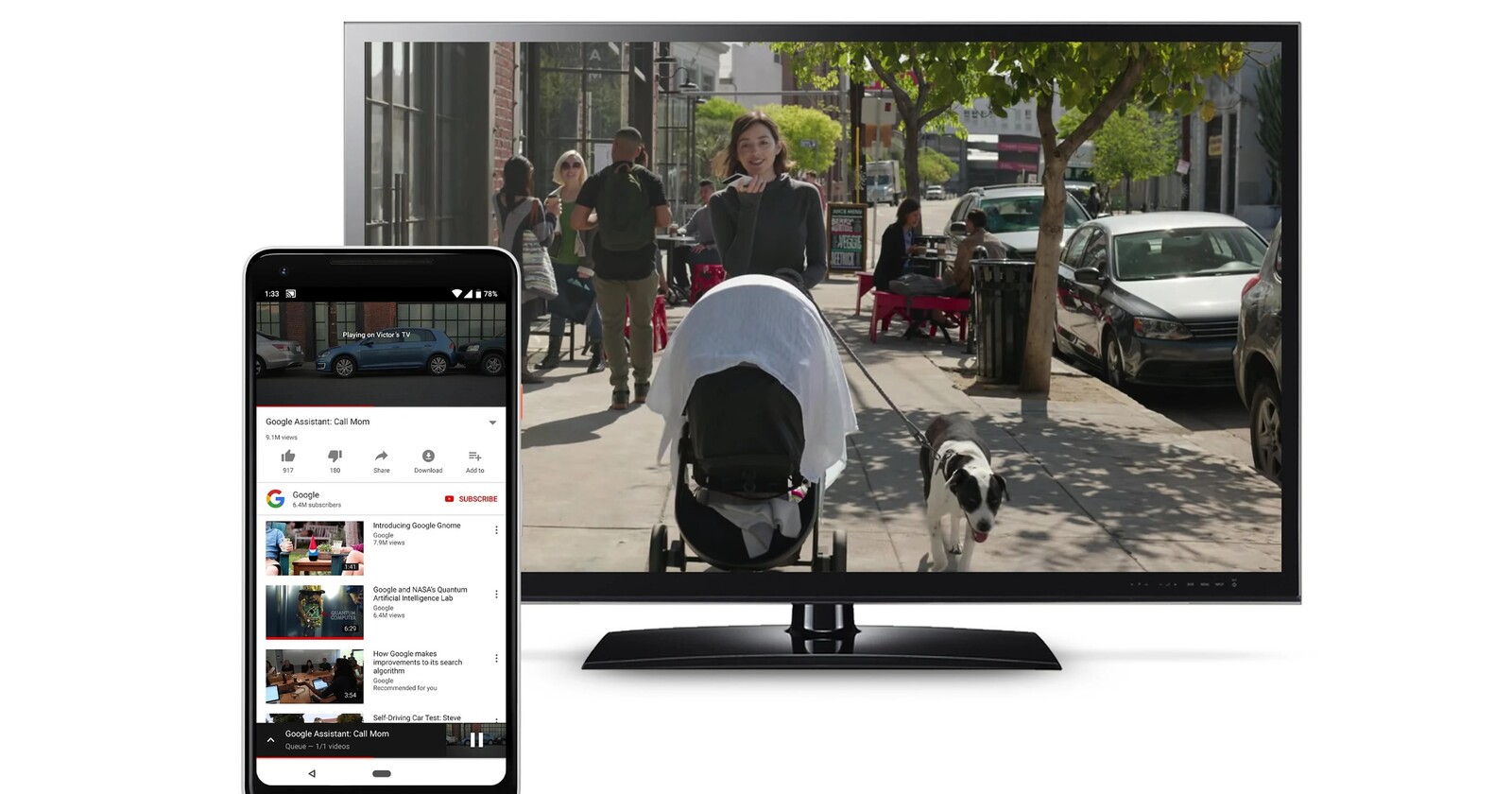In Android beta testing, user feedback is the lifeline for developers, and Google knows it well. On Google Pixels running on the latest beta build, Android Beta Feedback app comes pre-installed with a new hidden widget. This gem not only simplifies the feedback process but also serves as a bridge between users and the devs.
Android Beta Feedback app on Google Pixel with a hidden widget
The recent update, version 2.39, brings forth a hidden widget that might have slipped under the radar of some users. Tapping into this unexplored territory reveals five shortcuts, each wielding a specific function, enhancing the overall beta testing experience.
The Bug shortcut
At the forefront of this hidden arsenal is the Bug shortcut. A single tap guides users to the app’s main page, acting as a portal for testers to voice their concerns and share their experiences.
The Lightning bolt shortcut
A Lightning bolt symbolizes speed and efficiency, and the shortcut bearing this emblem lives up to the symbolism. When activated, it propels users straight to the issue report form page, streamlining the process of bug reporting. What sets this apart is its unique feature as it initiates log collection in real-time, providing developers with a comprehensive snapshot of the issue at hand.
The Page shortcut
Parallel to the Lightning Bolt, the Page shortcut offers a similar functionality. With a tap, users find themselves on the issue report form page, ready to articulate their experiences. This redundancy ensures that users have multiple avenues to voice their concerns, catering to diverse preferences in navigation.
The Dots shortcut
Venturing further into the hidden widget reveals the Dots shortcut. Once triggered, this virtual compass redirects users to the expansive realm of their app list. What makes this shortcut noteworthy is its capacity to allow users to report issues specific to particular applications.
The Arrows shortcut
In beta testing, issues are not confined to a single device. The Arrows shortcut emerges as the beacon for such scenarios. With a tap, users find themselves equipped to report issues that are affecting more than one device.
Lastly, diversity is the spice of life. The Android Beta Feedback app acknowledges this by offering users the liberty to choose from different layouts. This personalization option ensures that testers can navigate the application in a way that resonates with their preferences, enhancing user comfort and engagement.