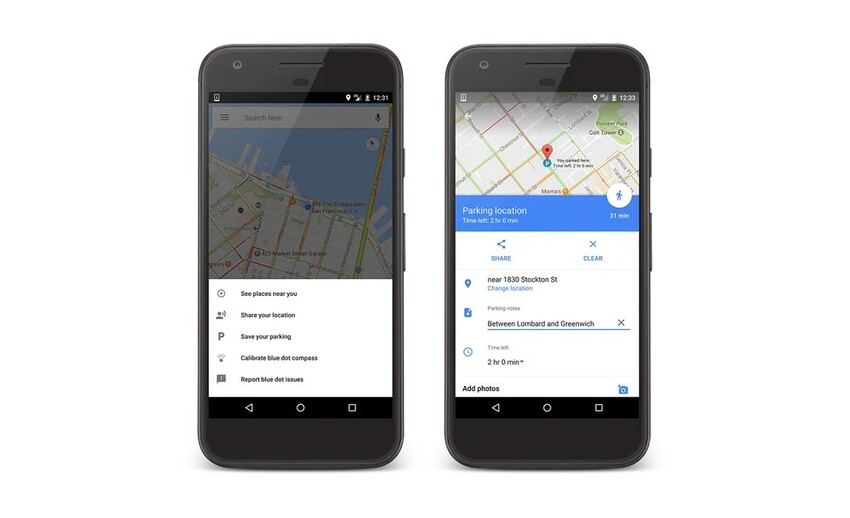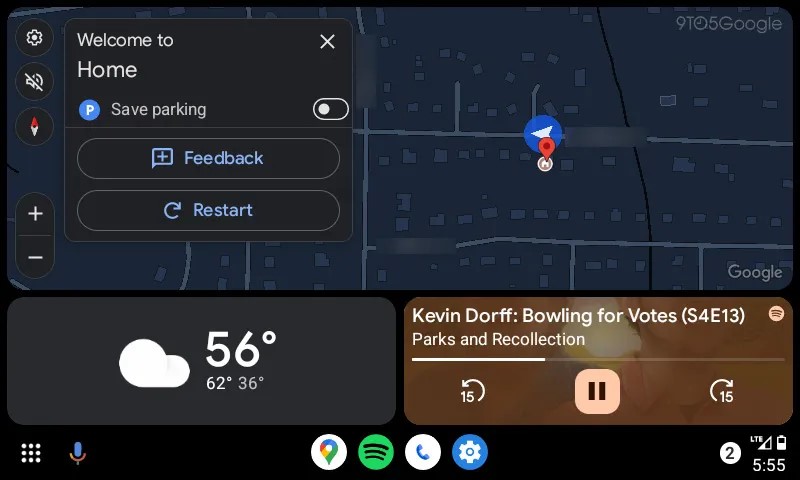After many years of waiting, Google Maps app for Android Auto is finally receiving support for ‘save parking location’, a very useful feature that, strangely, was not yet available until now.
Google Maps app for Android Auto finally getting ‘save parking location’
Google Maps ‘save parking location’ is a feature released in 2017 that basically reminds you where you parked your car. It is especially useful for those occasions where you are prone to forgetting where you left it in big parking lots.
Forgetting where you parked your car is something that has happened to many people at some point in their lives. For example, the stressful situation of spending a lot of time driving around just to find a spot, after which you just want to get out of the car to go take care of your business.
Sometimes it happens because there may be several cars of the same color as yours in the area, or simply because you have a bad memory. A similar situation even inspired one of the funniest episodes of the hit show Seinfeld, so it is much more common than it seems.
Be that as it may, the Google Maps ‘save parking location’ is a lifesaver for those cases, but it was only compatible with the Android and iOS apps. Now, after a long wait, the feature is already reaching Google Maps app for Android Auto too.
How to use the feature on Android Auto
According to the 9to5Google report, the option was quietly added to the app and is available in the form of a new toggle that you can enable from your car screen before getting out. The operation is exactly the same as in the mobile app, but it seems more intuitive to do it directly from the car screen instead of using your phone.
Interestingly, the Google Maps ‘Find & save parking locations’ support page does not yet reflect Android Auto compatibility, so we could be looking at a test. Anyway, let’s hope that the feature doesn’t take long to reach all Android Auto users, since it can help you save quite a bit of time and headaches.