New updates are being added at the bottom of this story…….
Original story (published on June 6, 2022) follows:
Developed by Google, Android Auto is the company’s answer to Apple Car. Launched in 2015, it mirrors the function of an Android device on the car’s display.
The app has a simple interface that primarily makes use of the GPS for navigation and also allows users to play music, check SMS and take phone calls.
Android Auto also allows users to control these features using voice commands.
However, users have reported several bugs with apps like Uber, Lyft, and others unable to upload addresses to Google Maps and Android Auto not working after the Android 12 update for some.
That said, Android Auto users are now reporting that the Satellite View is missing or removed after a recent update. Many say they are unable to find the feature anywhere in the settings as well (1,2,3,4,5).
Users are frustrated and wondering if it was an intentional change or a bug that slipped past Google developers.
A large number of Android Auto users said they preferred Satellite View over map view since it shows more information.
Here are some reports from Android Auto users who say the Satellite View option is missing for them after the recent update.
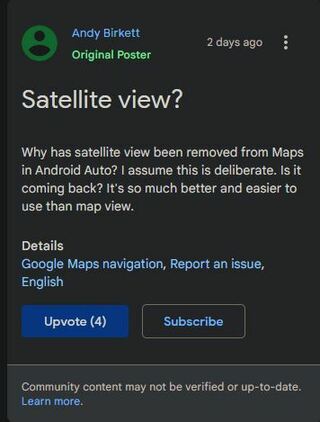
Satellite image option in Android Auto. Your update today June 1 2022 on Google Maps erased the possibility to select live satellite image while in android auto on my 2022 chevy Silverado. It was working yesterday and must have updated when I got home from work but today no satellite image and Google maps is the only thing I found that updated
(Source)
I got in my car for the first time in 3 days only to find out my maps don’t show the satellite view any longer. I use the satellite view for more detailed location recognition when travelling to a new destination. The satellite view is the reason I dumped my Garmin. Now it’s gone. What did these people do?
Unfortunately, we did not come across any official word from Google on the problem. Thankfully, reverting Android Auto to an earlier version brings back Satellite View.
We recommend downloading Android Auto v7.5.6213 since the problem surfaced a couple of days ago.
Having said that, we hope the developers over at Google listen to user feedback and bring back the Satellite View option in the coming days.
As always, we will be keeping an eye out for more information and update this article as and when required so make sure you stay tuned to PiunikaWeb.
In the meantime, check out our Android Auto bugs tracker to see similar issues affecting users.
Update 1 (June 22)
06:25 pm (IST): Google has rolled out a fix for this issue according to info shared by a member from the Automotive Maps team. However, if you still don’t see the satellite view, follow these steps:
1. Clearing Maps storage
2. Launch Maps on your phone
3. Start Android Auto again
Note: We have more such stories in our dedicated Android Auto Section so be sure to follow them as well.
PiunikaWeb started as purely an investigative tech journalism website with main focus on ‘breaking’ or ‘exclusive’ news. In no time, our stories got picked up by the likes of Forbes, Foxnews, Gizmodo, TechCrunch, Engadget, The Verge, Macrumors, and many others. Want to know more about us? Head here.

![[Update: Fixed] Android Auto 'Satellite view' missing or removed after update? You're not alone (workaround inside) [Update: Fixed] Android Auto 'Satellite view' missing or removed after update? You're not alone (workaround inside)](https://piunikaweb.com/wp-content/uploads/2021/02/android-auto-fi.jpg)


