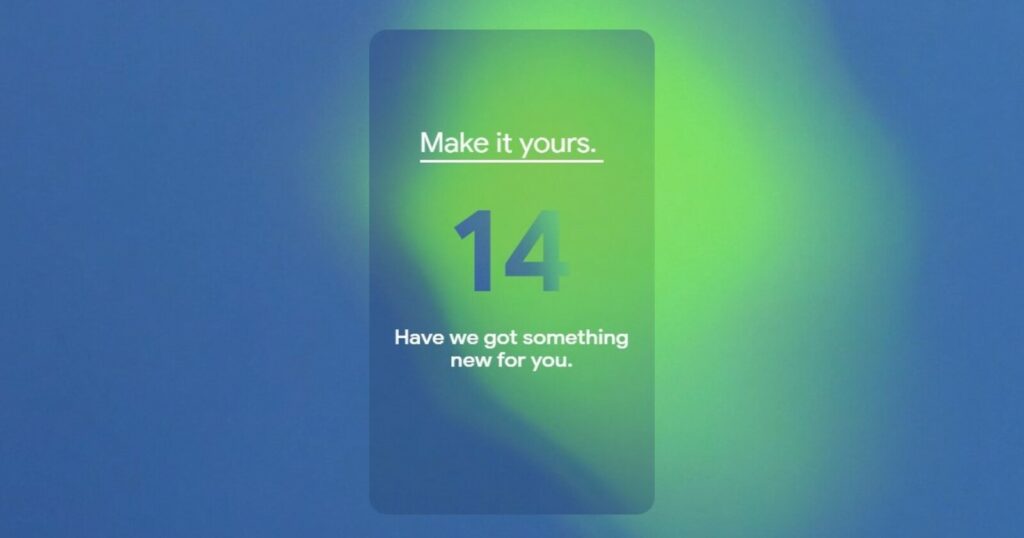Some years ago, Android OS incorporated a feature that allowed you to view pending notifications from an app by long pressing on its icon, either from the home screen or from the app drawer. So, from there you could directly access the latest notification, or discard it to see the others.
However, this option is no longer available in Android 14, since when long pressing on an app icon you will only see shortcuts to some app functions, as well as the options to ‘Remove’ the icon (from the home screen) and access its system settings.
You will no longer be able to check app notifications by long pressing on their icons on Android 14
For some unknown reason, Google decided to remove this option in Android 14. Apparently, the company was already testing this change since the Android 14 Beta Program, and it seems that they noticed some positive results, since it was extended to the stable update. Of course, there is also the possibility that they didn’t consider the negative feedback and just implemented it anyway.
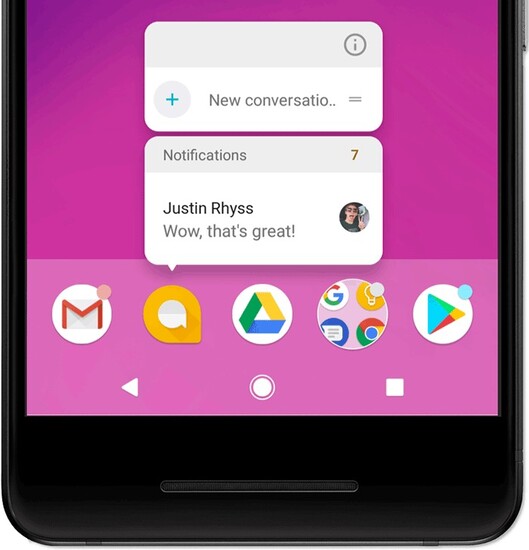
Google did not reveal any specific reason for this change. In this regard, a member of the dev team only responded to an Android 14 beta bug report that it was intentional behavior.
The potential reason for the feature’s removal
Although the reason Android 14 removed the option to check app notifications by long pressing on their icons is unknown, we can speculate a little about it. One of the most likely possibilities is the one that has led the company to remove or eliminate other functions in the past: they were no longer used enough to justify their maintenance.

In my case, I don’t remember the last time I accessed notifications from a particular app through its icon. Most users may not constantly use this feature, so to ‘clean up’ the UI a bit, Google may have removed it. However, this is pure speculation, and we will never know the specific reason if Google doesn’t officially reveal it.
That said, Google has only removed access to these notifications by long pressing on app icons, but not the notification badges or dots when there are pending notifications. This is causing annoyance among some who used to access notifications once one of these badges appeared to ‘clean them’, but now there will be occasions where they will not know which specific notification triggered the badge.
At this point, it’s unlikely that Google will back down on that change, as they had the opportunity to do so during weeks of testing in the beta and they didn’t. So, users will just have to get used to this functional change.