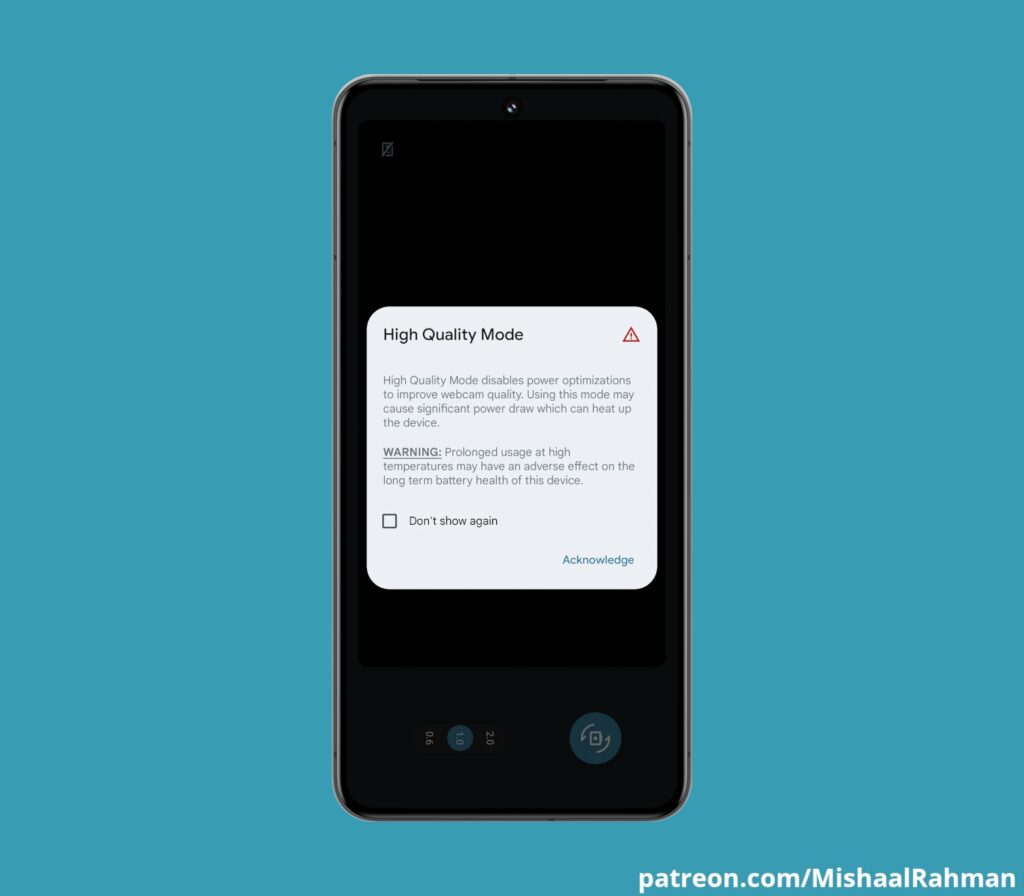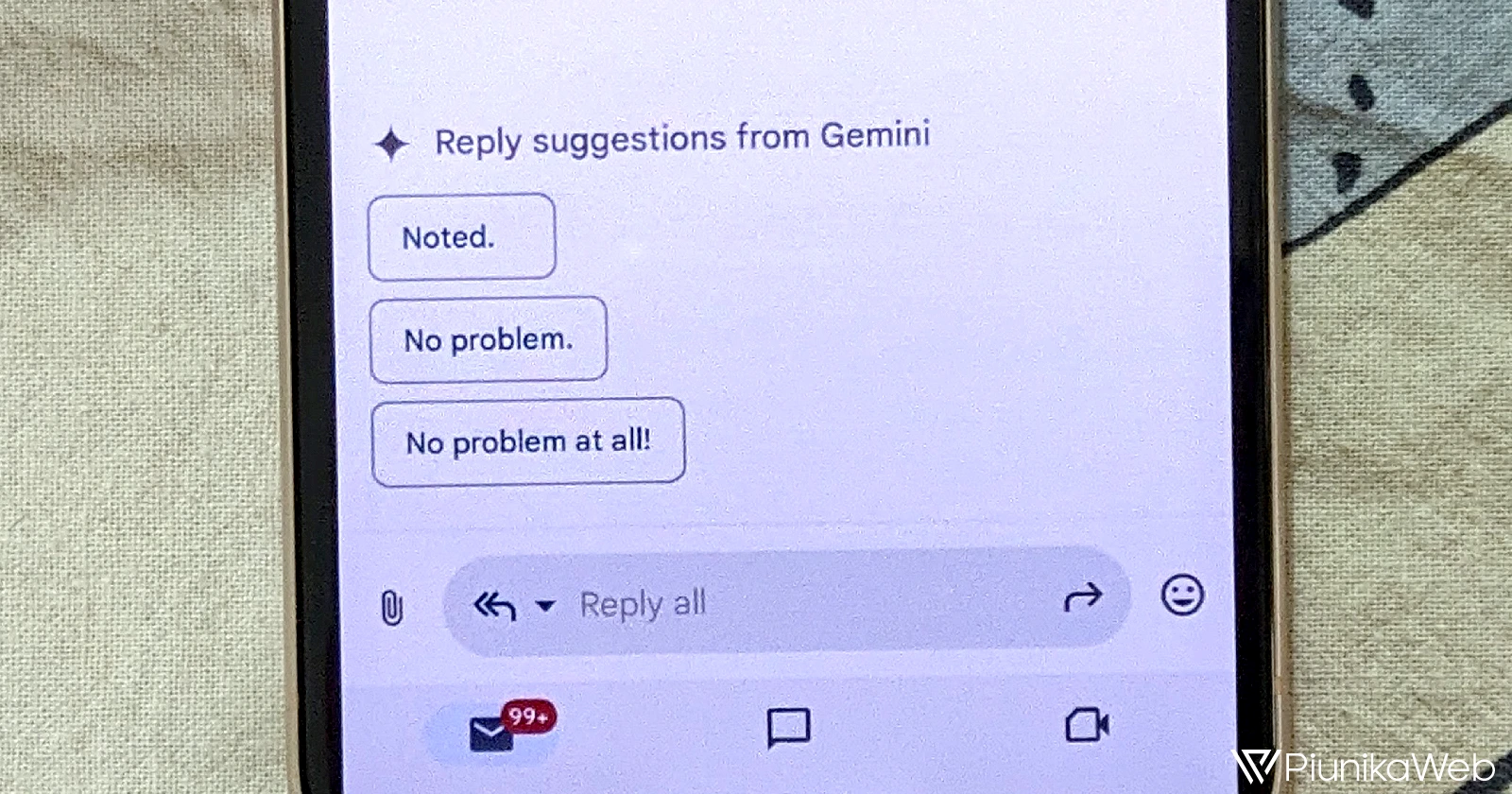While undeniably convenient, the initial implementation of Android’s built-in webcam feature fell short in video quality. When compared to third-party webcam apps used on the same device, the video output demonstrably lacked clarity. This disparity pointed towards an issue within the Android webcam feature rather than a limitation of the phone’s hardware.
Android 14 QPR3 Beta 2.1 introduces ‘high-quality mode’ to USB webcam feature
In response to this limitation, the Android 14 QPR3 Beta 2.1 update introduces a notable enhancement to this USB webcam feature. As reported by Mishaal Rahman, in QPR3 Beta 2.1 there is a brand new ‘high quality mode’ for the USB webcam feature. This mode was initially introduced in Android 15 Developer Preview 2. However, the crucial addition in QPR3 Beta 2.1 is a clear and informative dialog that explains the function and potential drawbacks of high-quality mode.
Rahman’s observations suggest that battery drain and increased device temperature, potential downsides of this mode, weren’t significant concerns even after extended use. However, it’s important to acknowledge that individual usage patterns can significantly influence these factors.
In my opinion, prioritizing video quality is a welcome trade-off for situations like important video conferences or presentations. A crisp, clear image can significantly enhance professionalism and communication effectiveness. However, for casual video calls or shorter interactions, the standard mode might be perfectly suitable, especially if battery life is a top concern.
It will be interesting to see how battery consumption changes with extended use in high quality mode and whether there’s a noticeable difference compared to using third-party webcam apps. Ultimately, the ability to choose between high quality and battery optimization provides users with more control over their webcam experience.
Inline image source: Mishaal Rahman