The Amazon Fire Stick is a widely used streaming device that provides users with access to a vast array of entertainment options.
It is a small device that plugs into the HDMI port of a television, transforming it into a smart TV capable of streaming content from various online platforms.
One of the popular applications available on the Amazon Fire Stick is Spotify. By installing the app on their Fire Stick, users can enjoy all the features and benefits of Spotify on their TV screens.
Amazon Fire Stick going to sleep while Spotify is playing songs
However, Amazon Fire Stick users have recently reported an issue where their TV goes to sleep even when the Spotify app is actively playing songs (1,2,3,4,5).
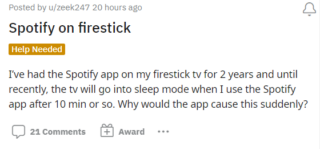
Users have noticed that even when they are actively playing songs on the Spotify app using their Amazon Fire Stick, the TV display switches to standby mode.
This behavior is consistent with the Fire Stick’s default settings when it is not in use while the TV is on.
However, instead of recognizing that Spotify is running and continuing to display the app or the music interface, the Fire Stick treats it as if it’s idle and activates the sleep mode.
The interruption caused by the Fire Stick going to sleep disrupts the listening experience, especially when users are engaged in long music sessions or playlists.
When I updated Spotify on my Fire stick TV, it started shutting down in energy saving mode on its own in about 30 minutes
Source
@AskSpotifyStars spotify will not stay on on any of my Fire Stick devices they all black out after about 5 minutes, I’ve tried everything nothings has resolved the issue, started a few days ago, used to use them everyday, any ideas?
Source
This constant need to wake up the device can be bothersome and inconvenient for affected users.
Furthermore, this issue has reportedly started occurring only after a recent update, suggesting that it might be a software-related problem rather than a hardware issue.
Issue acknowledged
Fortunately, Amazon has acknowledged the issue and is actively working on a solution. However, there’s no ETA for a fix yet:
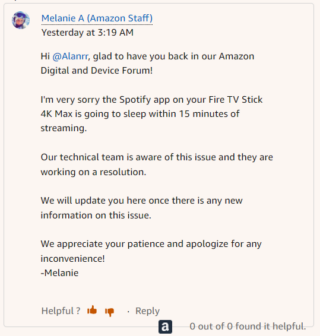
It is important for Amazon to address this concern promptly to ensure the seamless functioning of their streaming device and enhance the user experience.
We’ll keep tabs on the latest developments and update this article as and when something noteworthy comes up.
Note: We have more such stories in our dedicated Amazon section so be sure to follow them as well.
PiunikaWeb started as purely an investigative tech journalism website with main focus on ‘breaking’ or ‘exclusive’ news. In no time, our stories got picked up by the likes of Forbes, Foxnews, Gizmodo, TechCrunch, Engadget, The Verge, Macrumors, and many others. Want to know more about us? Head here.



