New updates are being added at the bottom of this story…….
Original story (published on June 1, 2022) follows:
Photoshop is one of the most popular products in Adobe’s suite of professional products.
Adobe Photoshop is a graphics editing software that allows users to make deep modifications and changes to all kinds of pictures.
Adobe Photoshop v23.3 is the latest software version. However, it seems that the update also brought an issue that affects the ‘Liquify Zoom’ feature.
More specifically, Adobe Photoshop Liquify Zoom performance is currently slow or glitchy when reaching certain zoom levels.
Adobe Photoshop v23.3 slows down the ‘Liquify Zoom’ feature performance
According to multiple reports, Liquify Zoom feature performance is now much slower after the latest Adobe Photoshop v23.3 update.

But, it seems that not only Liquify Zoom, but the overall performance of Adobe Photoshop got notably worse after the update.
Photoshop 23.3 is slow and heavy
The current Photoshop version is very slow (It was fast and accurate until version PS 21.0.3, and the problem began after that)
1. Hand tool(=press space bar) and move area is slow (ofcousre disable panning)
2. liquify zoom(There is a delay once when zooming in more than 50%. Unconditionally, Version 21.0.3 is smooth no lag)
3. layer toggle visable slow (Ctrl + ,) its React one beat slower.
Source
M1 promontory
iPad 4th Generation Pro
Apple Pencil 2nd GenerationMacBook is being used as the main monitor, and iPad is being used as a tablet in conjunction with MacBook through mirroring. On the regular editing screen, camera low, etc., select zoom and drag the pencil from side to side
Scrubby zoom is activated
It does not operate specifically in liquid pie mode.
I can zoom in with my fingers, but the reaction is too slow,
Source
No official word yet, potential workaround
Apparently, the problem with Liquify Zoom starts to be more noticeable after crossing 50% of zooming.
Also, completely uninstalling and reinstalling the software does not help resolve performance issues.
Photoshop zoom is weird with delay in Liquify filter.
If i try to zoom in to more than 50%, it will take as long as 3 seconds to load the image. And then all of a sudden, zoom in.
something wrong… This is very inconvenient. I reset the settings of Photoshop and reinstalled it. It’s the same problem.
Source
There is no official acknowledgment of the issue from the Adobe team yet.
But users report that the previous version (Photoshop v21.0.3) works correctly, so going back to the previous version serves as a potential workaround.
We will update this story once new developments emerge on the matter.
Update 1 (June 17)
12:14 pm (IST): An Adobe employee has confirmed that this issue has been resolved in the latest Photoshop 23.4.1 update.
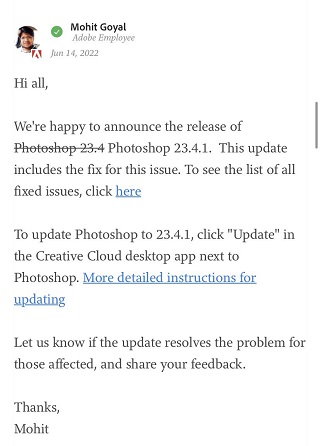
Update 2 (June 30)
05:16 pm (IST): An Adobe Employee has shared a potential fix which is currently available in Photoshop beta build. Users can download and install it and see if it fixes the issue.
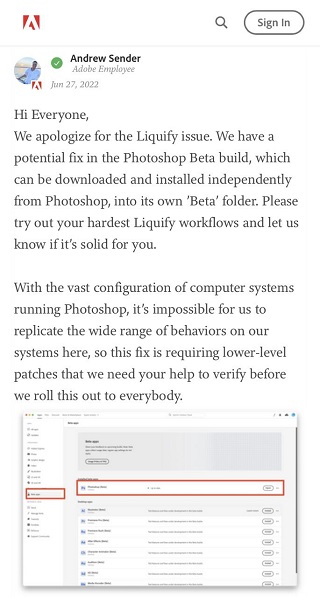
PiunikaWeb started as purely an investigative tech journalism website with main focus on ‘breaking’ or ‘exclusive’ news. In no time, our stories got picked up by the likes of Forbes, Foxnews, Gizmodo, TechCrunch, Engadget, The Verge, Macrumors, and many others. Want to know more about us? Head here.

![[Updated] Adobe Photoshop v23.3 'Liquify Zoom slow or glitchy after 50%', no official acknowledgment yet [Updated] Adobe Photoshop v23.3 'Liquify Zoom slow or glitchy after 50%', no official acknowledgment yet](https://piunikaweb.com/wp-content/uploads/2022/01/adobe-photoshop-featured-image-2.png)

