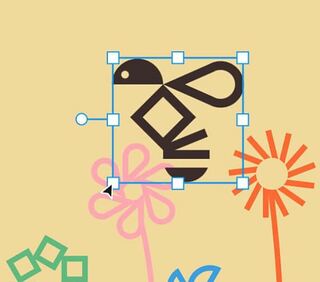New updates are being added at the bottom of this story…….
Original story (published on August 09, 2022) follows:
Adobe Illustrator is a popular vector graphics editing software used by many professionals and artists. It is a companion product of Adobe’s another popular tool — Photoshop.
Using Photoshop, you can create and edit images, while Illustrator is used for creating or editing graphics and logos.
Adobe recently released v26.4.1 update for Illustrator that brings plenty of new features for Desktop users. Check the full changelog of the update here.
While the new updates are intended to improve the user experience, sometimes they might also do the opposite. And as is the case with the latest v26.4.1 update of Illustrator.
Adobe Illustrator stuck on ‘Processing’ pop-up after v26.4.1 update
Many Adobe Illustrator users are now complaining (1, 2, 3) that the software gets stuck on ‘Processing’ pop-up when they try to use any function.
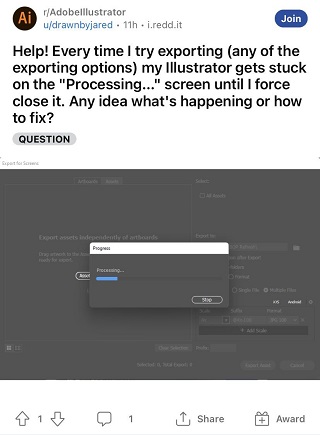
I keep getting this “Progress” bar upon opening Illustrator and it prevents me from doing anything. I’ve tried uninstalling and re-installing the application, restarting etc.. nothing seems to get rid of it! It’s happening on my work computer that’s running Windows 10 Enterprise. I hope something can be done as I primarly use Illustrator for my projects! (Source)
I’m using Windows 10 and the Illustrator 26.4.1. When creating a new file and trying to adjust how the artboards are laid out, a “Progress” window automatically pops up and gets stuck “Processing”. The art boards are blank. I’ve uninstalled and reinstalled Illustrator and the problem continues to occurr. (Source)
This issue has made the software completely unusable as users have to force close it after they get the ‘Processing’ pop-up.
Generic workarounds like re-starting or re-installing the application aren’t helping those affected to resolve this annoying bug.
Fortunately, there is a potential workaround that can help you get rid of this bug until a definitive fix from Adobe arrives. For now, the only solution to this bug is to revert back to the previous 26.3.1 version.
Luckily, Adobe support didn’t take too long to acknowledge this issue. An Adobe Employee has confirmed that the product team is currently investigating it. However, there’s no ETA for the fix.
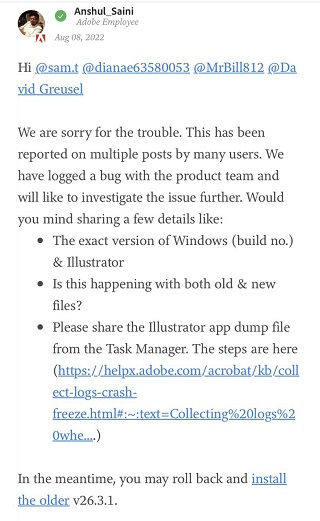
That said, we’ll follow up on the latest development regarding this issue and inform you as and when we come across anything noteworthy by updating this article.
Update 1 (August 10)
05:32 pm (IST): Here’s an official workaround suggested by an Adobe Employee that might help you resolve the ‘Processing’ pop-up glitch.
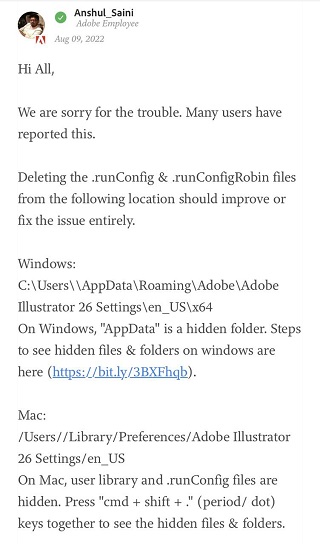
Update 2 (August 23)
12:36 pm (IST): An Adobe employee has confirmed that the issue with the ‘Processing’ pop-up has been resolved in the latest v26.5.
I am glad to inform you this issue has been fixed. Please update Illustrator to v26.5 and let us know how it goes. Please feel free to reach out if the issue persists after updating. (Source)
Note: We have more such stories in our news section, so be sure to follow them as well.
PiunikaWeb started as purely an investigative tech journalism website with main focus on ‘breaking’ or ‘exclusive’ news. In no time, our stories got picked up by the likes of Forbes, Foxnews, Gizmodo, TechCrunch, Engadget, The Verge, Macrumors, and many others. Want to know more about us? Head here.

![[Updated] Adobe Illustrator stuck on 'Processing' pop-up after 26.4.1 update, issue acknowledged (workaround inside) [Updated] Adobe Illustrator stuck on 'Processing' pop-up after 26.4.1 update, issue acknowledged (workaround inside)](https://piunikaweb.com/wp-content/uploads/2022/05/Adobe-Illustrator-featured-image.jpg)