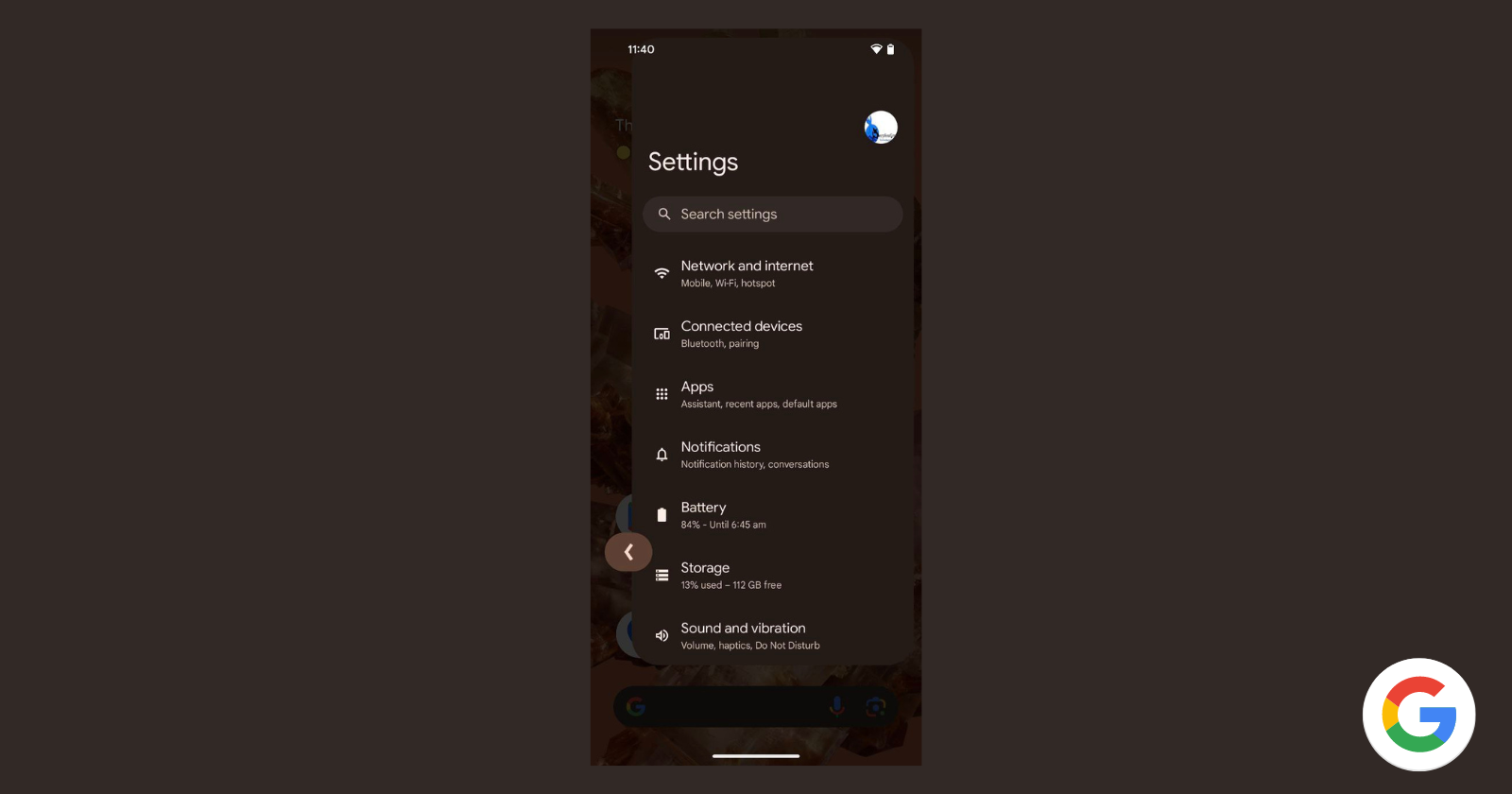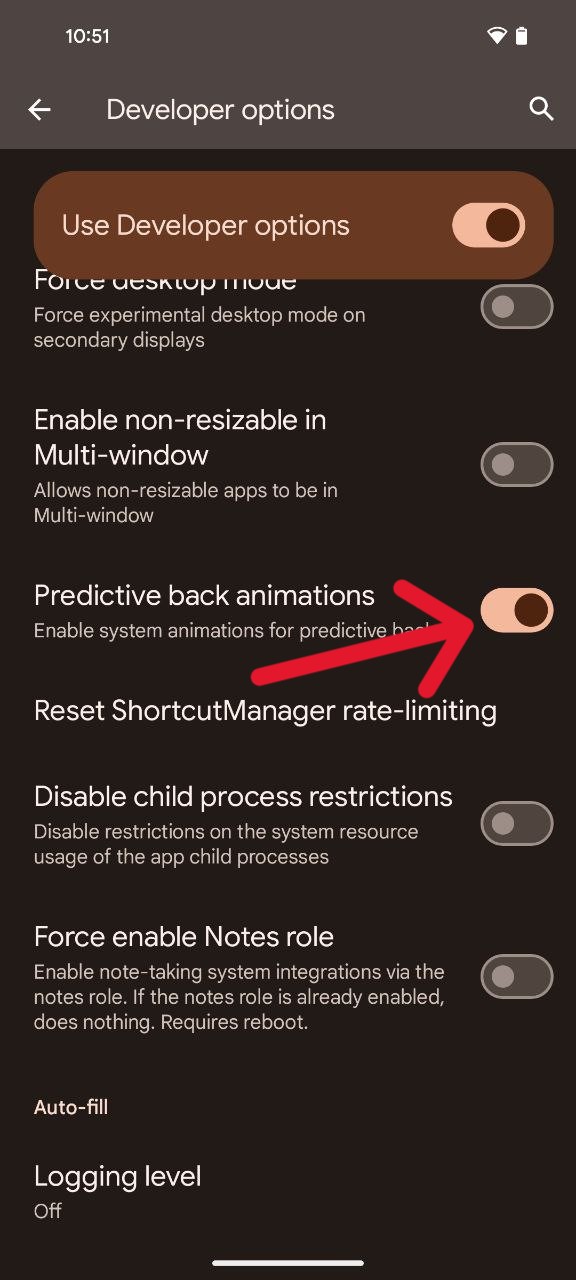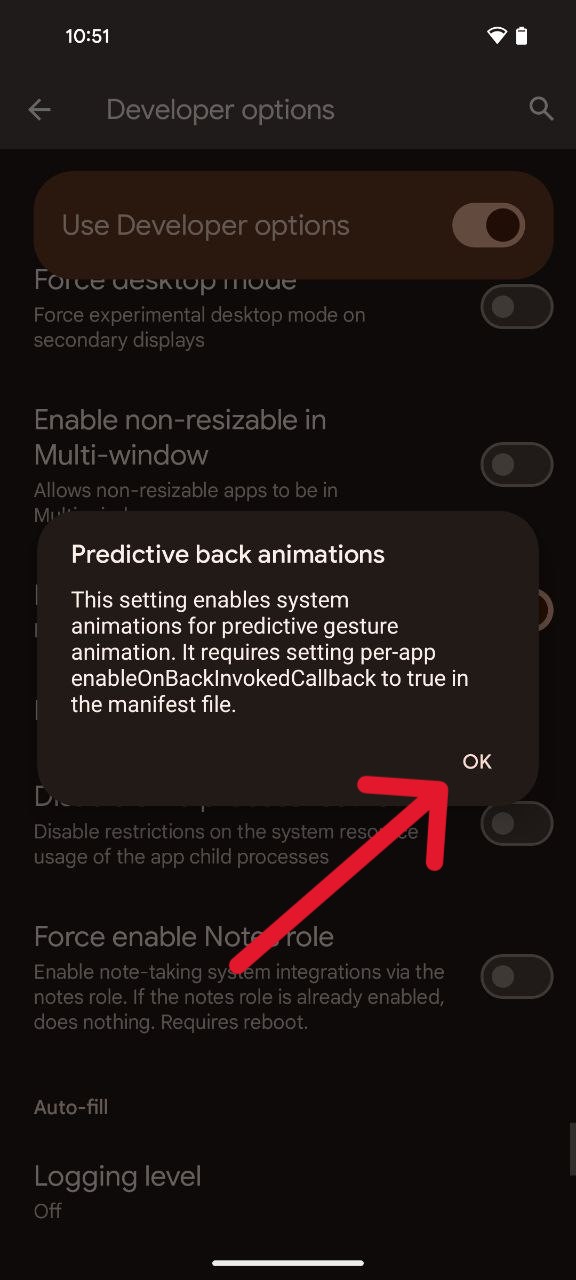Android 14 arrived boasting a treasure trove of new features. While some shine brightly on the surface, others reside beneath the hood, waiting to be unearthed. One such gem is predictive back gestures, a seemingly simple concept that unveils a surprising layer of complexity upon closer inspection.
The roots of predictive back navigation can be traced back to the beta period of Android 13. This seemingly simple concept proved to be surprisingly intricate in its implementation, requiring over a year of rigorous testing and refinement to emerge as a polished feature in Google’s latest operating system iteration.
Steps to enable predictive back gestures on Pixel phones
While Android 14 ships with predictive back gestures turned off by default, enthusiasts can unlock this futuristic feature by navigating through the developer settings. The activation process is straightforward and requires users to follow a series of steps:
- Ensure you have a smartphone running Android 14, and your device must be equipped with gesture navigation.
- Open the device settings menu and activate the developer options if you haven’t done so already. This involves navigating to the ‘About phone’ section, finding the build number, and tapping it multiple times until developer options are unlocked.
- Once in the developer options menu, search for ‘Predictive back animations’ or scroll to the bottom of the list, just above the Autofill category.
- Activate ‘Predictive back animations’ by toggling the switch.
- A prompt will appear, emphasizing that the feature only works with apps that have included a specific option in their manifest file. Tap ‘OK’ on the prompt, confirming your choice to enable predictive back gestures.
While the activation process may seem like a series of steps, the implications of predictive back gestures on the Android user experience are monumental. This feature addresses a common frustration (inadvertently navigating to the home screen without context) by providing users with a preview of their destination before the navigation gesture is completed. It’s a small yet significant quality-of-life improvement that will reshape the way users interact with their Android devices.
As predictive back gestures gain traction, its influence is likely to extend beyond the realm of Android 14. This feature represents a step towards a more user-centric approach to mobile operating systems, emphasizing seamless navigation and minimizing the risk of user frustration. Only time will reveal the full extent of predictive back gestures’ impact, but early indications suggest that it is destined to become a staple in the Android ecosystem.