The Pixel 5a 5G is the last Google phone to ship with a capacitive fingerprint sensor on the rear. Since its release, there have been three more releases of Pixel phones, all featuring an under-display scanner.
The Pixel 6 and Pixel 6 Pro were Google’s first to switch to an in-screen sensor, and we all saw how a terrible debut this was.
The Pixel 6a was not much different compared to its pricier siblings, but there have been some little improvements with the Pixel 7 and Pixel 7 Pro, although nothing as good as the physical sensor.
![]()
The Pixel 7a is expected to add to these improvements, but there are still plenty of unhappy souls out there who would trade the in-display scanner for the good old physical fingerprint scanner without second thoughts.
While Google is unlikely to shift away from the in-display sensor, here are 5 reasons some nostalgic Pixel users still prefer a rear fingerprint sensor.
1. Recognition or accuracy with cold, sweaty or dirty fingers
One of the major complaints with the current implementation of the fingerprint sensor on Pixel phones is the level of accuracy. According to reports (1,2,3), the scanner hardly recognizes cold, sweaty or slightly dirty fingers.
“As someone that works with their hands a lot, the Pixel 7 fingerprint sensor is useless,” one frustrated Redditor posited. The thread has plenty of others who share the same issue, which should be concerning for Google.
The tiniest little knick on your thumb and it doesn’t work. The littlest bit of dirt and grime and it doesn’t work. The smallest change in how sweaty your hands are and it doesn’t work. Google got rid of external fingerprint readers (which companies perfected over the course of years) just to use a much inferior in-screen sensor as a marketing gimmick.
Honestly, I actually really like this phone. But I’m aggravated that I have to give up something my budget-conscious pixel 4a did exceptionally well… I assume one day that in-screen sensors will be great, but I’m at a loss of what their advantage over external sensors is.
This was never an issue with the capacitive sensor, but it seems the pricier ultrasonic scanner is doing a better job at this compared to the optical unit used in Pixel phones. This explains the rumored change with the Pixel 8.
2. Location or ease of access
The rear fingerprint scanner was by far one of the most convenient ways to unlock the Pixel. With the phone in your pocket, it will already be unlocked by the time you’re staring at it because the finger naturally rests on it.
“I’m really gonna miss my back fingerprint sensor when I eventually have to upgrade from my Pixel 3. It’s in the perfect spot,” claimed one disappointed Pixel owner.
“This is one of the reasons I decided to stick with the Pixel 5 rather than upgrade,” another nostalgic Pixel 5 owner noted. And it’s possible these reports are few among the many other undocumented cases out there.
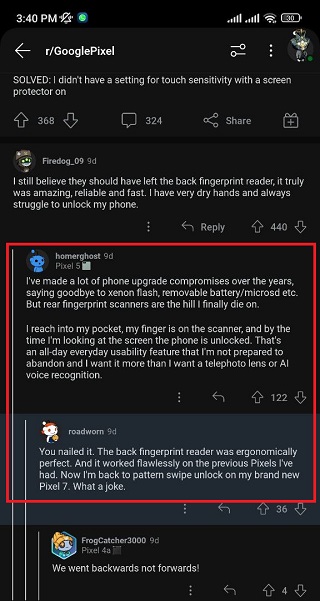
In comparison, the in-display scanner requires extra fiddling with your fingers in order to unlock the phone. For cases where the phone is on your desk, whether face up or face down, there’s probably little-to-no difference.
3. It’s reliable & faster to wake up with the screen
Another reason some Pixel owners are still cursing Google for ditching the capacitive fingerprint scanner is the speed it takes to unlock the phone once a finger is placed on the scanner.
Bar other reasons such as sweat and dirt, some Google Pixel 6, Pixel 6a and Pixel 7 users have reported cases of slow fingerprint detection.

“I still believe they should have left the back fingerprint reader, it truly was amazing, reliable and fast. I have very dry hands and always struggle to unlock my phone,” says a Pixel owner still unconvinced with the in-display sensor.
The reliability of in-display sensors is just not there, something that seems to be keeping some potential buyers off the Pixel 6 and Pixel 7 series.
4. Blinding effect at night
Checking your phone at night is just inevitable in this day and age. And this is one area the rear mounted fingerprint scanner on the Google Pixel 5a and older thrived.
With the latest iteration of Pixel fingerprint scanners, light is required for it to work. This becomes a problem unlocking at night since it can get really bright under the screen.
I HATE optical fingerprint sensors. Frequently BLINDS me at night when i pick the phone and i make the unholy mistake of not having my finger at exactly the right spot
Source
The flash/bright light when using the fingerprint scanner on the P6 pro is blinding, especially at night. Is there any way to disable that light but still use the scanner?
Source
Pixel 6 users have had this issue, and so are Pixel 7 owners. But once again, this could change if the rumors about the ultrasonic sensor for the Pixel 8 are true.
5. Pulling down the notification tray by swiping on the sensor
Besides unlocking the phone, one of the coolest features of the rear fingerprint sensor on Google Pixel phones was the ability to pull down the notification tray by swiping down.
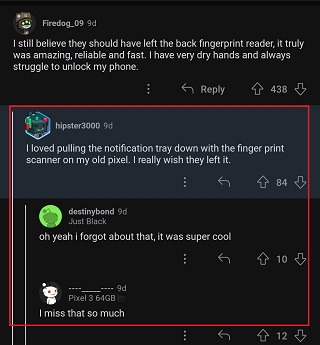
The pixel 3 line had perfect sensors, and having them double as a fast way to access notifications was smart. Having it inside the screen is just worse in every way.
Source
Sure, the latest iteration has seen the introduction of Quick Tap actions on the back of the phone, but truth be told, these are nowhere as convenient as the swipe-down gesture to open the notifications center.
As noted earlier, Google is unlikely to backtrack, especially since there are those who have already gotten used to the in-display sensor. But this doesn’t mean they don’t miss the good old physical scanner.
If you are among them, be sure to drop your views on the subject in the comments section as well as vote on the poll below.
PiunikaWeb started as purely an investigative tech journalism website with main focus on ‘breaking’ or ‘exclusive’ news. In no time, our stories got picked up by the likes of Forbes, Foxnews, Gizmodo, TechCrunch, Engadget, The Verge, Macrumors, and many others. Want to know more about us? Head here.


