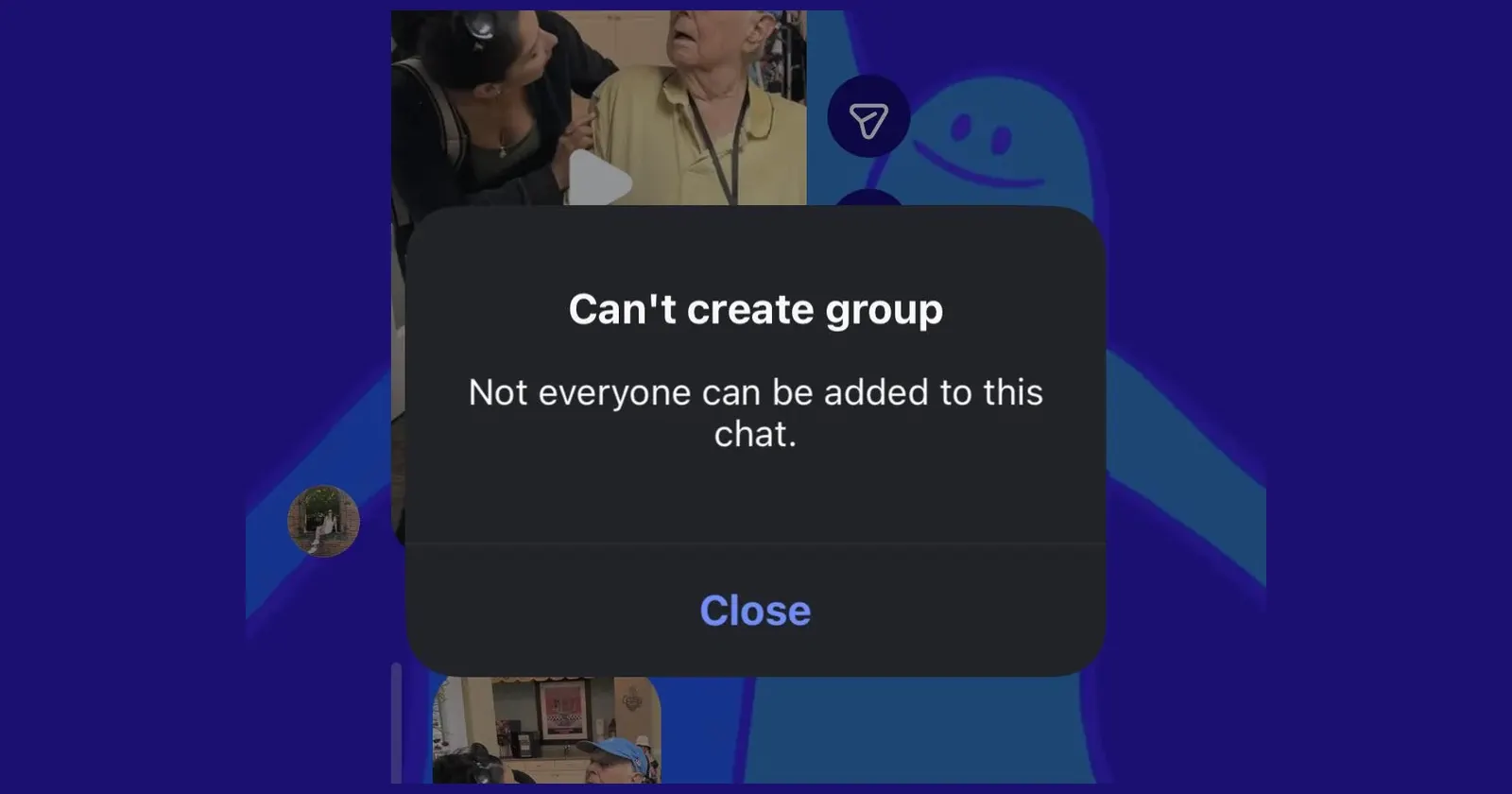If you can’t get into your Instagram group chats today, you aren’t the only one. People are opening their messages to check in on friends or send a reel, only to get blocked by a strange pop-up that says “Can’t create group” and “Not everyone can be added to this chat.”
The complaints started rolling in hard on Reddit, where folks described the exact same thing happening out of nowhere. One user kicked it off by explaining how a specific group chat became unusable – they’d open it, see the error, and get booted immediately. Even removing and re-adding themselves didn’t help at first, and things worked fine on their alternate account.
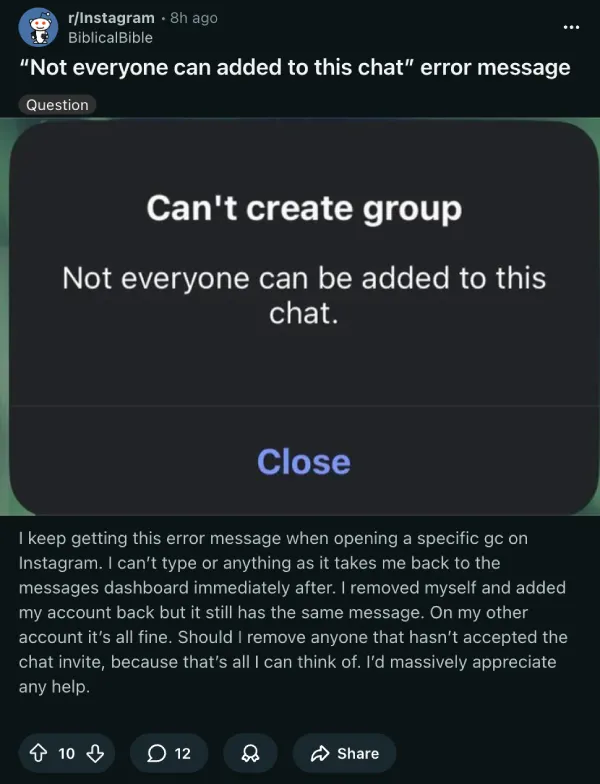
Commenters piled on quickly: “Me too, it just started happening,” said one, while others chimed in with “Having this issue as well” and “Just got this too.” A few noted it only hits certain groups, but you can still send reels to them or chat in one-on-one DMs without trouble.
The issue doesn’t seem to care if you are a regular member or the one running the show. Another user reported that they couldn’t access a group chat even though they were the admin who created it.
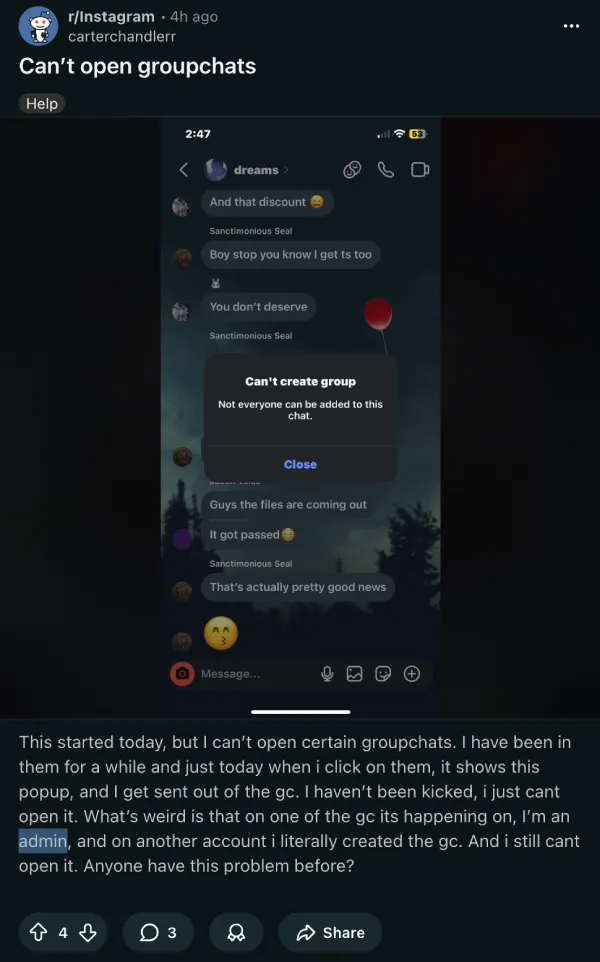
It is a pretty widespread annoyance right now, and if you want to see just how many people are in the same boat, you can check out more reports here, here, here, and here.
After checking all the reports myself, it seems that the bug is affecting primarily iPhone users. While I haven’t seen a definitive confirmation that Android is completely safe, the vast majority of screenshots and complaints are coming from iOS devices. It looks like the latest app update might have broken something specific to the Apple version of the platform.
That said, in my testing on an iPhone, I wasn’t able to replicate the bug on version 407.0.0, which was released two days ago.
So, is there a fix? Well, sort of. Some users found that uninstalling and reinstalling the app makes the error go away, but don’t get your hopes up too high. Several people mentioned that the fix was only temporary, and the error message popped back up after a few minutes.
One bright spot is that the web browser version of Instagram appears to be working normally. If you urgently need to reply to a message, logging in via Safari or Chrome on your mobile or desktop might be your best bet until Instagram rolls out a proper patch.