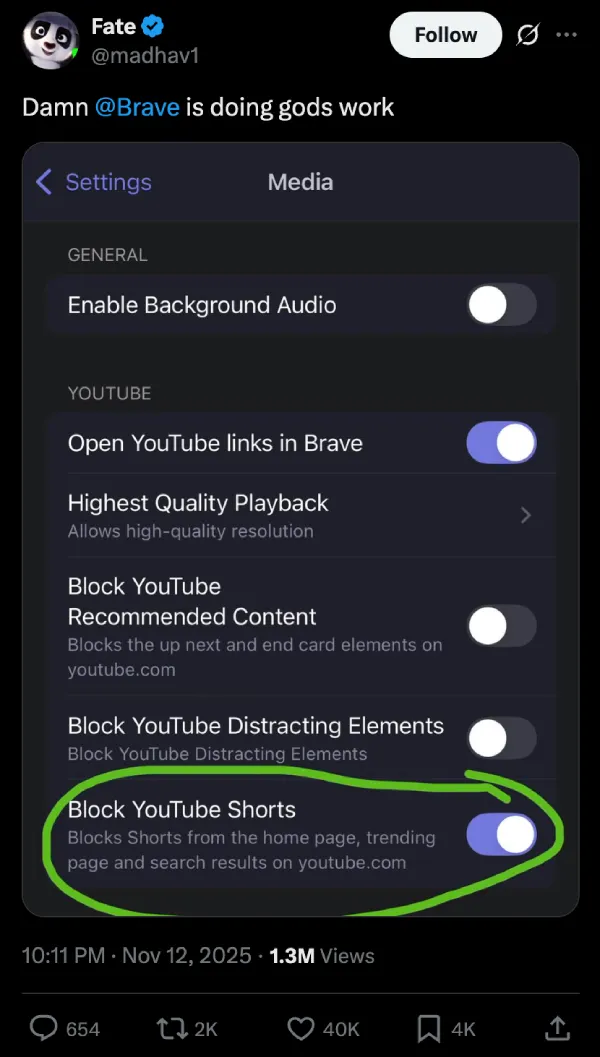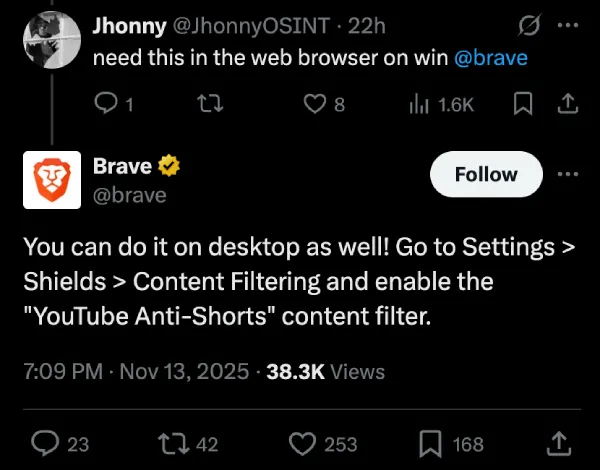If you have ever felt like YouTube’s short-form videos keep barging into your searches and feeds, Brave just gave you a neat escape hatch. The privacy-focused browser quietly added a built-in control that blocks Shorts across YouTube on both phones and computers. It is the kind of simple, obvious feature a lot of users have been asking for, and it only takes a few taps to flip it on.
A user named Fate on X kicked up a big discussion when they highlighted Brave’s YouTube Shorts blocking capability. The post gained over 1.3 million views within hours, with users expressing relief that a mainstream browser finally addressed this pain point.
On mobile, Brave tucked the option under Settings → Media, where a toggle labeled Block YouTube Shorts removes those clips from the home page, trending lists, and search results.
On desktop, there is a matching approach: open Brave’s Shields settings, go to Content Filtering, and enable the YouTube Anti-Shorts filter. Once active, Shorts become far less visible while the rest of YouTube behaves as you expect.
People pushed back at YouTube for folding short-form content into places where long-form videos used to live, and users on social platforms praised Brave for shipping a quick fix. Some calls for a native YouTube toggle to get rid of Shorts have been loud, and for now, Brave’s move gives anyone using the browser a convenient and privacy-minded option without relying on third-party add-ons.
If you want alternatives or a deeper dive into other ways to reduce Shorts across devices, plenty of guides walk through browser add-ons, using different YouTube builds, or tweaking search and recommendation settings. For a concise how-to that covers extensions and app-level workarounds, this guide is a useful starting point.
Brave’s anti-Shorts toggle is not magic. Some community reports show it may not catch every Shorts link, and results can vary by platform or YouTube updates. Still, for many people fed up with interruptive short-form videos, enabling Brave’s filter is a fast, low-friction way to reclaim a cleaner YouTube experience on both phone and desktop.