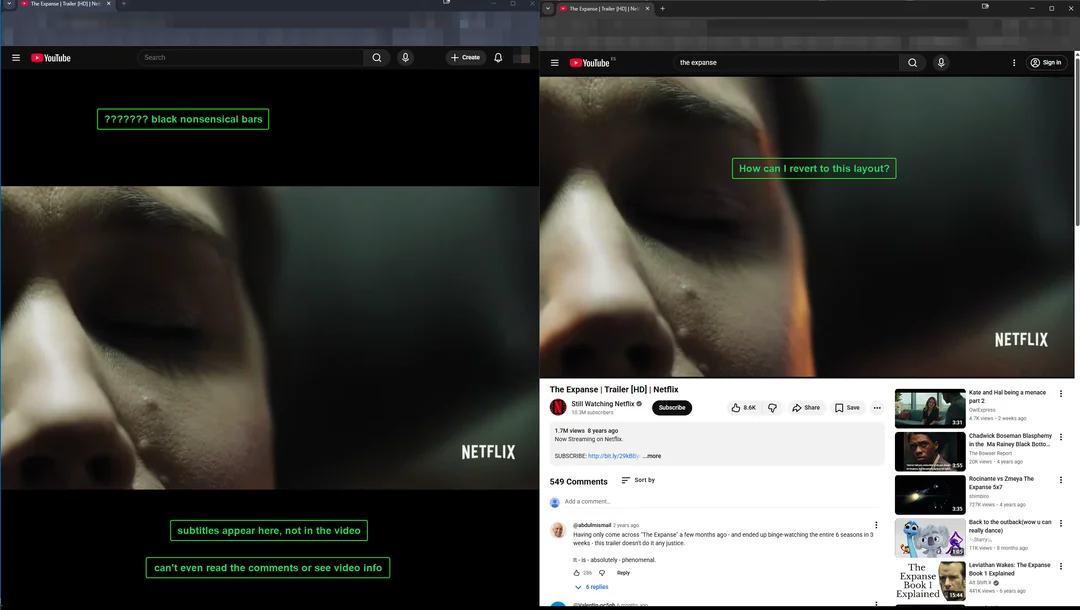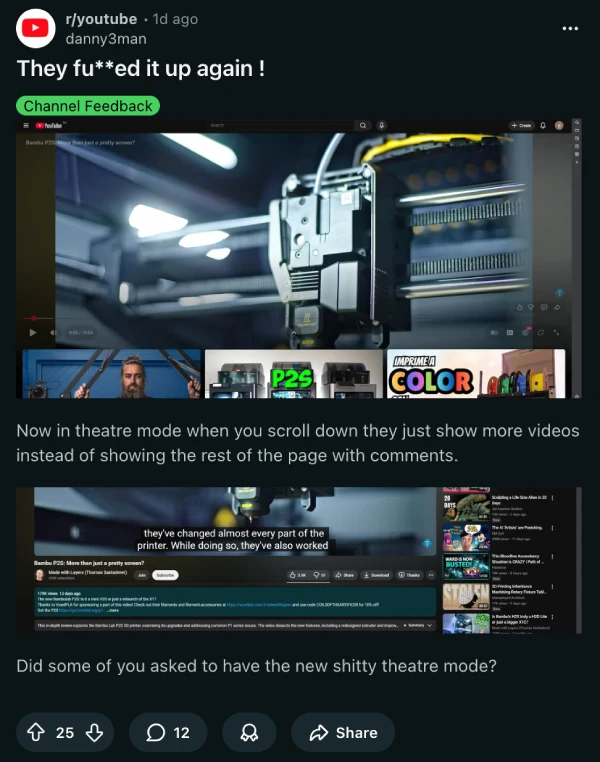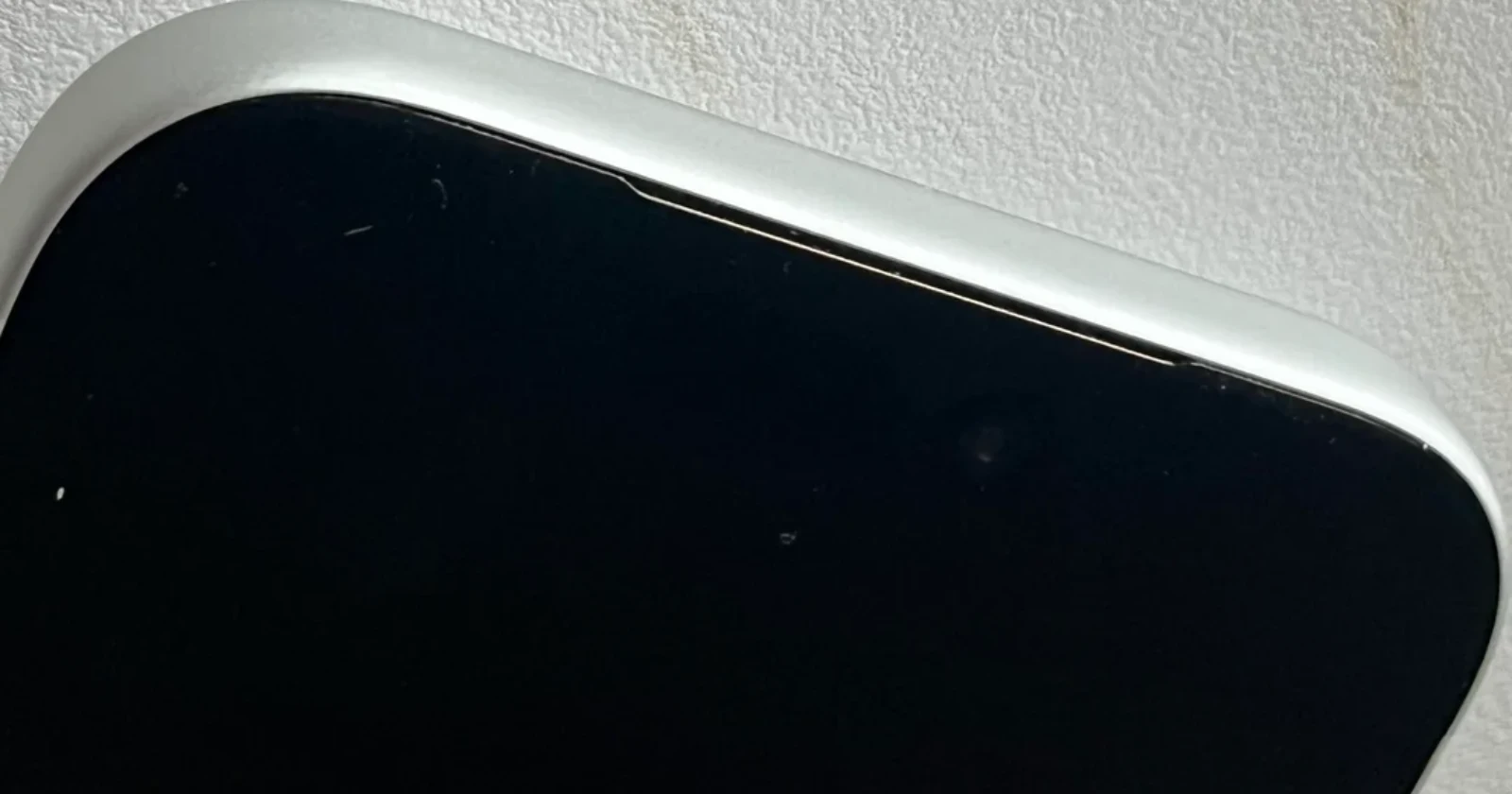YouTube straight up ruined Theater Mode in their newest, unnecessary UI update.
— Endy (@Enderpone) October 29, 2025
i love this platform i love this platform i love this platform i love this platform i love this platform i love this platform i love this platform i love this platform i love this platform i love thi pic.twitter.com/IcFf7sDkao
YouTube just rolled out a Theater mode update to many users, which is making them seriously question what the platform’s design team was thinking. The new version essentially turns Theater mode into a glorified fullscreen experience, stripping away the exact features that made it useful in the first place.
The whole point of Theater mode has always been finding that sweet spot between fullscreen immersion and practical functionality. You get a bigger video while keeping access to comments, descriptions, and recommended videos right below. It’s been the go-to viewing option for countless users who want more screen real estate without losing access to the page. But this new update throws that balance completely out the window.
Check out this comparison screenshot DrKersh shared on Reddit:
Now when you switch to Theater mode, the video basically takes over your entire viewport like pseudo-fullscreen. Want to scroll down to check comments? Too bad. The page just shows you more recommended videos instead of letting you access the actual content beneath the player. Multiple reports (1,2,3) are popping up on Reddit from frustrated users trying to figure out how to revert the changes.
One user summed up the situation in a neat way: “The nice thing about theater is it’s the perfect medium between full screen and standard. Gives you the best of both, but then they change it and just give us the negatives of full screen, with practically 0 positives.”
The search bar stays visible at the top, recommended videos cover up video controls at the end, and you need to click an extra button just to see a squished version of the comments section. It’s a confusing mess of design decisions that seem to solve exactly zero problems while creating several new ones.
Someone even shared a screen recording of the problem in a post on X:
That said, some earlier reports suggest that this same experiment began roughly two months ago. More on this below.
For users stuck with this update, there are a few workarounds floating around. The Enhancer for YouTube extension reportedly forces the old player interface, though some users report mixed results with certain features not working properly.
If that doesn’t work, then you could try this trick that worked for many users when the experiment first started doing rounds. A user, luke_in_the_sky, provided a detailed guide to restore the standard scrolling experience in Theater mode that you can follow here.
Fortunately, I don’t have the new UI update because I use Theater mode for the most part, and this change would actually ruin the experience. Let’s just hope YouTube puts an end to this botched experiment and retains the current Theater mode functionality.
At this point, Theater mode and fullscreen are practically identical, making you wonder what the point of having two separate options even is anymore. Until YouTube either listens to feedback or someone creates a reliable extension to fix this, users are stuck choosing between a cramped standard view or a Theater mode that defeats its own purpose.