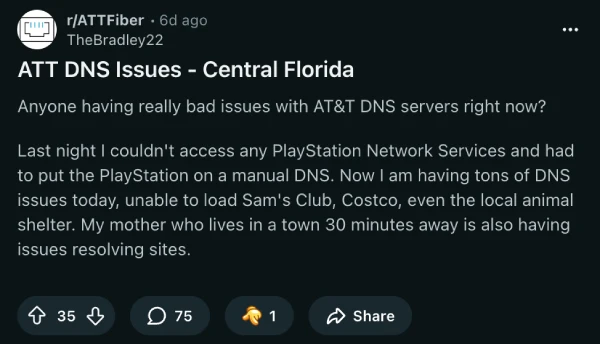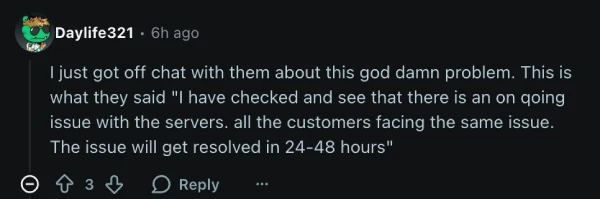There’s nothing quite like paying for fast internet only to have your connection grind to a halt. If you’re an AT&T customer and you’ve been pulling your hair out over slow-loading websites and apps that refuse to connect, you’re not alone, and your gear is probably fine. A weird, frustrating issue seems to be hitting a lot of people, but a simple fix is getting things back on track.
The complaints started rolling in about six days ago from Central Florida, but quickly spread to Atlanta, North Carolina, Tennessee, Louisiana, Texas, and the Dallas-Fort Worth area. One user who kick-started the discussion last week noted that they were unable to access major retailers like Sam’s Club and Costco. Plus, they couldn’t connect to PlayStation Network services.
Some couldn’t even set up their new iPhones because of the connectivity problems.
The root cause? AT&T’s own DNS servers have been spitting out errors and failing to properly resolve website addresses. One user specifically identified the name server 68.94.156.11 as problematic. When a customer reached out to AT&T support, they were allegedly told it’s a known server issue affecting all customers, with an estimated fix time of 24 to 48 hours.
However, some customers report the problems have persisted for weeks, with some saying the company seems unwilling to acknowledge or properly address the situation.
Fortunately, there’s a straightforward workaround that customers have discovered and shared. Changing your DNS settings to use Google’s public DNS servers (8.8.8.8 and 8.8.4.4) or Cloudflare’s servers (1.1.1.1 and 1.0.0.1) bypasses AT&T’s faulty infrastructure entirely. You can make this change on individual devices through your network settings, or configure it at the router level to fix all connected devices at once.
While AT&T works on resolving the backend issues, switching to alternative DNS servers gets you back online immediately. Multiple users across various reports confirmed the fix worked perfectly after struggling for days.