It’s been a busy period for Pixel enthusiasts, with a flurry of software tweaks and hardware news keeping the community buzzing. Just this week, we’ve seen Google’s new initiative to let select Pixel Superfans test unreleased phones, a growing concern that the 80% charge limit may be draining more battery than it saves, and a major update that fixed nagging Pixel bootloops, boosted Linux support for the eventual Pixel 10, and saw the Pixel 8 arrive in Google’s refurb store.
Now, the software news keeps rolling in. The latest Android Canary build has revealed a couple of quality-of-life improvements, focusing on user customization and interface design. Here’s the crux of what’s new for Pixel owners in the last 24 hours.
Finally, flip your Pixel’s navigation buttons
For years, users switching from a Samsung Galaxy device to a Google Pixel have faced a small but persistent annoyance: the navigation buttons. While Samsung defaults to a “Recents, Home, Back” layout (with the back button conveniently on the right for right-handed users), stock Android has stubbornly stuck to “Back, Home, Recents.”
While Samsung lets you change this, Google never offered the reverse option, forcing Pixel users to retrain years of muscle memory. That’s about to change.
The latest Android Canary release (build 2510) has made a new “button order” menu live under Settings > System > Navigation mode > 3-button navigation. This menu, first spotted in code a few months ago, does exactly what it says on the tin: it lets you flip the navigation bar to the Samsung-style layout.
While this feature is now fully functional in the Canary channel, it likely won’t arrive for the general public in the December Android 16 QPR2 update. Instead, all signs point to it being part of the Android 16 QPR3 release, slated for March 2026, at least according to Android Authority‘s Mishaal Rahman. It’s a small change, but one that will make the transition to a Pixel phone significantly smoother for a huge number of users.
A brighter, more intuitive flashlight slider
Another clever UI enhancement has appeared in the same Android Canary build, this time for the flashlight. Pixel phones have long lacked a native way to adjust flashlight brightness, forcing users to download third-party apps for a basic function other Android phones have had for years.
Google is finally rectifying this by adding a brightness slider to the Quick Settings tile. While an early version of this slider was functional but plain, the latest update gives it a thoughtful new design.
Now, when you expand the Flashlight tile, you’re greeted with a new vertical slider that cleverly resembles an actual flashlight. As you drag the slider up to increase brightness, an arc of light expands from the top, visually representing the increased intensity. While this is purely a cosmetic change since the brightness levels remain the same, it’s a polished touch that feels distinctly “Google.”
Like the navigation button swap, this feature is expected to make its public debut in the Android 16 QPR3 update next March.
Connected Cameras gets a key audio upgrade
Earlier this year, Google launched Connected Cameras, a feature that allows you to use another Pixel phone or a GoPro as a remote camera during livestreams. However, it had one significant limitation: the audio source was automatically locked to whichever camera was currently active. This created jarring audio shifts if your cameras were at different distances from the subject.
Thankfully, Google has addressed this. An update to Google Camera Services (version 3.1.807663885.00) has introduced a much-needed audio source toggle.
Inside the Connected Camera UI, a new three-dot menu contains a “Use connected camera audio” toggle. If you disable this, your primary phone will remain the sole audio source, regardless of which video feed you switch to.
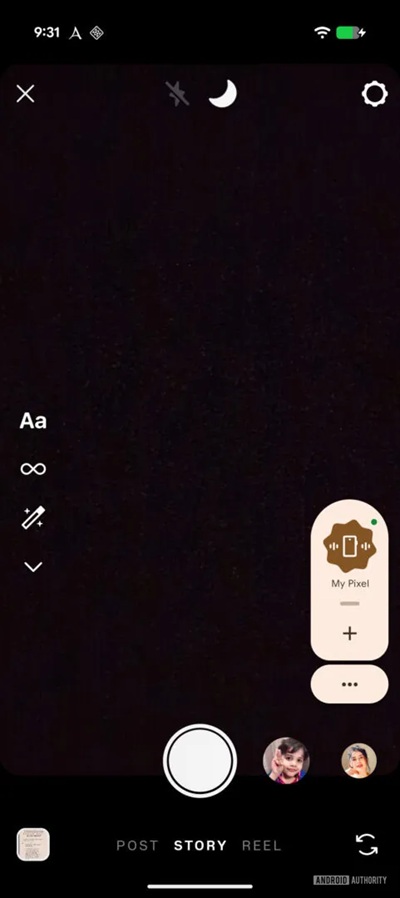
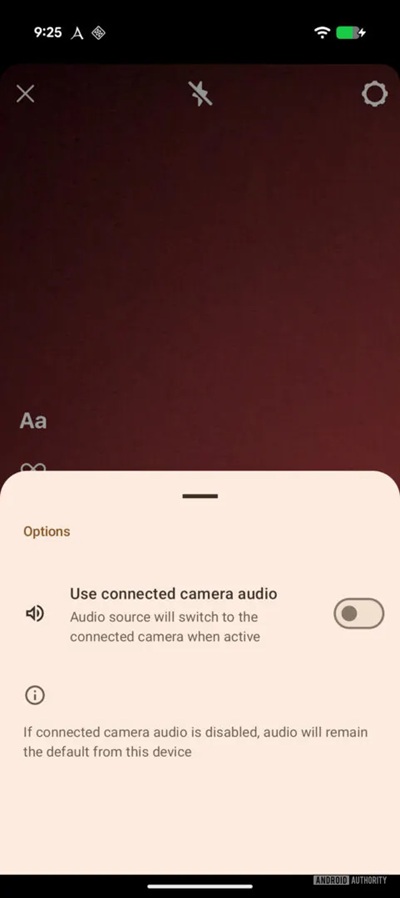
This is a game-changer for streamers who need consistent audio levels, such as during a podcast or interview. This overdue fix makes the feature far more practical, and we can only hope Google expands Connected Cameras to work with standard video recording in the future.
While these updates may seem small, they show Google’s continued attention to detail and user feedback in Android 16’s development cycle. Between bringing back long-requested features, fixing lingering bugs, and refining the Pixel experience, Google appears to be laying strong groundwork for the next major wave of Android enhancements heading into 2026.


