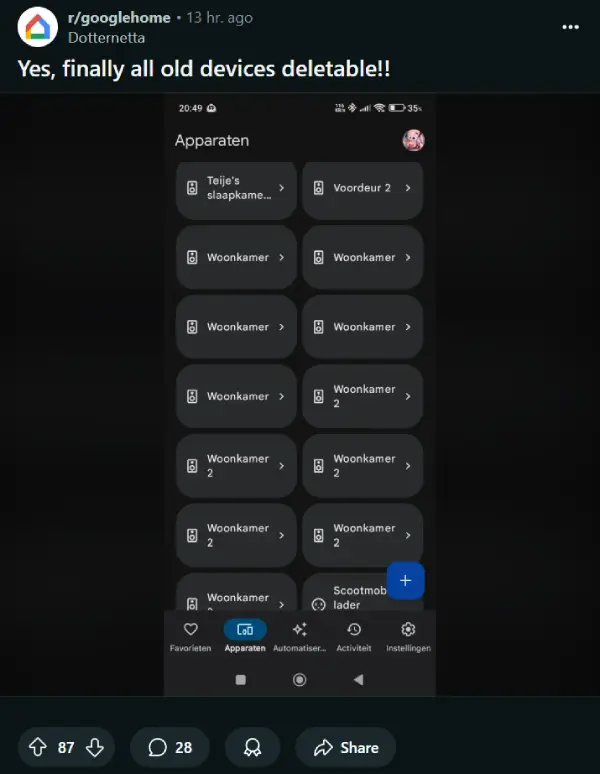Is that you, Gemini? Come in and make yourself at Home 🏠
— Made by Google (@madebygoogle) September 2, 2025
Sign up for updates: https://t.co/V85WgPJvQN pic.twitter.com/JJaVRW385A
If you’ve been silently tolerating ghost devices in your Google Home app for years, there’s good news coming your way. Reddit user Dotternetta shared a screenshot showing that Google has quietly rolled out the ability to permanently remove those lingering old smart home devices that have been trapped in the app’s settings for what feels like forever.
The update appears to be arriving just ahead of Google’s October 1 announcement, where the company plans to unveil Gemini integration for the Home app alongside new Nest hardware.
For now, users are reporting success in deleting devices that previously showed no obvious way to remove them, sparing folks from the workaround of creating entirely new homes just to achieve a clean slate.
Reactions on the Google Home subreddit reveal just how much frustration this issue caused. One user celebrated finally removing Harman Kardon speakers that failed years ago, while others mentioned deleting Nest doorbells stuck in failed setup states and Philips Hue devices that became impossible to unlink after removing the bridge.
The common thread? These orphaned devices have been occupying space in people’s smart home setups for months or even years with no escape route.
This new addition aligns with broader changes coming to the Google Home app. iOS and Android users are already seeing a refreshed app icon featuring gradient colors similar to the Gemini logo, giving the familiar house symbol a more modern look. The redesign includes an “Ask Home” search bar and simplified navigation with just three tabs instead of the previous cluttered layout.
In fact, the whole revamped update is already going live on iOS for some, as highlighted by 9to5Google, who spotted it on the Public Preview program build.
While the device deletion feature may seem like a basic housekeeping update, it addresses a genuine pain point that’s been documented across forums and support threads. Being able to actually manage which devices appear in the app without jumping through hoops is the kind of quality-of-life improvement that doesn’t make flashy headlines but makes daily use significantly less annoying.