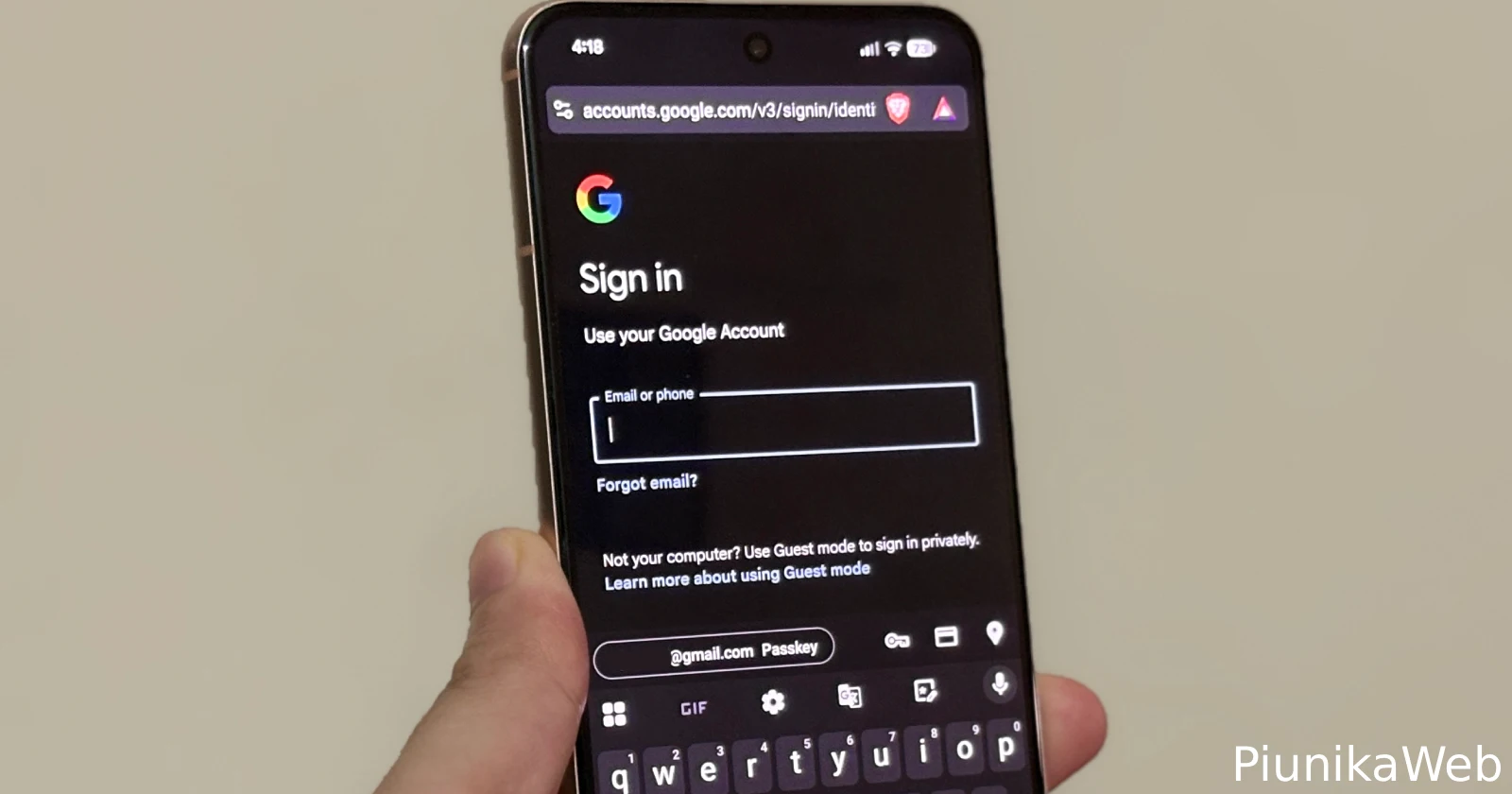View post on imgur.comGoogle Pixel users had quite a weekend, and not necessarily the fun kind. Between beta bugs, accessibility rollbacks, UI experiments, and Samsung casually copying homework, there was a lot to unpack. Here’s everything that went down.
Pixel users still stuck on Android 16 QPR1 Beta 3.1 are now battling Wallet & VPN bugs
Some Pixel owners who were on Android 16 QPR1 Beta 3.1 and opted out of the beta expected to automatically hop onto the stable “No Data Wipe” OTA, but the OTA rollout has been uneven. Some devices like the Pixel Tablet got it, while others, like the Pixel 8a, are still hanging back.
And because apparently limbo wasn’t enough, those still stuck on Beta 3.1 are now facing tap-to-pay drama. Google Wallet is throwing up the dreaded “Device doesn’t meet security requirements” warning, claiming the device may be rooted or uncertified. For many, payments still go through after tapping “Got it,” but others say Google Pay is completely non-functional.
To make things spicier, the Pixel-exclusive VPN by Google is refusing to connect for some of these users, with the app displaying an “isn’t available for this account” error.
For now, the workaround appears to be rejoining the Android Beta Program and jumping to QPR2 Beta 2. It’s fairly stable, though, just like every beta, it does come with its own quirks.
Qualcomm explains why Pixel phones don’t use Snapdragon
At the 2025 Snapdragon Summit, Qualcomm execs dropped some unusually frank insight into Google’s chip strategy. While Cristiano Amon interviewed Google’s Rick Osterloh on stage about ChromeOS and Android merging efforts, the elephant in the room — “Why no Snapdragon in Pixels?” — went unaddressed there.
But Alex Katouzian, Qualcomm’s MCX, Voice & Music, and Wearables lead, later gave a surprisingly direct answer: Google never intended Pixel to compete with Samsung, Xiaomi, Honor, or other OEMs. Instead, the Pixel lineup exists as a kind of “proof of concept,” much like Microsoft’s Surface devices.
In his words, Pixel acts more as a reference platform to showcase what’s possible with Android. Benchmarks aren’t the priority. Features are. Qualcomm sees the relationship as API-led: Snapdragon tech is there for Google to tap when needed, even beyond smartphones, and the partnership remains practical rather than competitive.
In short, Google builds Tensor not to beat Snapdragon, but to set the tone for what the Android ecosystem can do.
Live Caption is making its way back under the volume slider
Google may be undoing one of its more unpopular UI changes from last year. When Android 15 Beta 2 launched, Pixel users lost the Live Caption toggle from its usual spot directly under the volume slider. It was moved into the expanded three-dot menu, adding an unnecessary tap and irritating users who rely on it.
Now, with the latest Android Canary 2509 build, the Live Caption toggle is back in its original spot for Pixel devices. This comes after fresh code was spotted hinting at the change, and testers have confirmed it’s now enabled by default in Canary.
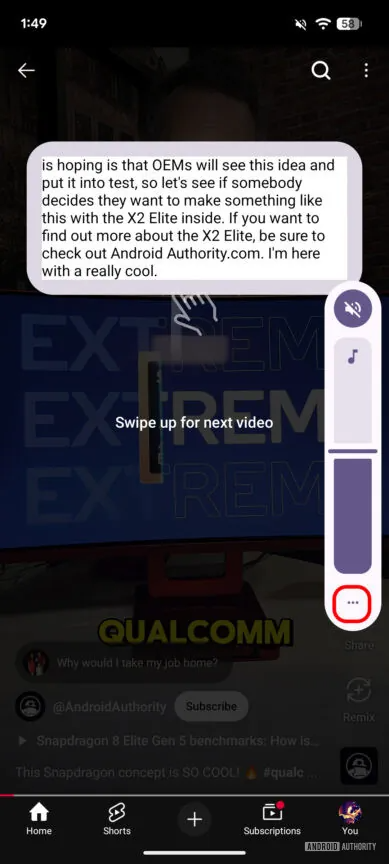
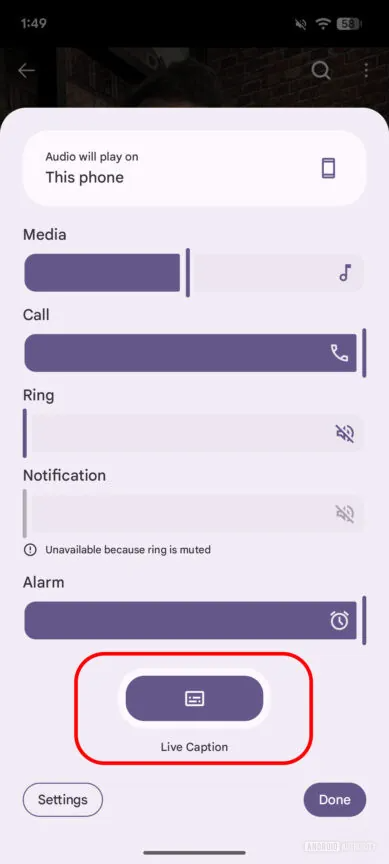

You can still disable the toggle by heading to Settings > Accessibility > Live Caption > “Live Caption in volume control,” but for many users, its return will be a welcome reversal. Google hasn’t said when this will roll out more widely. Since the change is only in Canary, it may miss the next stable Android 16 build, at least for now, unless Google accelerates deployment.
New ‘reduce blur effects’ toggle introduced to fix Material You readability complaints
While Material 3 Expressive has plenty of fans, a vocal minority has struggled with background blur effects making text harder to read. To address that, Google is introducing a new accessibility option in the 2509 Canary build called “reduce blur effects.” The toggle lives under Settings > Accessibility > Color & motion. Enabling it removes blur shaders across the system, from the Quick Settings panel and notifications to app drawers and the lock screen.
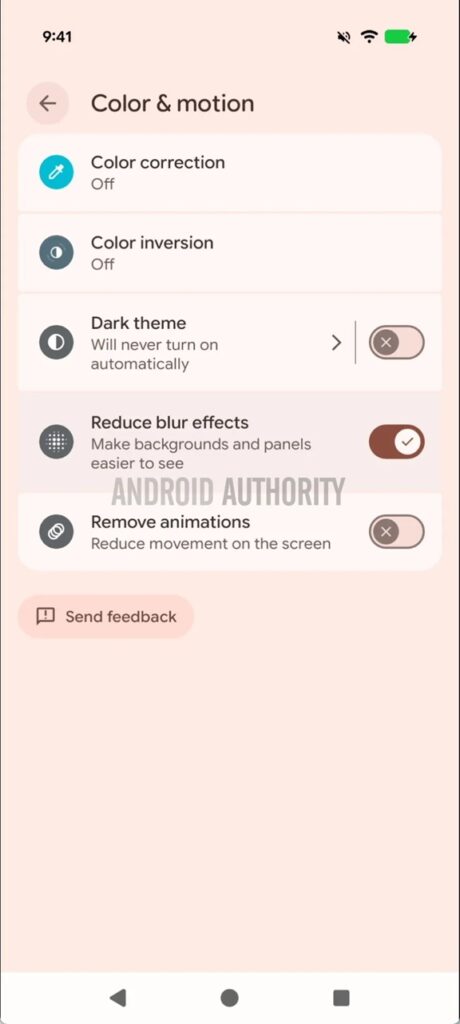
Interestingly, this new toggle replaces the old “allow window-level blurs” developer setting, making the option much easier for non-technical users to access. The functionality is the same, but you no longer need to dig through dev menus to use it.
The code for the toggle is also present in Android 16 QPR2 Beta 2, but it’s unclear whether it will ship in the stable Android 16 QPR2 update this December. We’ll likely know more once QPR2 Beta 3 lands.
Samsung wants in on Quick Tap — One UI 8.5 adds native double back tap gesture
Google might be busy patching its betas, but Samsung is over here quietly taking notes. An internal build of One UI 8.5 revealed references to a new native “double back tap” gesture, something Google Pixel owners have enjoyed for a while via Quick Tap.
Until now, Galaxy users needed Samsung’s Good Lock (specifically the RegiStar module) to enable double back tap, but new strings in the leaked build suggest this feature is being baked directly into One UI. Early findings show the gesture can trigger things like:
- Screenshot
- Flashlight
- Notifications
- Quick settings
- Open app
- Privacy display
- AI Select
If this ships in final form, Samsung will finally join Google, Apple, Xiaomi, and ASUS in supporting back-tap gestures natively without an extra app install.
From bugs that shouldn’t exist to features being un-undone, the Pixel ecosystem had an unexpectedly dramatic weekend. While Google irons out payment and VPN hiccups on stuck beta users, it’s also quietly rolling back UI changes and testing accessibility improvements that could help a lot of people.
And in true industry fashion, even Samsung is getting in on the fun, gearing up to roll out its own Quick Tap-style feature. If this is how the weekend went, the new week might get even more interesting.