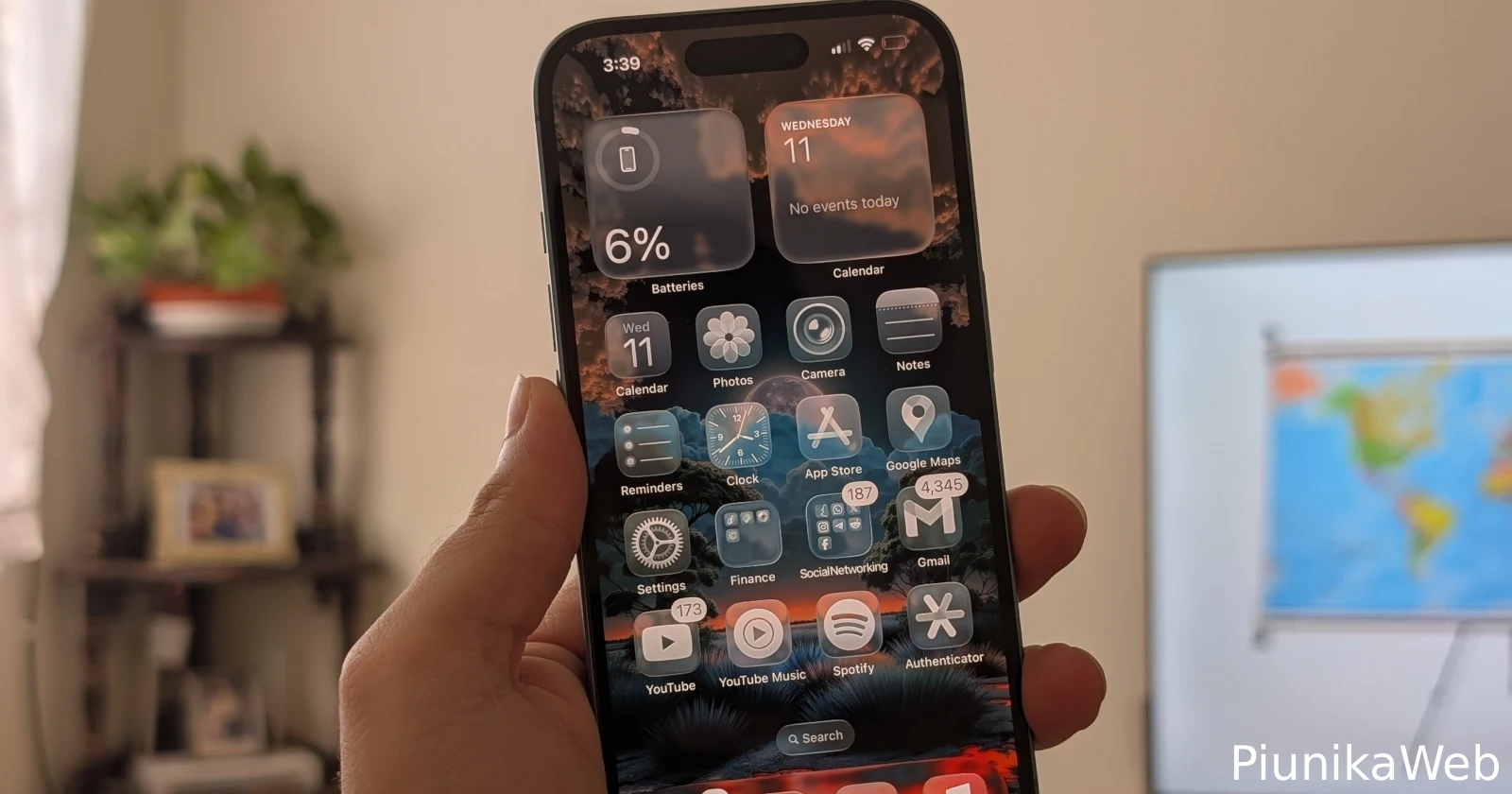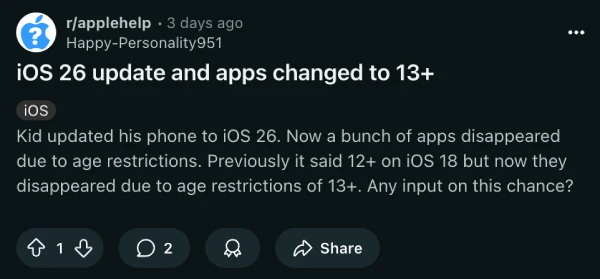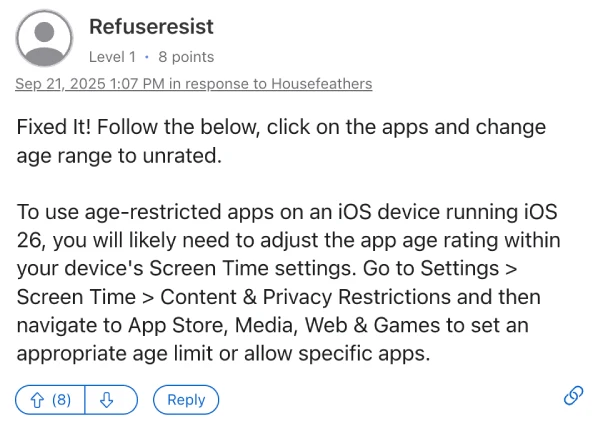If you’ve updated to iOS 26 and suddenly found your favorite social media apps vanishing into thin air, you’re not alone. Hundreds of iPhone users are reporting the same frustrating issue across Reddit, Apple Community forums, and MacRumors discussions.
The culprit? Apple has quietly tightened up its parental controls system, and the changes are catching families off guard. Apps that were previously accessible under a 12+ age rating are now restricted to 13+ in many cases, causing them to disappear from phones with Screen Time restrictions enabled.
A post on Apple’s discussion forums by user prodys444 about the problem has gotten over 270 “Me too” votes.
One 18-year-old reported that despite having no current restrictions on their phone, social media apps still vanished after updating.
The problem manifests in several weird ways. Some users find their apps disappearing and reappearing randomly throughout the day. “I can’t change the restrictions on my phone due to parental decisions, but when I completely turn off my phone I can use my apps such as Snapchat and instagram, but after an hour or so they just disappear,” explains user aqn_541.
Parents are equally frustrated. One user, Happy-Personality951, on Reddit, mentioned that apps vanished on their kid’s iPhone after the iOS 26 update because of the age restriction change.
Fortunately, there are several solutions that actually work. The most straightforward fix involves adjusting your Screen Time settings. Head to Settings > Screen Time > Content & Privacy Restrictions > App Store, Media, Web & Games, then look for the “Apps” section. You’ll need to bump up the age rating from 12+ to 17+ to accommodate the new restrictions.
For more granular control, user Refuseresist found success by changing individual app age ranges to “unrated” rather than modifying the entire category. This approach lets you keep tighter controls on other content while allowing specific apps through.
As earlier highlighted by Mashable, these changes are part of Apple’s push to enhance child safety features. The update introduces new Communication Limits that require parental approval before kids can connect with unknown phone numbers, plus automatic opt-in to safety features for teens aged 13-17.
Apple Watch users aren’t immune either. MacRumors forum member Yigit Ipeker reported built-in Apple apps like Weather, Books, and Music disappearing from their Series 7 after updating to watchOS 26. The apps occasionally try to reload but fail. One user found that resetting their Apple Watch and setting it up as a new device resolved the issue completely.
Instagram creator @joer1ggs has put together a helpful video walkthrough of exactly where to find these settings on your device and how to configure them. You can watch it below:
View this post on Instagram
While Apple hasn’t officially acknowledged this as a bug, the widespread reports suggest it’s likely an unintended consequence of the stricter parental controls. If the standard fixes don’t work for you, consider backing up your device and performing a fresh install of iOS 26, or contact Apple Support directly.
Feel free to drop a comment below to let us know if this helped you restore the missing apps on your iPhone after the iOS 26 update.