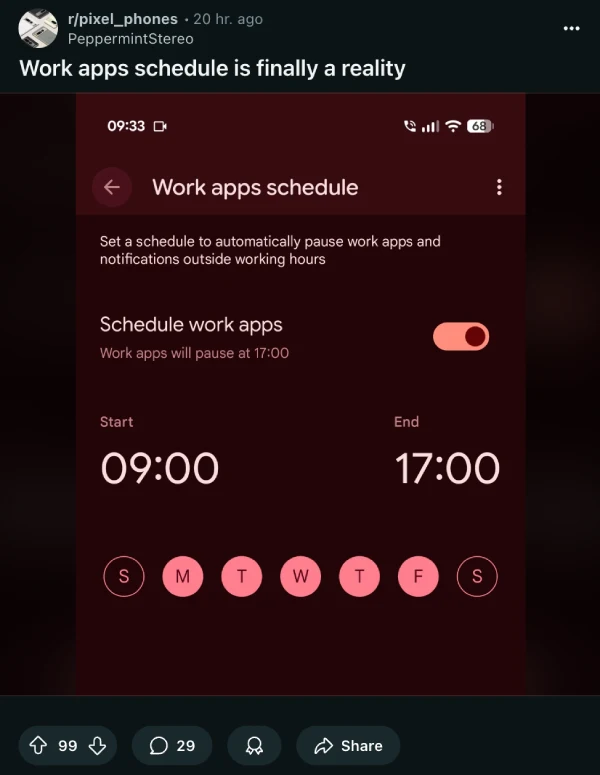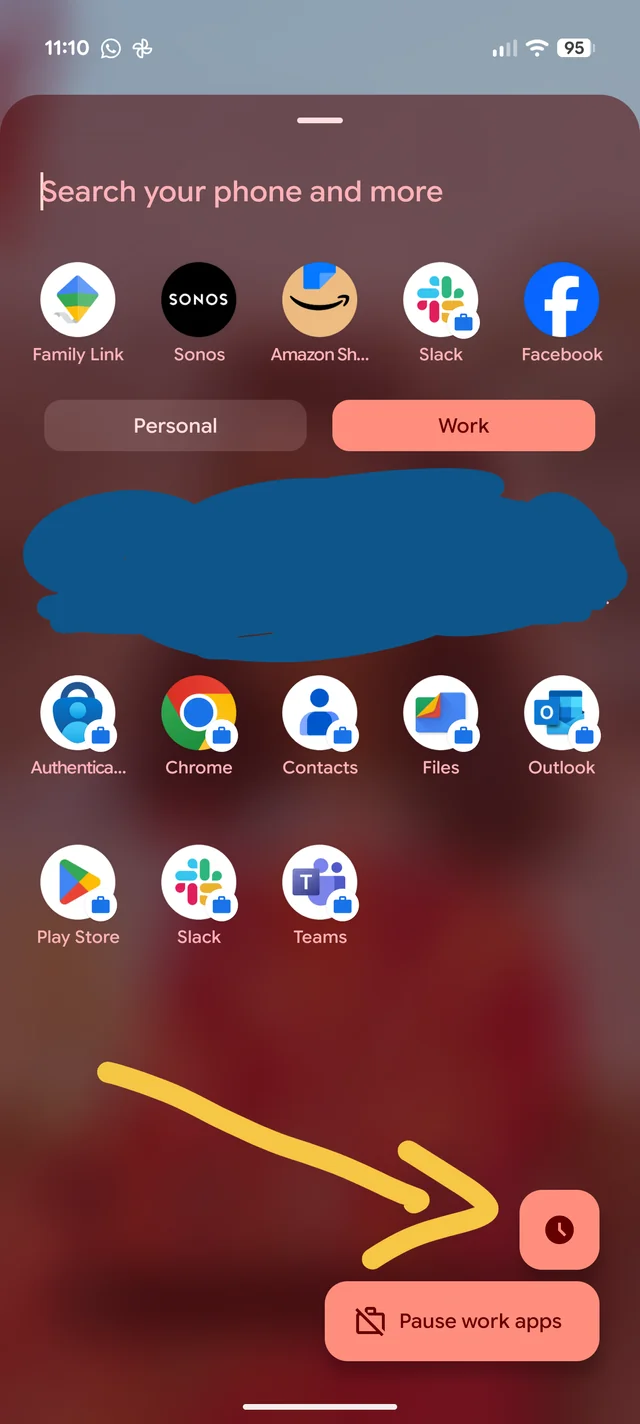There’s something satisfying about a shortcut that trims just a single tap from your tech routine, especially when it makes your day flow just a little bit better. With the release of Android 16 QPR1, Pixel phones have tucked in a tiny, yet practical addition: the ability to schedule your work apps right from the app drawer.
No more digging through settings, no more poking through menus trying to remember if the feature lives in Digital Wellbeing or the work profile management page — just a simple toggle, right there where your work apps live.
This addition was spotted by a user who apparently didn’t even know you could schedule work apps before this. They only discovered the functionality thanks to the button in the app drawer. Here’s a screenshot of the initial post.
They then followed up with a screenshot of the app drawer where the button to schedule work apps is visible.
For the uninitiated, Google’s work profile lets you keep your professional apps and data fenced off from your personal life on the same phone. Maybe you use Slack or Outlook for the office, Teams for collaboration, and a whole different Chrome for work-related browsing. Previously, when quitting time rolled around, you had to pause these apps manually through the Work tab or head to a settings page.
Now, with this update, a small schedule icon sits pleasantly in the lower right of the Work tab in your app drawer. One poke on that icon, and you’re in the scheduling flow to pause all those work apps and their notifications at exactly the hours you choose.
This tweak isn’t blowing any minds; it’s not even an entirely new feature. Pixel owners have had ways to pause work apps for some time, and savvy users have even set up their own work profiles using apps like Shelter if their company’s MDM didn’t enable it. So, what makes this little tweak interesting is just how visible and frictionless it is now.
It’s the kind of quality-of-life improvement that goes unnoticed until you use it once, then suddenly you’re spoiled for anything less.