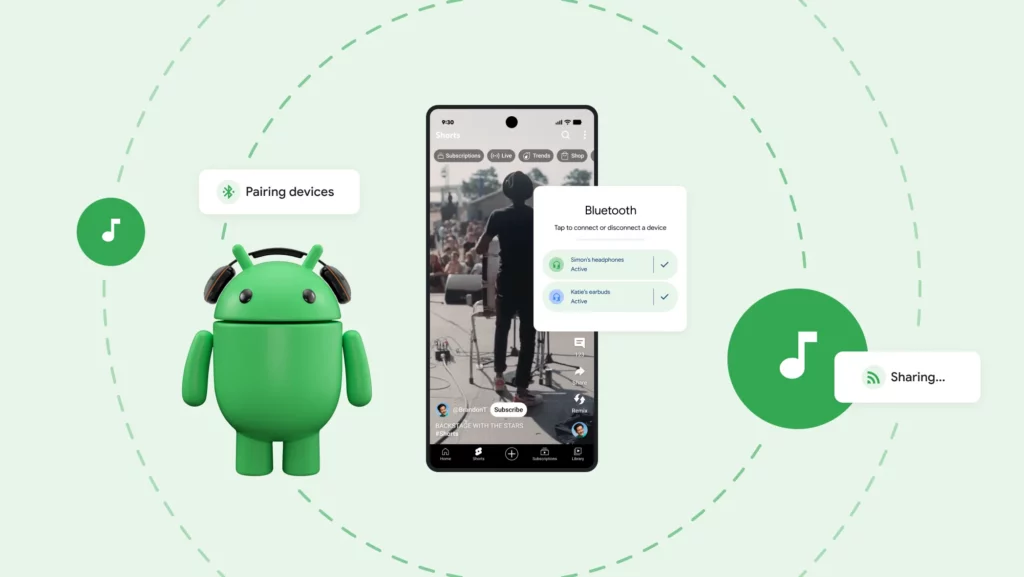It’s that time of the month again when Pixel owners start compulsively checking their settings for the latest software update. For September 2025, Google has delivered a substantial package that goes beyond the usual security patches, rolling out a host of bug fixes that tackle some long-standing user grievances, alongside exciting new features that enhance the Pixel experience. The update has begun its phased rollout to all supported Pixel devices, from the Pixel 6 series all the way up to the new Pixel 10 lineup.
One of the headline additions is the expanded support for LE Audio and Auracast. This feature, which is part of the next generation of Bluetooth technology, is now available on the Pixel 8 series and newer devices.
Auracast allows you to share audio from your phone to multiple pairs of compatible headphones simultaneously. It also opens the door to tuning into public broadcasts at places like airports or gyms that support the standard. While Samsung and Xiaomi had already introduced some phones with Auracast, Google’s adoption brings this useful tech to the Pixel family, starting with support for select Sony headphone models.
The September update also brings the big visual refresh from Google, dubbed Material 3 Expressive, to everyone. We’ve already seen the revamp in the beta testing, and Google has been steadily updating its official apps with the M3E design language. Now, Pixel users will get to experience the design as a whole.
This update is all about personalization and smoother interactions. It introduces more dynamic animations, redesigned Quick Settings, and allows for more customization of your wallpaper and call screens. You can add live effects like weather animations to your lock screen, making the device feel more uniquely yours.
Pixel Buds Pro 2 users also get some love this month with the introduction of Adaptive Audio and Loud Noise Protection. Adaptive Audio intelligently adjusts the sound based on your environment, while Loud Noise Protection helps safeguard your hearing from sudden loud sounds. Furthermore, you’ll soon be able to accept a call or dismiss a text with a simple nod or shake of your head, making for a truly hands-free experience. That said, you’ll have to wait until later this month to get the features.
But we’re not done yet. Even Pixel Watch users have something new to check out. The Pixel Weather app for watches is getting a Material 3 Expressive upgrade too, bringing at-a-glance, colorful weather info right to the wrist. The app comes with an updated look, matching backgrounds to your phone, easy-to-read tiles for temperature, hourly forecasts, and sunrise/sunset data, making checking the weather from your watch quicker and far more visually appealing.
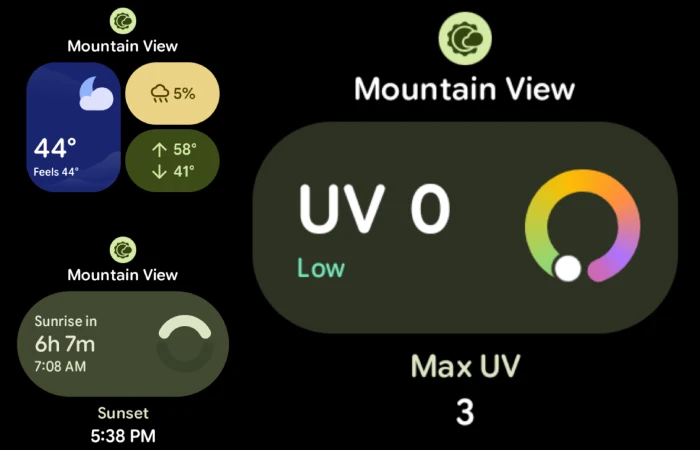
Beyond the new toys, this update brings a sigh of relief for many users by squashing a long list of annoying bugs. Google’s official changelog details fixes for a wide range of issues, from call audio quality problems to system instability and performance slowdowns. The update addresses problems with the keyboard becoming unresponsive, the power button failing when connected to Android Auto, and the home button not responding reliably. Touchscreen unresponsiveness, long screenshot glitches, and Pixel Launcher crashes are also on the list of resolved issues.
Here is the official changelog for the September 2025 update:
Audio
- Fix for issue Call Audio quality in certain conditions*[2]
- Fix for issue causing occasional system instability and performance slowdowns in certain conditions*[2]
- General improvements for system stability and performance in certain conditions*[1]
Battery & Charging
- Fix for: Battery Health display issues in certain conditions*[4]
Biometrics
- General improvements for fingerprint recognition and response in certain conditions*[2]
Bluetooth
- Fix for improvements in stability or performance for Bluetooth in certain conditions*[2]
Camera
- General improvements for camera stability and performance in certain conditions*[3]
Display & Graphics
- Fix for issue with screen turning black during transitions from a webpage in the in-app browser under certain conditions*[5]
Framework
- Fix for an issue where users are unable to type and keyboard stops responding in certain conditions*[2]
- Fix for issue with the power button stops working, in certain instances when connected to Android Auto and charging via USB-C*[1]
- Fix for secondary language showing up in quick settings in certain conditions*[2]
- General improvements for performance and stability in certain UI transitions*[2]
Kernel
- Fix for a stability and performance in certain conditions*[2]
System
- Fix for a system stability and performance issues in certain conditions*[2]
- Fix for issue causing Pixel launcher crash in certain conditions*[2]
- Fix for issue occasionally causing system instability in certain conditions*[1]
Telephony
- General improvements for network connection stability and performance in certain conditions*[2]
User Interface
- Fix for a crash impacting Android stability metrics*[2]
- Fix for a Java crash in System UI related to the Quick Tap gesture*[2]
- Fix for devices becoming unresponsive to touch across multiple screens or apps in certain conditions*[2]
- Fix for issue where long screenshots would sometimes duplicate content in certain conditions*[2]
- Fix for issues with navigation gestures in certain conditions*[2]
- Fix for issues with Quick Settings (QS) shade in certain conditions*[2]
- Fix for: Home button not responding reliably, leading to a frustrating user experience and difficulty navigating applications*[2]
Device Applicability
Fixes are available for all supported Pixel devices unless otherwise indicated below. Some fixes may be carrier/region specific.
*[1] Pixel 6, Pixel 6 Pro, Pixel 6a, Pixel 7, Pixel 7 Pro, Pixel 7a, Pixel 8, Pixel 8 Pro, Pixel 8a, Pixel Fold, Pixel Tablet, Pixel 9, Pixel 9 Pro, Pixel 9 Pro XL, Pixel 9 Pro Fold, Pixel 9a, Pixel 10, Pixel 10 Pro, Pixel 10 Pro XL
*[2] Pixel 6, Pixel 6 Pro, Pixel 6a, Pixel 7, Pixel 7 Pro, Pixel 7a, Pixel 8, Pixel 8 Pro, Pixel 8a, Pixel Fold, Pixel Tablet, Pixel 9, Pixel 9 Pro, Pixel 9 Pro XL, Pixel 9 Pro Fold, Pixel 9a
*[3 ] Pixel 8, Pixel 8 Pro, Pixel 8a, Pixel Fold, Pixel Tablet, Pixel 9, Pixel 9 Pro, Pixel 9 Pro XL, Pixel 9 Pro Fold, Pixel 9a
*[4] Pixel 9, Pixel 9 Pro, Pixel 9 Pro XL, Pixel 9 Pro Fold, Pixel 9a
*[5] Pixel 10, Pixel 10 Pro, Pixel 10 Pro XL
The update, identified by build number BP3A.250905.014 for most devices and BD3A.250721.001.B7 for the Pixel 10 series, will continue to roll out over the next week. You’ll receive a notification when it’s ready for your device, or you can manually check by going to Settings > System > System update.