Some Pixel 10 owners who’ve just bagged their devices have noticed something off with the Pixel Launcher – there’s no option to make it auto-rotate. On other Pixel phones, even ones running the latest Android 16 August build, users have the option to allow the home screen to rotate based on their device’s orientation. However, Google seems to have decided that we don’t need that feature.
In place of auto-rotate, users just get the option to toggle on “Landscape mode”. This just locks the home screen launcher’s orientation to landscape, even if you have the system-wide auto-rotate enabled and get back to portrait mode. It makes no sense, but it’s here.
After spotting these reports, I did a little digging myself because there doesn’t seem to be much information about it on any official pages or from the media, either. I checked a Pixel 7a running the stable August update and found that the “Allow home screen rotation” option is present in the “Home settings” for Pixel Launcher. It worked as expected and rotated the home screen according to the phone’s orientation.
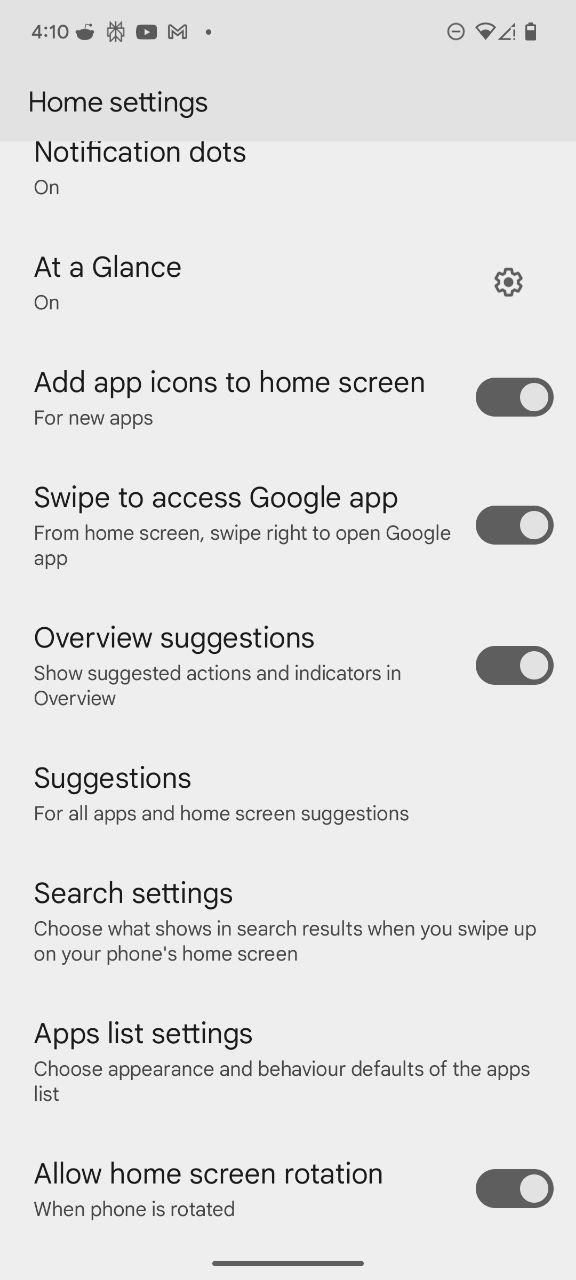
However, I then checked for the same on a Pixel 8 with the latest Android 16 QPR2 Beta and noticed something interesting. The “Allow home screen rotation” has been replaced with “Landscape mode.” Enabling this simply forces the launcher to be in landscape orientation, no matter how you hold the phone. Auto-rotate has no say in the game.
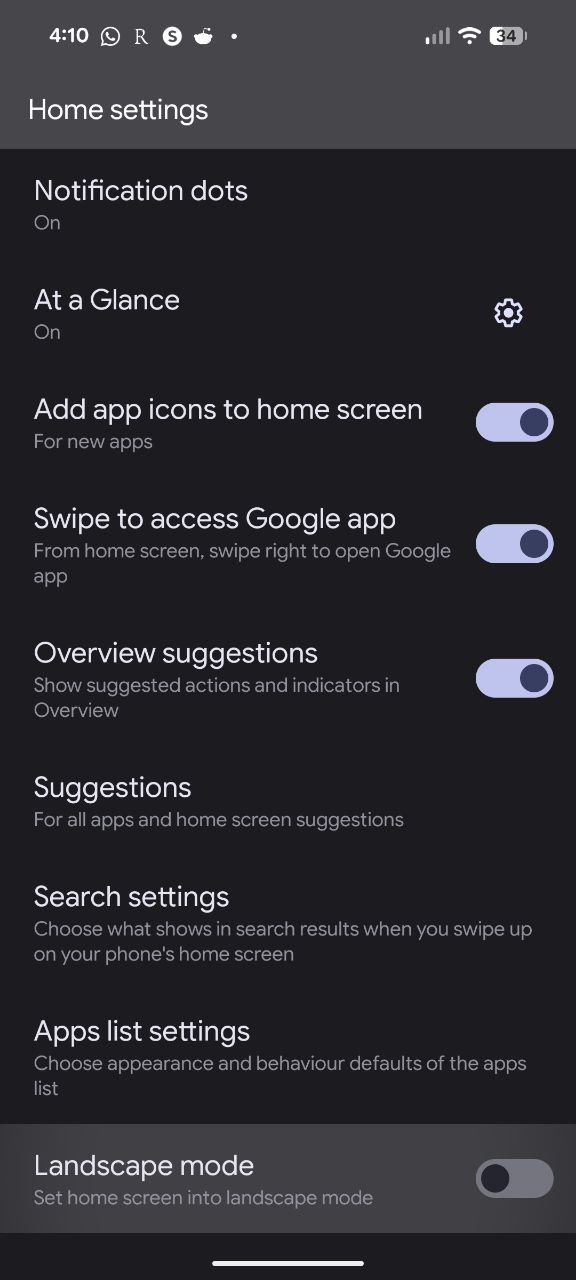
After sifting through Google’s Issue Tracker, I found a complaint that highlighted the same experience, though they noted that the setting was still called “Allow home screen rotation.”
That said, this evidence makes it clear that this is not a Pixel 10-exclusive bug that is responsible for the missing auto-rotate option for the home screen. For whatever reason, Google seems to be getting rid of the functionality on all Pixel phones with an upcoming Android 16 update.
So if you use the feature, make sure to start sharing your thoughts about this potential change with Google before it’s final. A product expert also advised users to do the same.
But that’s not all I found during my testing. After toggling on and off “Landscape mode” on the Pixel 8 with the Android 16 QPR2 Beta update, I noticed that my home screen icons situated in the bottom half of the screen (not including the dock) were wiped out of existence. I was left with a blank main page with all my neatly organized folders and most-used apps gone. Check out the screenshot below for reference:
This led me down another rabbit hole where I found a few complaints about the very same bug on the Issue Tracker. Other users have also reported that their home screen icons disappeared after they toggled on and off the landscape option.
I’m fully aware that bugs are part of the beta experience, but it’s frustratingly annoying nonetheless. So if you’re on the beta build as well, don’t hit the “Landscape mode” toggle on the Pixel Launcher unless you want to spend additional time sorting your apps on the home screen again.
Overall, let’s hope Google reconsiders the change to landscape mode for the Pixel Launcher and keeps the expected functionality rather than what users get on the Pixel 10 or on the latest Android beta.

