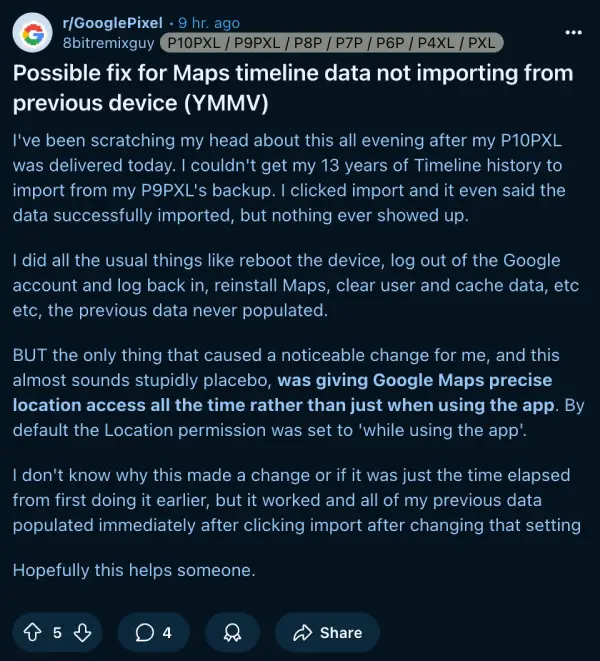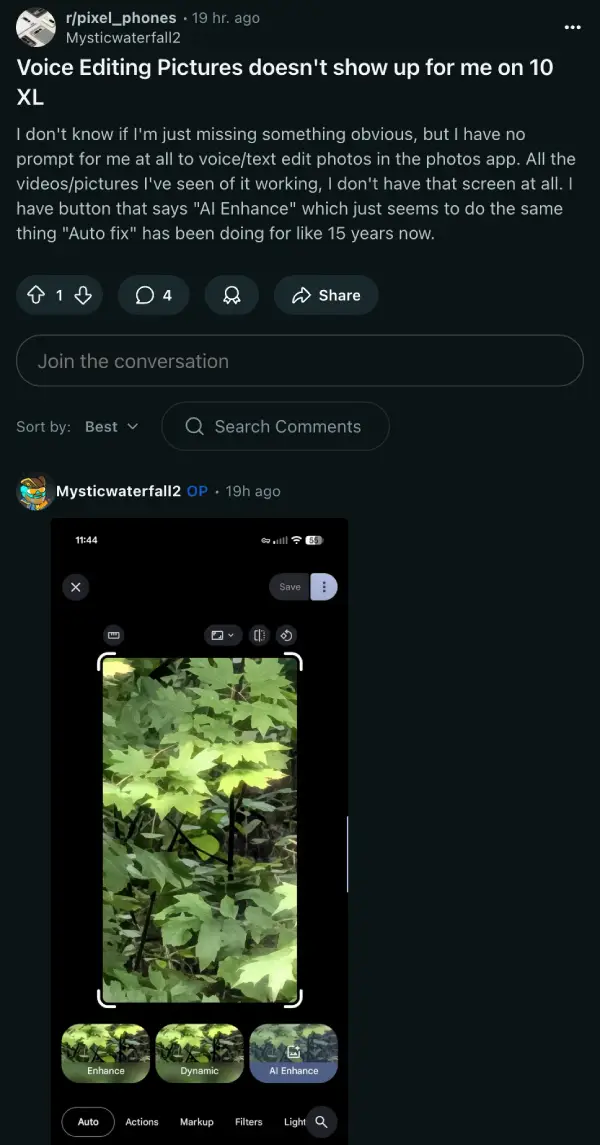I don't know. Either they didn't sync on the on the previous device properly or if they did, it may take time to appear on new device. Calling Cards are still in rollout phase, so not everything is perfect. Just some proof from GMS that they sync. pic.twitter.com/PWoQf7Vg40
— AssembleDebug (Shiv) (@AssembleDebug) August 28, 2025
Say what you will about new phone launches, but every year, it’s the early adopters who turn into unofficial bug reporters. This time, it’s Google’s shiny Pixel 10 collection under the magnifying glass. From glitchy AI tools to hardware hiccups, early adopters are venting about problems that make the shiny new device feel a bit rough around the edges.
One complaint revolves around Magic Cue, a touted AI feature. Some Pixel 10 users from places like France, the UK, and even Canada are running into roadblocks: the option just isn’t there, or if it shows up, it throws out “not signed in” errors even for folks absolutely sure they’re signed in, or says the feature isn’t available in their country.
It’s unclear what might be causing the problem, but Magic Cue should be available in the following countries and languages, according to Google’s help page:
- Australia (English only)
- Canada (English only)
- India (English only)
- Ireland (English only)
- Japan (Japanese only)
- Malaysia (English only)
- Singapore (English only)
- United Kingdom (English only)
- United States (English only)
Camera quality, historically a bright spot for Google’s phones, is drawing its own chorus of groans. I find this strange because the opinions seem all over the place. Early reviews suggest that the Pixel 10 series produces great photos, but no doubt, lacks in video quality. But some users are apparently reporting that their early testing shows the cameras are, in some instances, even worse than older models. This is especially true for the base Pixel 10, which uses a smaller sensor for the main lens compared to last year’s Pixel 10.
But it’s not just the standard Pixel 10 catching strays. One user is apparently returning their Pixel 10 Pro because the photos and videos “are shockingly bad.”
That said, I’d also like to play devil’s advocate here because the few who have complained about the issue haven’t really shared any photo evidence to back up their claims. And since there are plenty of reviews out there showcasing camera samples from the Pixel 10 series, you can be the judge of camera quality.
As if flaky AI features and underwhelming camera results weren’t enough, several Pixel 10 XL Pro owners say their screens are flickering — sometimes right out of the box. It’s not every unit, but for the unlucky, it turns using their phone into a guessing game. Imagine sitting down to watch a video or scroll photos, only to have the brightness pulse and flicker with no warning.
I couldn’t find any video evidence floating around, but the OP did provide a potential workaround that stopped the flickering:
Dropping it down to 60hz didnt work. When I enabled “disable HW overlay” in developer settings, only then does the issue stop.
The trouble keeps stacking up. One cluster of posts focuses on maps timeline migration — setting up the Pixel 10 and realizing your old location history just won’t import, even following the steps provided. People moving from a previous Pixel are finding themselves stuck, uncertain if their years of travel logs, favorite routes, and past memories are gone for good.
If you’re in the same boat, you can try this potential workaround that was shared on Reddit:
It doesn’t stop there. Some new owners tried using Google Photos’ headline-grabbing “Ask Photos” feature on their Pixel 10, only to discover it’s missing entirely. Moreover, these users reporting the issue are in the US, where the feature is supposed to be available already.
Apart from this, Google’s new ‘Calling Cards’ feature, which rolled out days ago, is also not syncing for some who just switched to the Pixel 10. This means people are having to set up the Calling Cards for contacts from scratch.
While there was confusion about whether the feature is even supposed to sync, tech sleuth Assemble Debug confirmed, through strings in the app’s code, that it’s indeed meant to sync across your account.
And just to round things off, a bug with Android Auto has already been confirmed in the media, not just in user reports. For some, the Pixel 10 flat-out refuses to cooperate with their car’s infotainment system — causing freezing, disconnects, or simply not working at all. Google’s own support forums acknowledge this, so it’s not just a couple of isolated cases. That said, a fix for the issues will be rolling out shortly. Keep an eye out for any updates.
Reading all these early complaints, you might wonder if people are being too picky. After all, new tech always has a few bugs. Yet for the Pixel 10, these aren’t obscure, edge-case issues — this is basic stuff, the kind of experience you expect to just work on day one. When you add up all the scattered bug threads into a big picture, it’s hard not to feel a bit let down.
Of course, a wave of quick updates could smooth out most of the wrinkles. On the other hand, some of these headaches, like region-locked AI or missing camera capabilities, might stick around for a while, with fixes wrapped up in corporate red tape or hardware limitations nobody can magically solve overnight.
Nevertheless, feel free to share your experience with your new Pixel 10 in the comments below. Have you run into any of these problems?