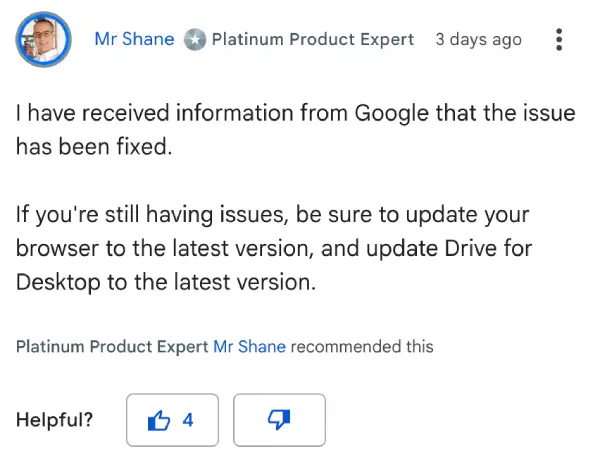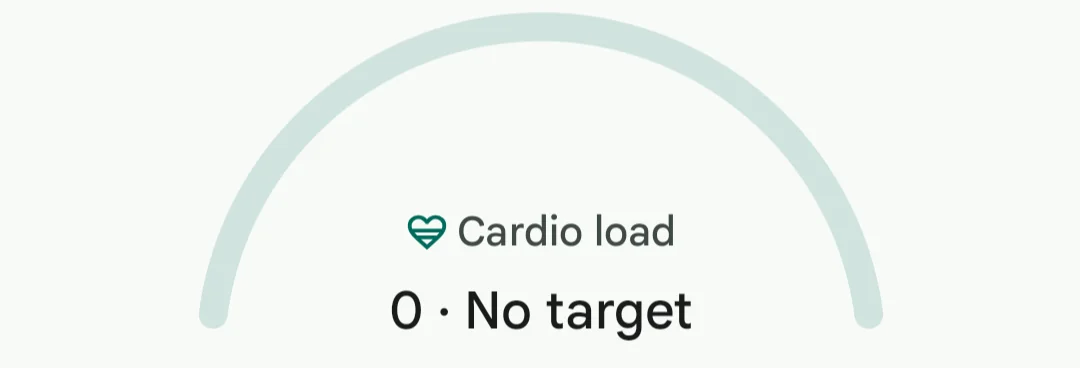Google users have been dealing with a string of annoying bugs lately, popping up in everything from file storage to photo editing and even fitness tracking. Let’s break down what’s going on.
Google Drive’s silent update turns uploads into copy chaos
For years, uploading a file with the same name triggered a simple choice – keep both or replace. That dialog has vanished. Instead, Drive now creates “filename (1).docx”, “filename (2).xlsx” and so on. The side-effect is bigger than extra clutter. Replacing a file used to preserve version history, comments and sharing permissions. Duplicates wipe the slate clean, forcing users to delete the old entry and rename the new one by hand.
Users on Chrome, Firefox, Edge and Safari all report the same behavior, and the Google Drive help forums are filling up fast. Google volunteers on the support threads have tagged the problem as “a known issue” and say the product team is aware. In fact, I spotted an earlier comment from a product expert who mentioned that they got word that the problem is fixed. However, users were quick to dismiss that claim as fresh reports are still pouring in the very same thread.
The current suggested workaround is clunky: right-click the old file, choose File information > Manage versions > Upload new version, then hunt for the updated copy on your computer. For anyone syncing dozens of files a day, that is a non-starter.
Google Photos portrait blur mess
The new Google Photos app doesn’t seem to have landed well for many fans. Last week, we highlighted how the app got rid of the perspective tool and keystone correction, along with other stuff, and even changed how things worked. Naturally, that resulted in some backlash with many users demanding a revert. But it seems users aren’t done. Another change that people have spotted is the blur strength dial.
I’m seeing multiple reports mention that the function is now botched up completely. Some say that it doesn’t let them have granular control over blur strength and just goes all in or nothing. Others claim that the subject detection is broken. This does seem like a bug rather than an intended change so let’s hope Google fixes it soon.
Messages marks new RCS texts as read or doesn’t work at all
Samsung Galaxy Z Fold 7 owners are reporting what seems to be as if the Messages app had developed a mind of its own. New RCS chats arrive with a read receipt already stamped, even though the notification banner is still sitting in the shade. The bug leaves the unread badge blank and pushes follow-up texts into a single, merged thread. Google’s support threads and Reddit are sprinkled with reports from Fold 7 and Flip 7 owners.
Restarting the phone or wiping the Messages cache brings back normal behavior for a few hours, then the phantom reads return. Google has not yet acknowledged the problem. Meanwhile, some other Z Fold users claim that RCS completely stopped working on their devices. However, it seems some of these users are switching from iPhones and haven’t yet unlinked their mobile numbers from iMessage.
But if you’re not part of that group, then you should still know that getting stuck on “Setting up” in RCS is a common problem. You can read all about it on our sister site, Tech Issues Today.
Pixel Watch and Fitbit: Target Cardio Load vanishes
The fitness crowd on Reddit and Fitbit’s own forums noticed something else missing in the past few days. The daily “Target Cardio Load” card that suggests how hard to push your next workout has gone blank on Pixel Watch and Fitbit Sense/Versa lines. The data still records, but the glanceable goal card simply reads “No target.” The issue first kicked off earlier this year, but it seems like it’s back to irritate people.
Google merged Fitbit’s backend into its own services earlier this year, and small UI regressions have popped up each month. This one feels bigger to runners and cyclists who pace their sessions around the number. Mods on the Fitbit community say a fix is out, yet no user has reported the card returning so far.
Bottom line
Google’s summer update cycle appears to be a little rough around the edges. Drive’s missing overwrite, Photos’ lost blur slider, Messages’ rogue read receipts and Fitbit’s vanishing goal card all hit within days of each other. If past cycles are any guide, fixes could arrive as quietly as the bugs did. Until then, the manual workarounds above will have to keep our files, photos and workouts on track.