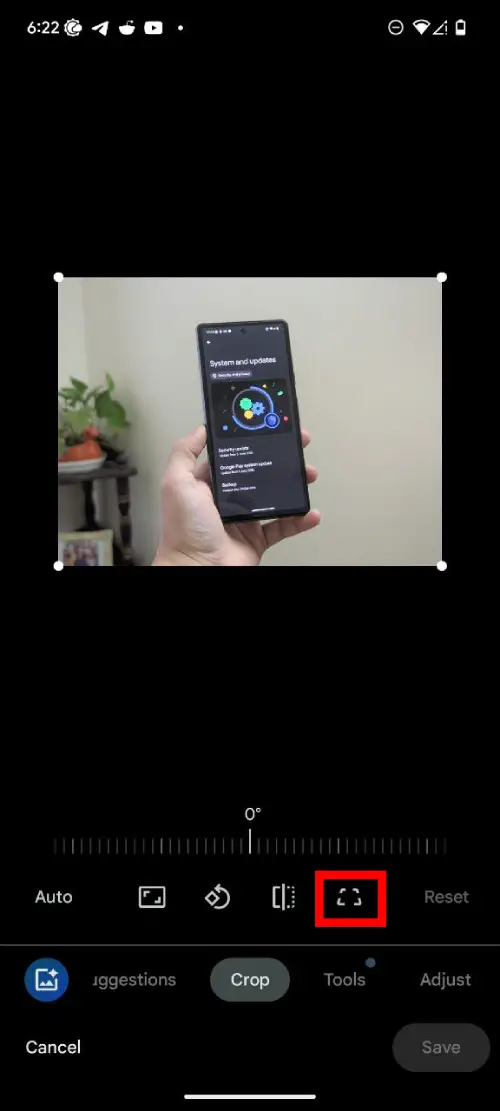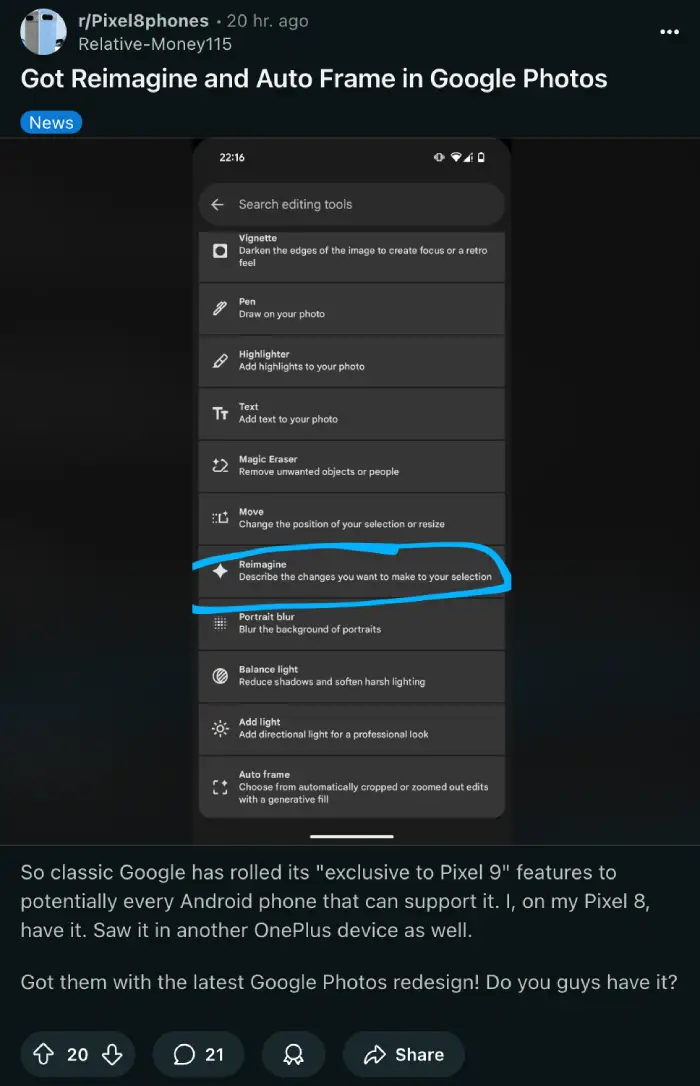— Evan Blass (@evleaks) July 29, 2025
While the internet is buzzing about leaked Pixel 10 renders and the upcoming August 20 launch, a quieter story is playing out on Reddit and Google’s own support forums. Owners of current Pixel phones are finding that the latest Google Photos update has quietly stripped away the perspective-correction tool, leaving photographers and everyday users scrambling for work-arounds.
Perspective correction tool goes missing
The Perspective Crop function allowed users to easily fix skewed angles in photos — perfect for anything from straightening shots of artwork to “scanning” documents on the fly. Now, it appears that the tool has been removed from Google Photos. I, for one, have not received the update yet, so the option still shows up for me.
Users, like Goatteebx, shared that their workflow feels broken, with no native alternative in sight. Some suggest using Snapseed or even Google Drive’s document scanner, but for many, those are a poor substitute for the convenience they had before. One user stated: “Literally the first thing I realized after the update. No idea who had this brainfart idea to remove such a simple but important function for nearly all types of photography… I really hope they will bring this back, but I have little hope”
Multiple support threads confirm it’s not just a UI shuffle, the feature is gone for everyone, with the latest app versions on Pixel 9, 8, and older devices missing the tool. Even more confusing, the change is simultaneous across Google Photos’ Android app and web interface, leaving no workaround for stubborn power users. Some even mentioned keystone correction, a similar function for fixing distortions, as another casualty.
Google Photos update criticized in general
But the missing perspective tools are just part of a bigger conversation. The overall redesign of the Google Photos editor is leaving plenty of users frustrated with the decision. Many are calling the new interface “less functional,” “cluttered,” or even “unusable.” Power users liked the old, straightforward slider-based controls, while the update introduces more nested menus, and smaller preview images.
On the flip side, Google is bringing some fresh AI editing perks to older Pixels. Features like Reimagine, which lets you alter photo elements with text prompts, and Auto Frame, for smart cropping around subjects, are showing up on devices like the Pixel 8 and Pixel 6. This feature first showed up with the Pixel 9 series.
Meanwhile, the Pixel 10 leaks keep coming
Evan Blass just dropped fresh images of the Pixel 10, Pixel 10 Pro, and Pixel 10 Pro Fold alongside marketing slides that promise “Pro Res Zoom up to 100x” and “8K video powered by Video Boost.” A new ‘Pixelsnap’ Qi2 puck charger, spotted by 9to5Google, snaps onto the rear glass with the same magnets rumored for the entire lineup.
We’ve now seen renders of the Pixel 10 series multiple times. Google itself has teased the 10 Pro and accidentally leaked the whole series too. Anyway, the launch is now just a few weeks away, so let’s hope Google has something to announce that we don’t already know about.
Conclusion
Google’s timing here is pretty wild. They’re hyping up the Pixel 10 series with all these fancy new features while simultaneously breaking basic editing tools that people actually use every day.
The perspective correction tool wasn’t some obscure feature buried in menus — people used it constantly for everything from fixing crooked photos to scanning documents. Now it’s just… gone. And the workarounds people are suggesting? Come on, opening Snapseed every time you want to straighten a photo is not a solution.
Maybe Google will bring it back, maybe they won’t. But right now, Pixel users are stuck dealing with a worse photo editing experience just as the company is asking them to get excited about the next generation of phones.